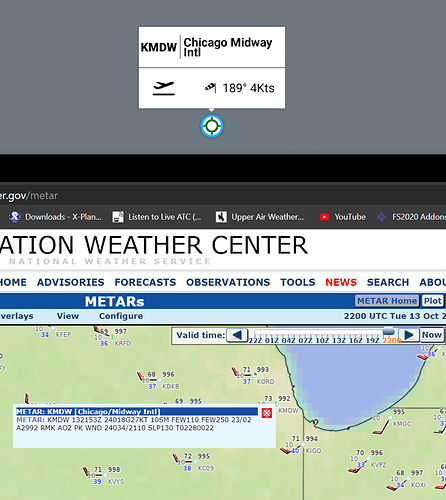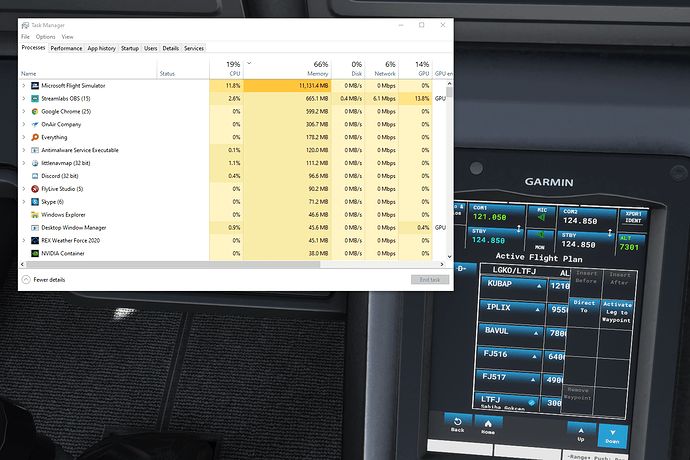Hey, I there is a fix for the “press any key” screen. Just press “a”
i mean it freezes after i press anykey no checking for updates screen
They’ve said it will be fixed:
Now sure if anyone else experienced this. But did this update force you to re-install the entire flight sim and then re-download all the content? I couldn’t even launch it if I wanted to without doing the update.
I can’t speak for other users, but what is frustrating to me is the feeling like every patch since release has broken more things than it has fixed. I fly the Cessna Caravan mostly and the King Air is a close second, and honestly it feels like the only real release-day issue that has been fixed so far is the 225/3kts wind issue. That and the G1000 now shows time to next waypoint instead of final destination.
Here’s the post, from further up this thread. I mean what do you want them to do, come to your door and personally announce it?
Chiming in on this silly request.
Who knows why its there… Maybe at that stage of the game the loader is checking on Internet Connection speeds etc? little pause needed…
I could just imagine the coders face when they see this UI request top of wishlist.
Oh well.
I was kinda hoping for AI to be fixed.
I just have tried the king air, and i think they have improved the performance on ground.
Turn off Windows Error Reporting in Windows 10. Looks like this modal of Windows 10 is corrupt.
Unfortunately I have experienced this with those both set to generic (1.9.3.0) but not had it yet on 1.9.5.0
One positive I note: If you load an arrival airport in the G1000, and try to load an approach where one doesn’t exist, the game doesn’t CTD anymore!
Good news all around, they’re making progress fixing issues! 
I have the impression that things load faster.
As to the press any key, is that really important?
At least they are updating often which cannot be bad.
Dude the ice caps are melting faster than Asobo is fixing bugs in a video game. Bordeaux is only 20 meters above sea level, you do the math.
I think I saw “things load faster” in the release notes… that is definitely Asobo’s style, all detailed n’ stuff.
Yes, it is the #1 most important thing to the simulation gamer community. Look how many votes it has in the screenshot of the forum.
Had you read my post a little bit better you would have noticed I made no comment about being unhappy with them explaining what happened. I’m very much glad they did as we now know what happened. Stating that their rationale lends credence to the worries of many about processes and me being unhappy with them explaining what happened are not synonymous. That was an assumption that you created on your own.
With respect to their delivery of the information on what happened, I thought your means of posting the thread as well as directly quoting the response was far more accessible that the original posting.
You are correct, and I apologise. Hit reply too soon. My bad
KSFO has disappeared from the flight planner… Real bummer, Today was the first time I tried to make a flight plan from inside the plane and I can not go to KSFO. I was able to do it yesterday during mid flight trying to do a ILS landing. I ended up going to LAX but ran out of fuel and made a water landing… oops…
Wow, that lod radius is minimal. 
XBox one controller rudders still broken.
Saving flights still broken.
another disappointing patch.