Seems great then.
But what a express way means to me if I don’t have a car?
NavData… What use if the plane don’t follow them correctly in FMC?
Seems great then.
But what a express way means to me if I don’t have a car?
NavData… What use if the plane don’t follow them correctly in FMC?
SIDS, STARS Approaches waypoints, general airport data ect
I thought so too.
I am unable to access Content Manager after the 1.9.5.0 update. I’ve restarted both the sim and the PC multiple times. EDIT: anyone coming across this issue, I pulled everything out of my community folder and then Content Manager worked.
VFR map doesn’t seem to crash the sim (although I didn’t get this even after 1.9.3.0, so probably not a real test). However it does display the map much quicker - after 1.9.3.0 this took a few seconds to “populate” the map).
However, V doesn’t open the map now - have to use the menu bar. V does close it though…spooky. I’ve checked and the key binding is correct.
I know they say there is no such thing as a stupid question, but seriously? It is the two towers of Isengard and Mordor, obviously. Sheesh. 

Navdata (AIRAC) IRL is updated every 28 days. This just add the latest changes to the sim
It has been “fixed” for me - so it fits in the square now:
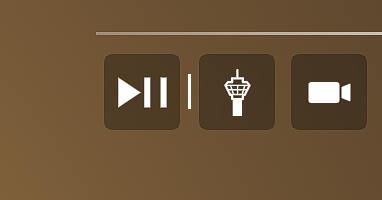
Turn off AI in the settings for now, that should help. I have not done it as don’t have CTD from that source. View what is causing your problems in Event Viewer/Applications. Send that data to the Zendesk when creating bug report. It can be copied and placed into text file. It will help them figure this out. Right Click “This PC”, choose manage, event viewer, windows logs, applications, run through the list until you find the entry for MSFS.
Yes same here - the only thing that reverts back to 100 is render scaling, everything else stays where it was.
Interesting. So it works for you, and another user reports an empty square. What did they do, I wonder?
There were a couple of Japan related files that didn’t update with the original patch, I noticed them in the Content Manager, one was autogen related. When I updated those it seemed to fix the tall building problem. At least a couple of the examples posted above are fixed for me now.
Yes, just downloaded and installed those too
I had the same looks like it’s the C152x mod. Try removing it
I’ve done a full shut down/restart of my pc and restarted the sim a couple of times?
Im angry, i paid for Premium to have flight sim like in release version. Beautiful and awesome.
Now , since few last patches graphics are just downgrade, after latest patch too. Photogrammetry buildings in larger cities looks melted, ground textures have lower resolution, waves are gone , water looks nowhere near as in release version too, and even clouds were better earlier. Im angry , i have good pc, bing data on, teredo okay, good connection to internet, all on ultra. Im mad at Asobo, its biggest dissapointment in my flight simmer career since early 90’s . Now im sad, and i felt like lost cash.
Game now is nowhere near to X-Plane with downloaded photo sceneries and world objects.
WHAT HAPPEN?!!
I have great working one release version on PC Gamepass, i was in love with that, everything was so great, i decided to buy full premium version on Steam 2 months later and voilaa, game looks like ■■■■.
Looks like the contest for the most childish post-patch post has been won.
Yap…is a shame…no words to describe.
I dont know what devs are doing, but they are doing the wrong thing…and this sim is losing the real feel and the interest…sadly but is true. Maybe is better come back some months or even years later…Just completely a shame and im also very angry, i paid at full price, to give you the full support and then you reward us this way…thank you…
Look at screenshots, you must have different idea of what is amazing.