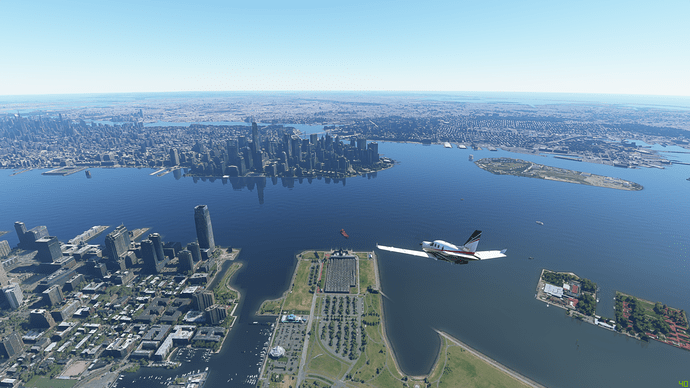Let’s be honest: is anybody really upset that the “Press Any Key” bit is still with us? On my list of priorities… wait… it isn’t even on my list. ![]()
Press any key to start remains.
Certain people are just looking for artificial reasons to whine at this point. It’s so pathetic that it’s actually funny.
I honestly don’t care either
My installation manager is currently downloading 1.9.5.0.
I am now at 3.46 GiB of 2.41GiB???
Update
Now I am at 2.86GiB of 2.41… wtf
Update
Forums buckling under critical load seemingly as I keep getting notifications they are down even as I type this.
Update
Download Manager keeps telling me internet is disconnected My internet NEVER loses connection and other appliances (eg phone) are still connected perfectly.
Speed test tells me I have 66.4mbps which is standard for my connection.
Update
Internet connection restored by the sledgehammer “off and on” approach.
Download reaches 6.91 (ongoing) and sim crashes. Upon restart Windows Defender note appears requesting access (first time).
Press Any Key still present (least of my concerns).
Back at Installation Manager. Now telling me I have 15.79GiB to download from fresh.
Forum crashes.
Update
Download proceeding again 34% of 15.79GiB
Time spent from beginning (including restart) 55 mins
Update
65% downloaded (10GiB) 75 mins.
Update
Forum down. Forum up.
90 minutes in. Download hanging at 15.78/15.79GiB for 10 mins so far.
Soon find out if my HOTAS settings have disappeared like last time. If they have I cant be freaked to reprogram them again for the 3rd time in a month; it’ll have to wait until have summoned some more patience in a few days’ time. if not, I’ll test this b(******t)aby out
Update
100 minutes in still stuck at 15.78GiB.
Eeeeexxxxxxcelllllennnttttttt
I think the constant posts here and in Twitter are more annoying than actually having to press any key.
At least when they fix it, both will be gone
Honestly, it looks like they addressed the major issues from last patch! That’s all I wanted, and they clearly are going to fix the rest of the issues.
I have never had a CTD since the first release of MSFS. The error will probably be in your PC. Try reinstalling the OS. Look at the events that caused the error and try to report it to Zendesk.
Have not noticed any yet in live weather but don’t take my word for it.I will check more areas.
Um ok?
I don’t have an issue with that.
I was simply stating something, not sure why you replied to me complaining.
Well on Steam the download was really fast. No complaints about that this time and also so far no bugs or CTDs with the A320 on IFR. So great job MS. Keep going. ![]()
The tall buildings issue isn’t completely fixed for me. While in some places it’s ok now, others still suffer from 5 story buildings when they should have 1-2 floors max, e.g. in the surroundings of Iqaluit airport CYFB.
Installed the community fix again and it’s back to normal.
Well, the 787 autothrottles bug is still there; I hit a randomly-generated runway crevice on rollout and bounced my nose way up into the air after landing, so that bug is still there (despite my previous bug report being marked “solved” 10 days ago); after landing at KBNA I was once again not given directions to a gate, but instead directed to what is in real life the FedEx cargo terminal across the field from the terminal; and after landing and engine/avionics shutdown, my flight was logged with the destination being the vicinity of a nearby airport rather than KBNA, and no credit for the landing.
On the plus side, taxiing the 787 seems more or less normal, and I could actually flare the aircraft on landing.
So … I’m a bit underwhelmed.
Tall Buildings issue most definitely not fixed. Have a look at EGTK and surrounding area. It’s complete nonsense.
The Zendesk states clearly that reports marked as “solved” don’t mean that the bug has been fixed, but simply that the team is aware of the issue and it’s in the queue for fixing, if it actually exists.
Haha, this morning a flew for 4 hours without any problem.
I haven’t changed anything at all, no new driver , nothing.
I’t started to CTD in the afternoon ( Dutch time) out of the blue,.
After updating it doesn’t even start…
I’m leaving this sim for now, and come back when all problems are solved, there’s nothing wrong with my PC, there’s something wrong with the sim… ![]()
And for the lucky users that don’t have any problems, well, congratulations, you’ll must have the right combination of hardware ( probably the same stuff as the devs are using).
But there are clearly some hardware combinations the sim doesn’t like, and that’s making it very difficult for the devs to solve.
I’ll bet that the XBOX version will play like a dream…
Yes, I have already restarted the computer and the router too
Huge if true. I was just flying an approach on VATSIM the other night with FS2020’s outdated STAR. Hopefully it’s updated now.
OKAY, The WATER LOOKS WAY BETTER THANK YOU! ALSO THANK YOU FOR TONING DOWN THE BLOOD RED AT SUNRISE AND SUNSET WITH CLOUDS! LOVE YOU GUYS!