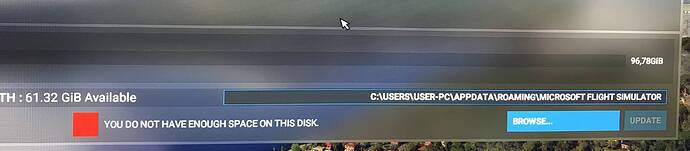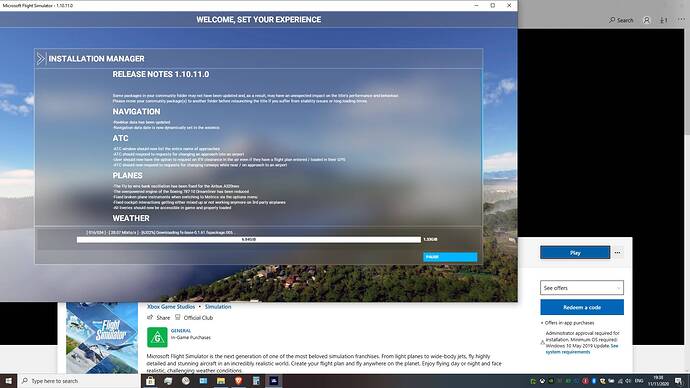if you want i can take a screenshot this evening when i’m at home
No real weather since the update, QNH, Clouds, Wind, Rains, … It was not great but now I have nothing. Is the problem known or am I the only one?
Theres no 4 Core Limit in dx11.
I have the same problem. Everywhere I go, it’s sunny.
You understand me correctly, I like the new looks of the street lighting.
Also agree that there might be a duplicate street lights issue as could also be visible on my night screenshot of Marbella, Spain when especially looked in painstakingly.
First total system lockdown with this update ^^’
Never happened before…
Was using the FBW 320nx though maybe 4.1 is not stable on this patch.
not for me, weather looks good to me, i see some clowds flying over India!
Same for me!
I’m assuming it’s an occasional server side error, since they didn’t change anything with the weather in this patch that I know of.
Weather in real time? and the QNH corresponds to reality?
It sounds a good step forward, I will soon test with MSI Burner if my cores hopefully take the burden off the GPU.
It still rolls from side to side above 35000ft and now the dolphin dance is back when you are climbing, thankfully it stops when you reach your set altitude but still very annoying! Another report going to Zendesk…
So it does seem to be at least partially fixed. All they need now is fixing it during the climb?
Updated without incident. Downloaded Japan updates and challenges without incident.
Now running in Ultra on my ASUS ROG laptop, 20% processor utilization, all threads seem to be balanced. Trees drawing distance looks good, water looks good. All with Photogrammetry OFF.
[ EDIT ] I recant this… I installed the update on my PC (humbler config + GTX 970)
Did not experience these issues post update on that machine. Wonder what the delta is as I am staying pure vanilla on both installs. Performance has definitely improved
In the Flight planning Ui, CTDs when:
- Selecting runway,parking stand from drop down [ Did not experience on 2nd pc]
- Changing sliders for Flight conditions [ Did not experience on 2nd pc]
- Changing sliders for time of day [ Did not experience on 2nd pc]
- VFR map is completely broken [ Did not experience on 2nd pc]
- Can’t turn on AP in C172 [ Did not experience on 2nd pc]
Flight wise had to redo all control sensitivities for yoke, pedal, throttle quadrant. It’s irritating not to be able to specify the range of max and min values per controlled parameter. Hope that comes at some point. { Still valid }
Not tested live weather etc, as the 4-5 ctds per flight planning step kind of put me off.
[ Live weather in USA, KORH/KPWM flight legs working … pixelated volumetric clouds but still ok]
[ Melted pyramid trees]
Latest windows, Nvidia yadda, yadda, yadda…
Didn’t test any more…
[ On my humbler pc, running in High mode, on Laptop in ultra… maybe that has something to do]
i’am fully disagree with you… What you meantioned didn’t never happend to me!
No problem here with any of these things. Guess you have a problem with your install.
And how some people have the ***** to say the night lighting is bad? This is BEAUTIFUL! Absolutely incredible…
Hmm something doesn’t add up…
7GB and counting of 1.33GB? 6600% downloaded eh?
Pity those who have capped internet plans (many places still have them!)
How big should this update really be?
Need to see it from above to see how bad it is. That screenshot shows nothing.
Actually no, its only the pitch problem that stops at the set altitude! It still rolls a lot in nav mode but not as bad in hdg mode!