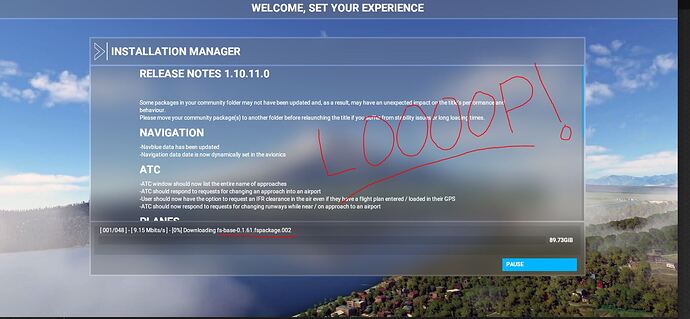yeah that is what i will do , i will calm my nerves and wait thats it. can do nothing more.
Some times reading these post give a sense of Deja vu back in the day of MS X and P3d I think there are allot of folks who are just getting into using a flight sim and they did not feel the years of pain some of us older simmers had to endure. There is no magic bullet other than patience…yeah I know the most hated word of late…lol Just if you can take it from an old simmer that the problems with MS2020 are tiny compared to what came before it, but again it just comes down to being patient . Now here is where I really am going to upset some people. Since I got MS2020 and went through all the updates never had any problems with updates at all. They all loaded and worked right away…why I don’t know but I think of it this way there are a few hundred post of angry people on a daily basis but think about it there are Tens of thousands that have the sim so only a few hundred with problems is a good thing for Asobo because as with everything it’s a numbers game. So yeah it may seems like everyone has a problem until you count everyone.
Has anyone noticed that clear skies returned?
They haven’t, the weather hasn’t been downgraded at all. Live weather is much better now imo
On the first flight it’s like that, but then I return to the menu to make another flight and I only have clear skies
Full agreement. I also believe too many new sim users are expecting all the switches and knobs to work. Find some one with a loaded copy of FSX. Go fly the default aircraft. Hardly anything works. We are all whining about the GARMIN’s being buggy. How about NO GARMIN? or functional autopilot or an FMC that does nothing. This sim has so much more functionality. Sure some of it is a little suspect but it gives you something to mess around with until the big boys start giving us the planes that will leave the default birds stuck in the cage for the remainder of the sims lifespan.
The dolphin/porpoise is gone from the Longitude now. But…
…last night, my Longitude was rolling side-to-side quite a bit at FL440, I then did a series of step-down descents (FL399, FL385, FL320, FL295, FL280, FL270, FL260, FL250, FL200). I did not use VS (vertical speed). I used Flight Level Control exclusively.
The rolling progressively got better the lower we got. It wasn’t until about around FL260 that it was not too bad (from a pilot’s perspective). However, I sent the camera into the main cabin and you could sense it much more in there than in the flight deck. My passengers would have been vomiting. LOL!
I also viewed from the fixed camera at the tip of the wing and it was more evident. At FL200 is was perfectly smooth.
no no im not criticize anyone and i know the developers are working like hell to get everything working perfect. and with so much pressure from thousands of people oufffff
i rather not be there with them. anyway, no matter what we say or complaining about at the end they will make a superb flight simulator not beaten by anyone…in a way im complaining often but i know they will do a superb job. i am to anxious thats all.
wowwww fantastic thats what i call flightsim maniacs, so fun
Hello Jummivana, please say to the developers:
Many thanks. I understand that we all see the two steps forward, one step backwards development dance. THIS IS NORMAL. And please take your vacation. This is a marathon, not a sprint. Take good care of yourself!
(from somebody that has 30+ years experience in software projects).
Im still stuck on the download loop for full reinstall… How to overcome this issue?
How did you solve it?
Disconnect internet, launch game, go to options, data and set bandwith limiters to unlimited. Probably that will do, as it worked for me.
for me it worked when aborting and restarting
but i have not switched on any data limitation.
unfortunately can’t help you.
try the suggestion from MLP9070 hope it helps with you too
If that’s from MSFS2020, such a shame ! I changed my mind then, night lighting really needs further work on it…
For those who are using an AMD GPU:
Reduce AMD RIS in the Radeon software (Radeon image sharpening) which is enabled and set to 80% by default.
Reduce it under 50%, less pixelated clouds.
It seems that RIS oversharpen the game on mfs.
Can you please find out why our sim does not look like their development version. More specifically, why we don’t have the many watermasked areas around tropical islands that are showcased in their videos. I feel if they are showing it off in their marketing material, they should be including it in the public release. I don’t understand why there are not more upset people regarding this that there is.
Since update 1.9.3 that introduced Japan in a way more detailed manner yet brought a lot of downgrades, I’ve started to think that MS / Asobo team deliberately plays with the outstanding sim features on and off (ie water, night lighting etc).
I don’t know their clear purpose for doing so, though. Most likely so as to keep the forum alive all of the time, because as we get increasingly more satisfied with the sim we won’t be coming back in here. Simple but might hold true.
Very choppy after latest update. Almost 3 months and it’s still riddled with issues. Besides it only runs for about 10-20mins on my pc after the update…it then just closes and vanishes. Pathetic.
Yep I think you are onto something. I had a suspicion that any changes to any core files causes the patch system to totally replace all core files when updating on the assumption that something isn’t correct so it assumes the installation is corrupted. If this is the case its an extremely poor system compared to what I am used to with X-Plane where the installer just checks each core file one by one and only replaces any it finds that are wrong after asking and being given permission to do so.