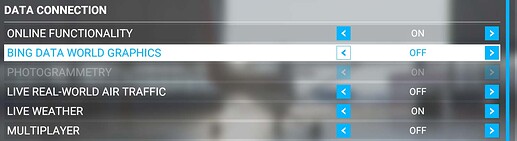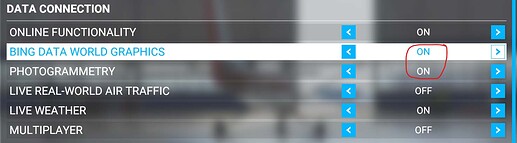I have same issue, I tried this suggestion and no difference , flying over NY since the patch the FPS declined from 32 to 16, unplayable at this location, so disappointed!
I was flying over NY yesterday didnt notice any preformance loss…I do have 32GB of ram tho so that helps i guess
They know about it and have requested screenshots with your monitor resolutions:
Larger Fonts and Tool Tips after Nov. 24th Update 1.11.6.0 - Self-Service / Bugs & Issues - Microsoft Flight Simulator Forums
Thanks for that
Volumetric clouds on ultra has always been a frame rate killer. Not sure what “full” means though.
I seem to be screwed. I’ve (Dell G7, 16gb, i7-8750h, nvme 500gb) done multiple fresh installs, followed the recommendations from MS (it finally stopped looping), and purchased and installed Netlimiter and tried it at 40, 20, and 10 Mbps down but cannot get more than 5mbps.
This will take many days (if it finishes the entire process without other glitches), which I cannot do. Any other ideas? Thx
Thanks for the suggestion. Apparently, somehow with the update Bing Data World Graphics got turned off (and along with it Photogrammetry). Clearing the Rolling Cache and then turning off the Rolling Cache had no effect by itself. Even with all data (except multiplayer and real-world air traffic) turned on, the Missouri River is still climbing its banks but not as badly as with the Bing Data turned off. The “too much grassy green” is very much improved and a decent amount of bare rock faces show on the cliffs over the Missouri River but not as much as in real life. Turning off the Rolling Cache does improve both load and exit speed. Besides the Missouri River still climbing its banks a bit, there are still too many trees and the trees appear too deciduous compared to real life.
Picture with Rolling Cache Still on and Extant from previous post in this thread.
Deleting Rolling Cache, Turning Caching Off Has No Effect
Data Settings That Caused Most Artifacts
Changes in Data Settings That Correct Most Artifacts
Same Missouri River Scene After Turning on Bing Data and Photogrammetry
After updating/fresh install I keep getting a black screen with a blue progress bar that gets stuck around 80% of the way after Flight Sim runs “Checking for updates” after the update/install. I’ve tried so many things, admin, re-install, disable internet, re-log in xbox app, delete WindowsLive credential (I don’t have xbox credential), so frustrating!
I have no addons, I’ve just uninstalled again and cleared appdata and ran AVG registry cleanup and trying again… slow download speed doesn’t help.
Anybody else experiencing this?
How long have you left it for? It could be you jumped the gun, and interrupted a process that was just going to take a while running on your computer. A 5-10 minute process then becomes an hour or more.
Thanks for replying. I’ve been leaving it for over about an hour at that point.
System spec:
AMD Ryzen 5950X
32GB 3600Mhz RAM CL16
Nvidia RTX 3090 Founders Edition
1TB Sabrent PCIE 4.0 NVME SSD
The machine is extremely fast, CPU usage of the app is around 1% when it gets stuck.
I posted on the main thread but I’ll reply to you too, that I bought Netlimiter and no download speed setting changes that I’m getting 5mbps. So it will take me 30 hours too. 
Edit: 5 mBITS per second = 300 hours!!!
Yes chicago, more specifically the suburbs away from downtown, used to have terrible stutters and lag in any plane, while literally the entire rest of the world was smooth. Probably because of the ORD hand crafted scenery. Hopefully those stutters are gone now. Sucks not being to hop around from clow to schaumburg smoothly.
So you’re able to at least download now correct? Where as before you was stuck on looping? Can you post a screen shot of the downloading screen please. Just curious what the game says your downloading speed is at. Feel free to private message me so we dont highjack the thread.
So still a mess. I keep getting replies saying if you just fly a 172 or 152 and do vrf things work amazing. You need to use the sim as it is and things will get fixed down the road. Be happy with what it is for now. So i don’t mind that it can only do VRF things at the moment. The problem is that i paid for a sim that has jets in it. So they need to at least kind of work. IF they didnt have this sorted then you see a sim with a few general avation planes and work on packages to release when they are ready. I paid for jets they have them so it should work. That is what upsets me. If it was launched with out the jets i would have just waited to buy it. Now i am stuck and out money for something that should work as advertised. It seems lately that developers dont give a ■■■■ about the people buying their stuff. Just push it out and patch it later what are people going to do complain?
Apparently.
Some on this forum have deleted the aircraft from Content Manager and reinstalled them with some success.
i had already voted and have cross-posted now. thank you.
5 mBITS per second. So an hour does 2 gb, so 50 hours to download 100 GB? (I think others might be having this problem?)
I flew several times after update with no problems but during my international flight from KLAX-LTFM i had my first CTD after the update while cruising at FL370. Anyone know what this means?
1905297776324939146
5
MoAppCrash
Not available
0
Microsoft.FlightSimulator_1.11.6.0_x64__8wekyb3d8bbwe
praid:App
0.0.0.0
5fb7ecbc
RenoirCore.WindowsDesktop.dll
0.0.0.0
5f76198a
c0000005
0000000000010225
\?\C:\ProgramData\Microsoft\Windows\WER\Temp\WER5A87.tmp.mdmp \?\C:\ProgramData\Microsoft\Windows\WER\Temp\WER5D47.tmp.WERInternalMetadata.xml \?\C:\ProgramData\Microsoft\Windows\WER\Temp\WER5D48.tmp.xml \?\C:\ProgramData\Microsoft\Windows\WER\Temp\WER5D55.tmp.csv \?\C:\ProgramData\Microsoft\Windows\WER\Temp\WER5D66.tmp.txt \?\C:\Users\MMeri\AppData\Local\Temp\WER62F7.tmp.appcompat.txt WERGenerationLog.txt
\?\C:\ProgramData\Microsoft\Windows\WER\ReportArchive\AppCrash_Microsoft.Flight_b4e86bcf12c58d7a72fc5025dfdebaf420aa54dc_67df0016_a7e1547b-ef3c-4f4f-bc6b-13702f430534
0
8fc02534-1613-4833-9dd3-11dd5482762e
268435456
17dbf658a37a43601a70fa3b9d308d8a
0
Ground wind on landing now seems to be tuned back to 50% on the primary and gust component. I have a scenario saved at Wick with a good gusting crosswind where you are landing pretty close to the limits of the TBM. Found it useful for keeping hand in during covid. tried it today and as i drop below 100 feet the wind and gust (showing in weather) get dropped by 50%. Set weather to manual on the ground and set the ground wind to 10 kts with a 200% gust every 10 seconds and look at the wind data on the G3000. It goes from 5-10 and not 10-20.
Anyone else noticed this?
Yes definitely a massive improvement. I’m from the area and have been to the falls numerous times and have been waiting for this kind of upgrade. Very nice indeed!