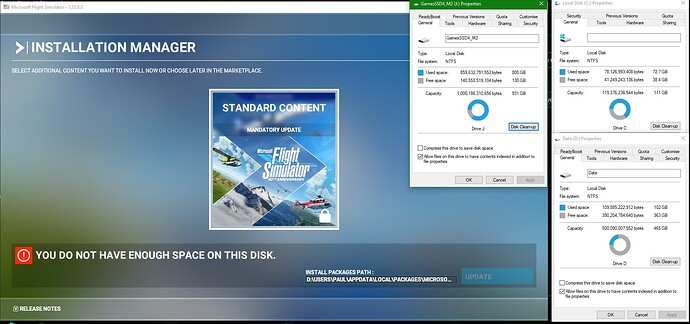Why is Windows forcing consumption of C (i presume, as this is the only disk that could possibly trigger the error) when MSFS is installed on J and my user folder is on D?
Why cant i configure the store to use a temp location that is on a volume other than C??
edit:
This is updating the already installed copy, not a fresh install.
After some juggling (i move my pagefile from C to D)… I STILL apparently do not have enough space.
Windows application update delivery is a joke… how much space is needed for sake? The installer doesn’t tell you.
I suspect, if in anyway similar to Sea of Thieves, you need to have temp space equal to the entire footprint of the application, not just the delta.
Can anyone confirm?
Could you try a “normal” folder like D:\Games\MSFS or something. Also easier to use in the long run.
Except that folder was MS assigned and i’ve not changed it since install - the path isn’t the issue as it worked before. As stated, this isn’t a fresh instal… It is an update of a previously working copy.
Try moving it. Just create the D:\Games\MSFS folder and cut&paste (both Official and Community from the current one). When the game launces point it to that new folder. It’ll take a few minutes validating and run as usual without redownloading.
I’m not entirely sure you follow the issue; the game can’t run as it needs an update. Update can’t be applied due to an erroneous disk space calculation…
I follow. I would try moving it to a normal disk folder instead of the special one to check if it would fix the problem.
C Drive is used for temp files during downloads (not only for MSFS).
So try this: In the Advanced Properties of Windows System, change directories of default Windows temp files. My Temp Directories as set in another SSD NVME to avoid exactly this issue, and to save some time too. Just think about rebooting to see the change, and after to delete the originals useless temp directories on C.
Edit: Sorry, in French, but it should be easy to understand
1 Like
From that screenshot, what I can guess is you simply changed the C to a D. Unless your Windows user profile really is on your D drive?
The game may be on another drive, but content goes under c:\users\me\appdata\roaming\Microsoft Flight Simulator (steam version).
Ok, for those struggling… the path on the screen is the path that MSFS SET. I didn’t set that.
YES, my user folder really is on D, i set this up in the registry to create user profiles on D drive rather than C so that you abstract your user folder away from your system drive - this means there is no single point of failure. Been doing this for the last 20 years.
@OldpondGL it places that content under your profile folder. It does not place it on a fixed volume of “C”. If your profile is correctly configured to be on D, the content goes to D.
THIS INSTALLATION OF MSFS WAS PREVIOUSLY WORKING. Meaning that the environment, its config and the installation is “legal” in the eyes of Microsoft Store.
The update cant complete because the update system has nGB of files to download which it tries to cache before applying them.
@CodeLoran69 actually came closest with suggesting shifting the temp folder to not C but it seems windows store does not honour the %temp% system path as even after shifting the temp path to D: (and rebooting) i still have the same error.
The following details are STILL unclear…
- the size of the delta between my installed copy and the the current version
- the location that MS Store uses to cache downloaded files prior to applying them go the target game
- can the location be configured to be somewhere else
@hobanagerik this is why in a technical forum we don’t guess; because guesses are lazy and they make us look silly.
1 Like
Sorry for asking a question. As you were.
1 Like