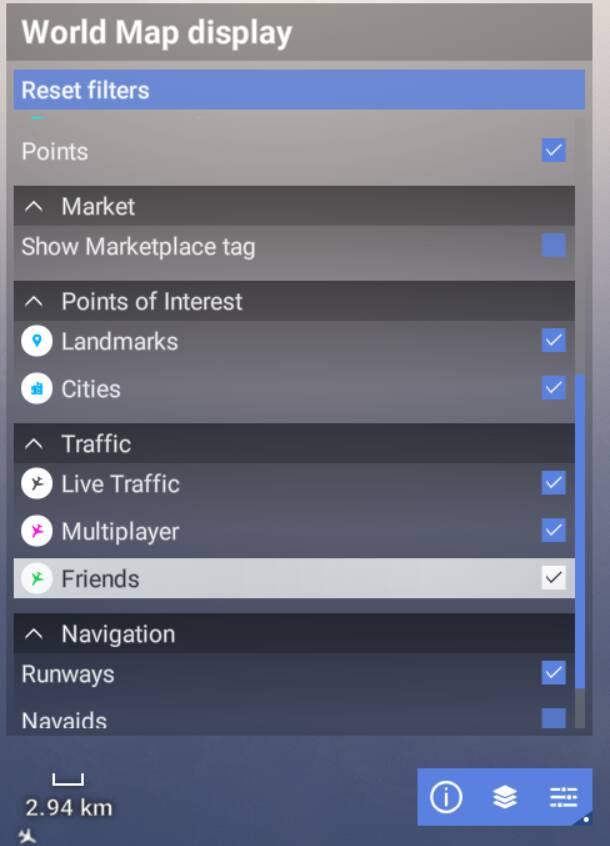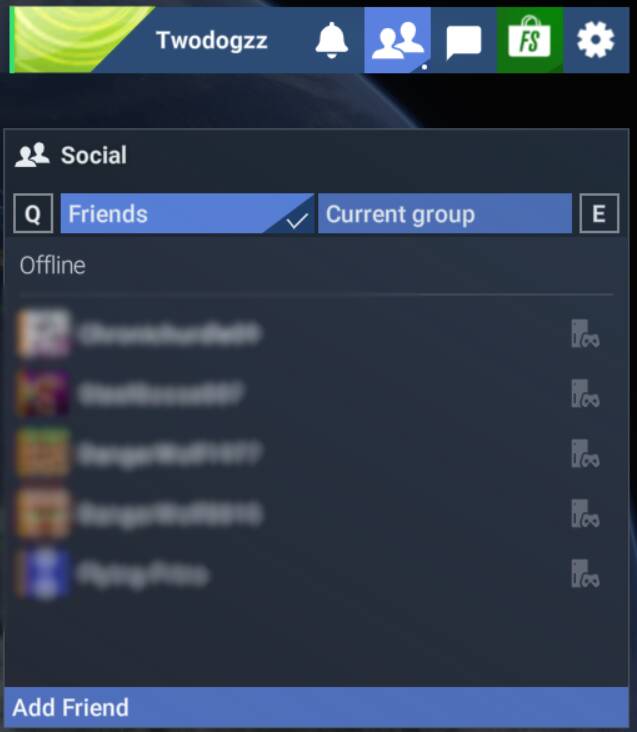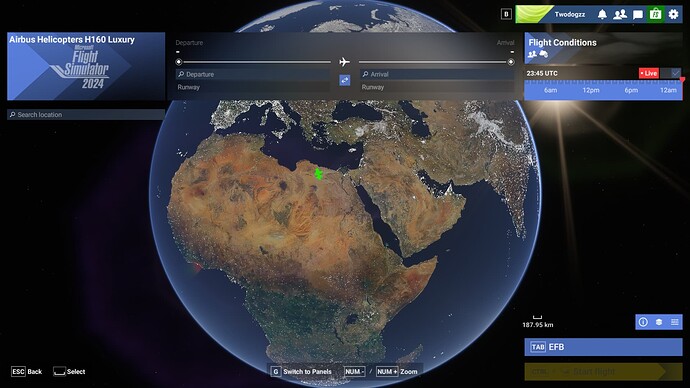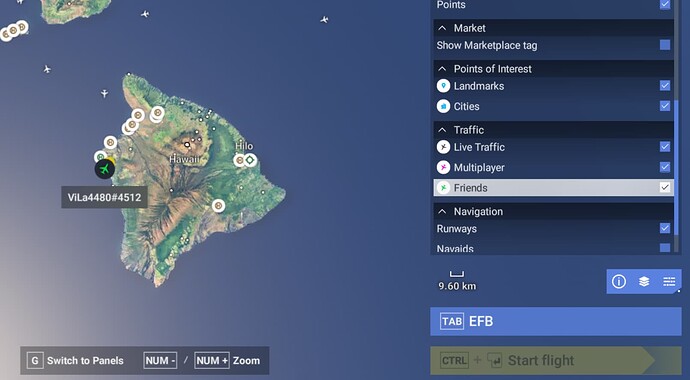The ability to easily locate ![]() your “Online Friends” on the Free Flight’s
your “Online Friends” on the Free Flight’s ![]() World Map. This is a feature of MSFS (2020). With FS24, online players including friends are displayed as a green aircraft icon
World Map. This is a feature of MSFS (2020). With FS24, online players including friends are displayed as a green aircraft icon ![]() , but only when the world map is zoomed in to a point where all air traffic are displayed.
, but only when the world map is zoomed in to a point where all air traffic are displayed.
It is also important to remember to activate the Friends Traffic filter of the World Map display.
Friends (Online / Offline) are displayed in the Social option
The Free Flight World Map - How a Friend should be displayed
Currently, a zoom level of above 16 km ![]() will display all online air traffic. A Friend’s icon should be visible at minimum zoom level of
will display all online air traffic. A Friend’s icon should be visible at minimum zoom level of ![]() 234.96 km
234.96 km ![]() as per the image below.
as per the image below.
Online Air traffic displayed at a zoom level of 17.53 km
Online Air traffic displayed at a zoom level of 17.53 km
- Multiplayer icon selected