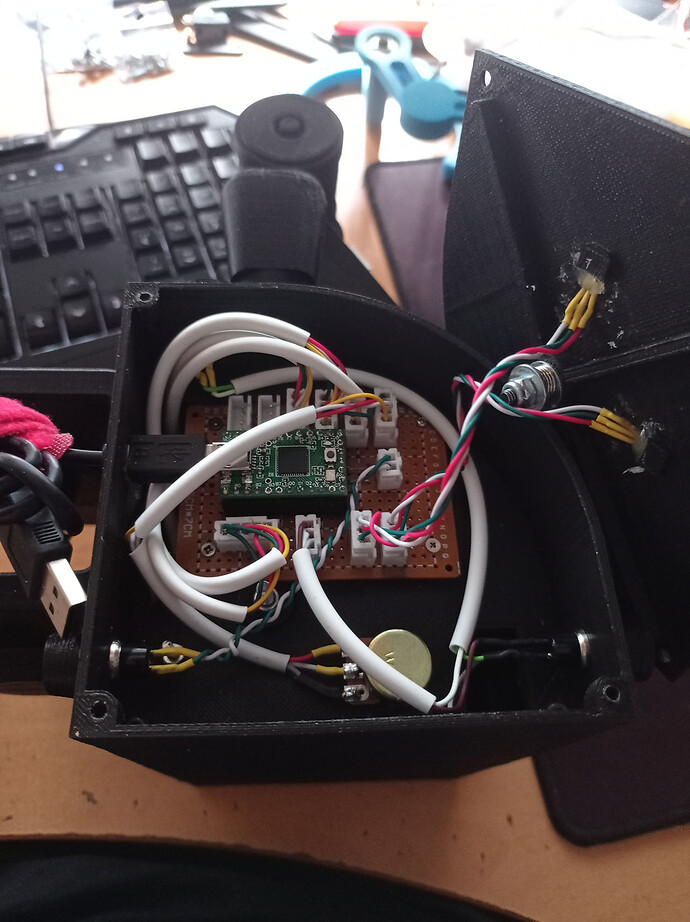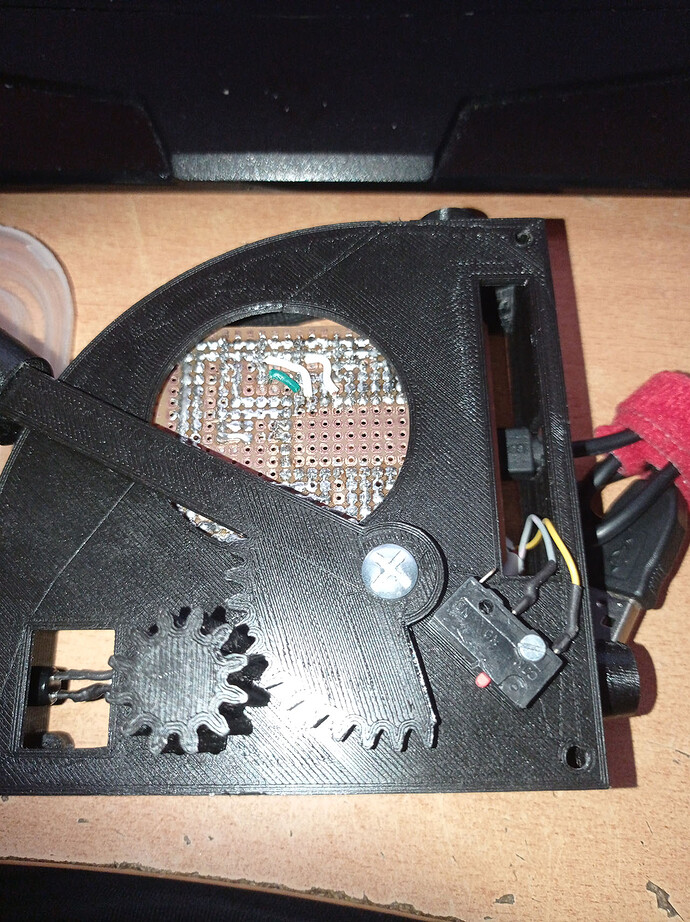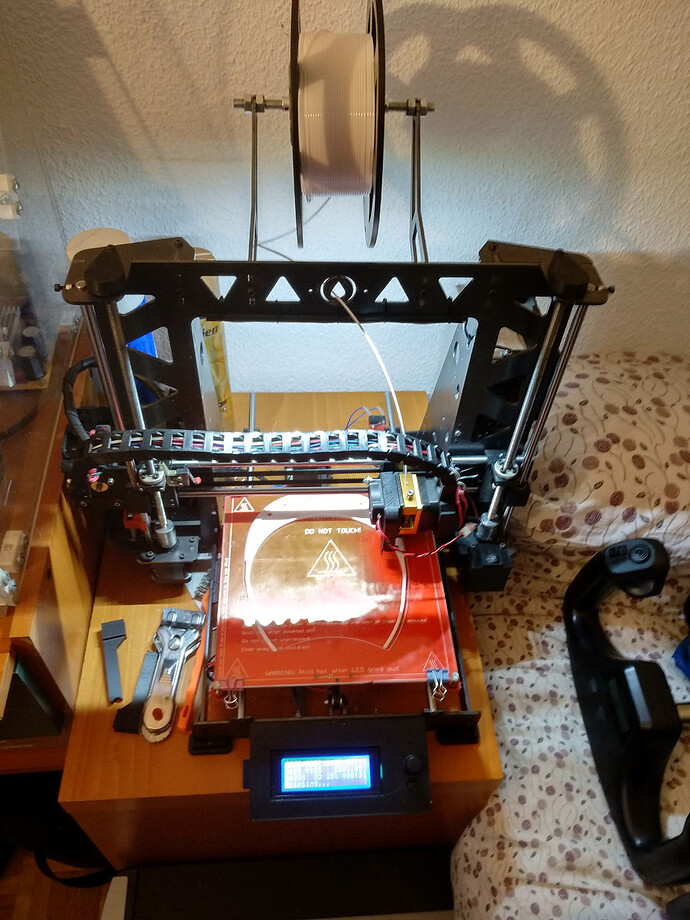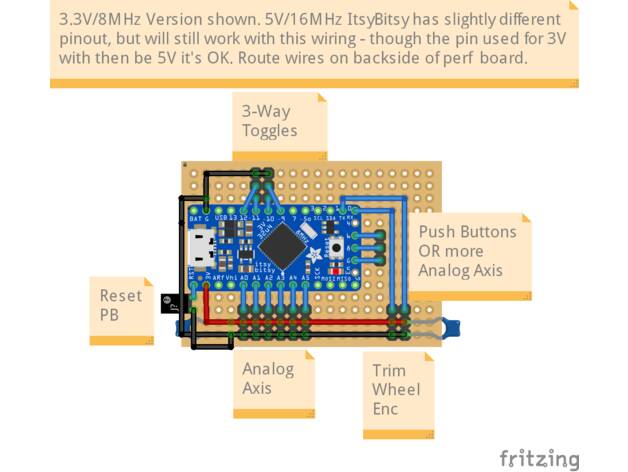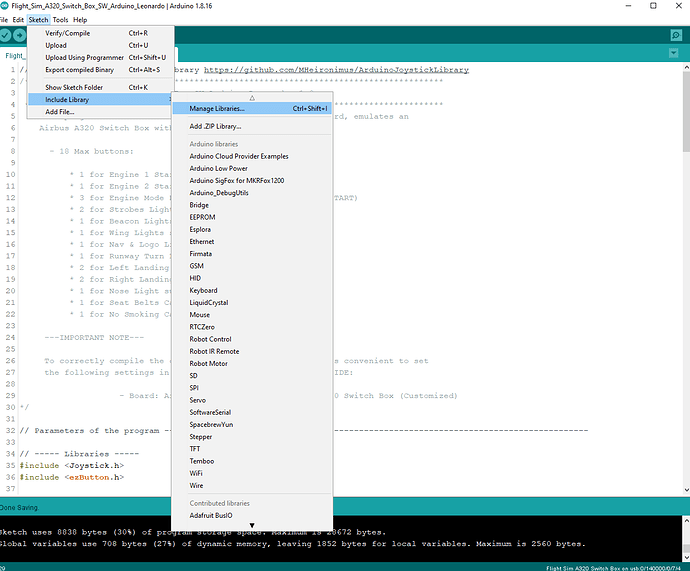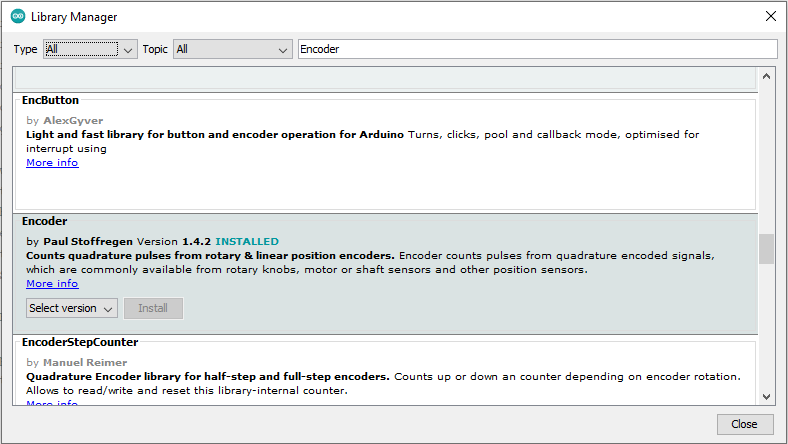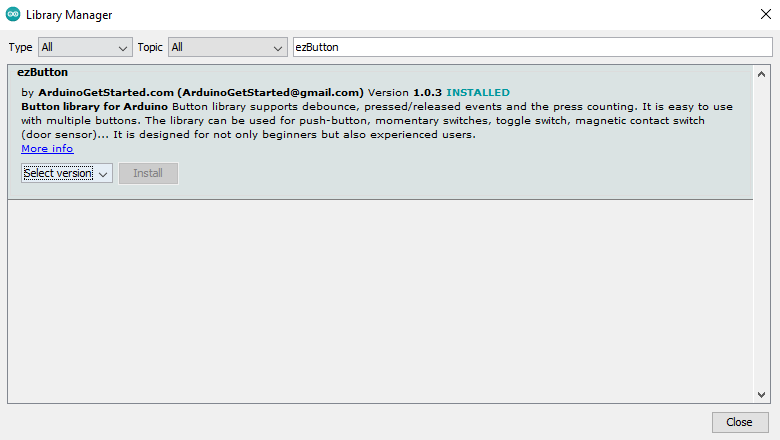— ENGLISH —
Hi everyone. I have built this throttle quadrant for A320 from various designs that I have found on Thingiverse. I have made some improvements over the original design, such as placing switches at the end of the axes, designing a rear bracket, as a retention for the USB cable, to avoid damaging the Teensy 2.0 board that I have used. The assembly cost, including 3D printing of parts, was less than € 50.
Scalable Throttle Quadrant with Trim Wheel for Flight Sim using Arduino by Timothy Tait: https://www.thingiverse.com/thing:4699317
Airbus A320 single lever throttle with reverse blocker for Saitek throttle quadrant by Wierzbowsky: https://www.thingiverse.com/thing:3369157
Airbus A320 speedbrake lever for Saitek throttle quadrant by Wierzbowsky: https://www.thingiverse.com/thing:4065741
Airbus A320 flaps lever for Saitek throttle quadrant by Wierzbowsky: https://www.thingiverse.com/thing:3279086
Covers with autothrust disconnect buttons for FlyAway Solutions’ A320 throttle by Wierzbowsky: https://www.thingiverse.com/thing:3278846
Engine number plaques for A320 throttles by Wierzbowsky: https://www.thingiverse.com/thing:3286818
— SPANISH —
Hola a todos. Me he construido este cuadrante de potencia para A320 a partir de varios diseños que he encontrado en Thingiverse. he hecho algunas mejoras sobre el diseño original, como situar interruptores al final de carrera de los ejes, diseñar una agarradera posterior, así como una retención del cable USB, para evitar que pueda dañar la placa Teensy 2.0 que he usado. El coste de montaje, incluyendo la impresión de piezas en 3D, ha sido por menos de 50€.
Cuadrante de aceleración expandible con rueda de ajuste de profundidad para simulador de vuelo por Timothy Tait: https://www.thingiverse.com/thing:4699317
Palanca de aceleración de Airbus A320 con bloqueo de reversa por Wierzbowsky: https://www.thingiverse.com/thing:3369157
Palanca de freno áereo de Airbus A320 por Wierzbowsky: https://www.thingiverse.com/thing:4065741
Palanca de flaps de Airbus A320 por Wierzbowsky: https://www.thingiverse.com/thing:3279086
Cubiertas de manija de aceleración de Airbus A320 por Wierzbowsky: https://www.thingiverse.com/thing:3278846
Placas de números de motor para palanca de acelerador de A320 throttles por Wierzbowsky: https://www.thingiverse.com/thing:3286818
10 Likes
Looks great!
I have done similar but used GitHub - FreeJoy-Team/FreeJoy: STM32F103 USB HID game device controller with flexible configuration for the electronics. Great base controller with GUI to program. A ton of features packed in, for example, I didn’t need extra microswitches like you as it is easy to create virtual buttons based on the axis.
Nice build. What 3D printer are you using?
Hello FLIGHTFOX,
thank you very much for your comment
I have a Prusa i3 Steel (P3Steel), which has evolved since I bought it on eBay as a Chinese clone of the Anet8. Originally it had a wooden frame, but with pieces that I have been buying, I have made it faster, quieter, and with fewer imperfections in printing.
1 Like
Nice!!! Thanks for the info…I am using an artillery with lots of mods.
Hi,
Are your modifications available as STL files?
Does your design have Airbus throttle detents?
thanks
Paul
The post that started this thread already includes the various links to the pieces I printed. In them you can find the STL files to be able to use them with a 3D printer. I use Ultimaker Cura with my P3Steel. I can’t post the parts as an assembly on a 3D printing website like Thingiverse because they are not my designs. In order not to violate the rights of its authors, I published in the post the links to the original publications.
As for your second question about detents, I can only tell you that this quadrant works in a similar way to Logitech / Saitek quadrant. Each axis has a switch at the end of its travel that is pressed by the lever when lowering to its end. The throttle handle that simulates those of the A320, has a lock that prevents the lever from reaching the end and pressing the switch, it must be unlocked by lifting the reverse levers to be able to make the lever press the switch. As in MSFS there is no individual reverse action for each motor, but it applies to all of them at the same time, I designated that the reverse action will only activate when the limit switches of both motors are pressed at the same time. I have seen other quadrant designs for A320 that do control the travel of the lever and whose reverse blockers work exactly the same as the real one, having position retainers. The downside is that they are paid designs, and my printer does not have an appropriately sized heated bed for some of the parts.
Greetings
I printed the version that is on thingiverse with all the recommended parts, problem I am having is with the software or code to make it work.
I opened the file that is provided on thingiverse, there must be something missing cause I get “encoder.h no such file or directory” I also added the file to the library the guy suggested.
Any help to get this going would be very much appreciated. I am completely computer illiterate so be easy on me.
Hello, I will be happy to help you. The first thing is to know which microcontroller card you are using. The original design used a Leonardo Micro Pro, but I used a Teensy 2.0 in my version of the device. Each of these cards uses a different library to emulate a USB Joystick in Windows, even though they are programmed like Arduino. First tell me what card you use, and if it’s a Teensy 2.0, don’t worry, I can provide you with my code. If it is the Arduino Micro Pro or Arduino Leonardo version, I can also help you.
Thank you for the reply.
The board i am using is the keyestudio micro pro.
I need you to indicate the pins you have used on the board for each axis, button or switch, and a description of their functionality. Have you followed the diagram attached with the files of the models to be printed?
here are the pins: throttle A3, Prop A2, Mixture A1, Top PB 7, front PB 6, Rear is reset, (left switch) Gear up 15, gear down 14, (right switch) flaps up 16, flaps down 10, hall sensors TX and RX pins. Flaps switch will probably be replaced with a momentary on switch (don’t know if this will change the code)
Thank you for the help, it is appreciated.
Hello. I have written a code for your keyestudio PRO MICRO development board, but I have also added a specification of it in Arduino IDE so that you can identify your device in Windows as “Flight Sim Throttle Quadrant”. In the following link you can download a ZIP file with the specification for the board, the code for your device, and some instructions to help you compile it. Hope this can help you.
https://1drv.ms/u/s!ArHTVrwPDnEngYU6fa-vXozg_mha_w?e=c5ftnd
Thank you for the files. I followed your instructions exactly as you said. I downloaded the joystick library from github, I select Sketch, include library, joystick. i then select verify, i get this error message:
Arduino: 1.8.16 (Windows 10), Board: “Flight Sim Throttle Quadrant”
Flight_Sim_Throttle_Quadrant_SW_Arduino_Micro:40:10: fatal error: Encoder.h: No such file or directory
#include <Encoder.h>
^~~~~~~~~~~
compilation terminated.
exit status 1
Encoder.h: No such file or directory
This report would have more information with
“Show verbose output during compilation”
option enabled in File → Preferences.
Is there something I am doing wrong or missing? I also get this message
Invalid library found in C:\Users\nickc\OneDrive\Documents\Arduino\libraries\libraries\libraries: no headers files (.h) found in C:\Users\nickc\OneDrive\Documents\Arduino\libraries\libraries\libraries
Obviously you are missing the encoder library. Have you tried to install it for your project? First you have to open the project “Flight Sim Throttle Quadrant”, then you have to go to the menu “Sketch” → “Include Library” → “Manage Libraries …”.
A window will open where you can search for the library you need. Enter “Encoder”, and several results will appear, some not relevant, since the search engine also searches the description of the libraries. You should see Paul Stoffregen’s “Encoder” library. Install the latest version which is 1.4.2. With that you would already have it and incorporated it into your project. If it still gives you problems in the compilation, I am afraid that the problem is already another.
I really appreciate all the help. I was not aware that I needed to install another library. In reality I have no clue about how libraries and coding works, I am learning throughout this process. It is nice to have forums like this with very knowledgeable people like yourself that are always willing to help out. I am just a guy that fixes real aircraft and loves flying in the sim.
I will try what you suggested tonight, I will let you know how it goes.
Do I have to do the same for the buttons (ezbuttons) to work or is that all in the joystick library?
Don’t worry, everyone at some point has needed help. If it is not with a device to design or configure it, for any problem in relation to the simulator.
If you didn’t have the “Encoder” library installed, the same will happen to you with the “ezButton” library. Look for it in the library manager by its name, only a reference will appear.
Thanks again spoonmaker71, added those libraries…work great.
Thank you for your patience!
Hi! I am new to the whole diy simulator thing. I am trying to build an mcdu for a320 to be compatible with msfs2020. I am using a 3d pcb board and an arduino mega2560 and I will align the buttons in the mobiflight. (At least this is the plan for now). Do you know how can I connect the mcdu when its ready with the msfs? Thanks !!
I’m glad it works for you. Have you been able to compile the code as “Flight Sim Throttle Quadrant” so that the device will appear to you when you plugin in Windows?