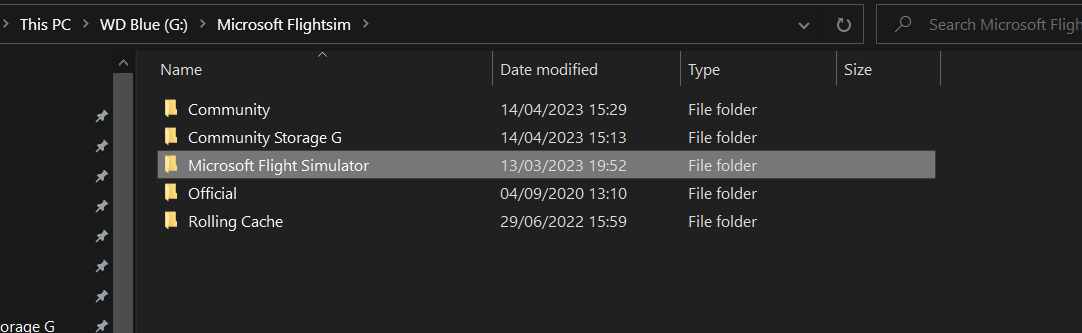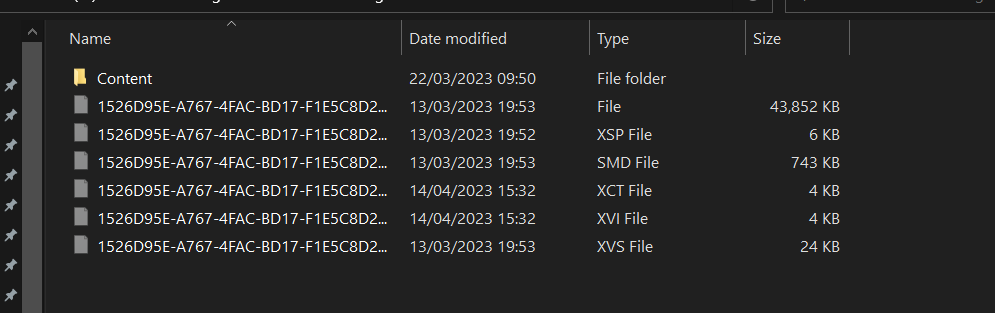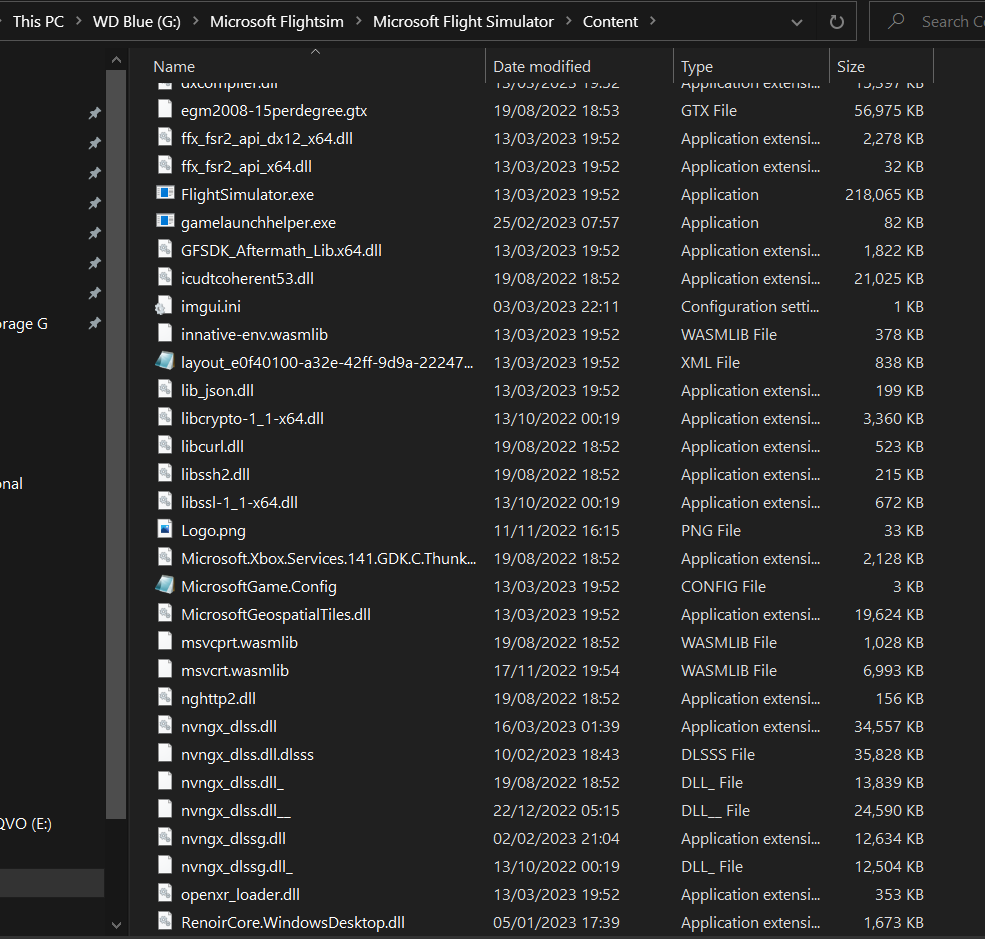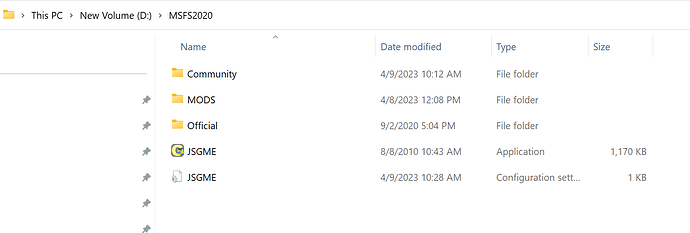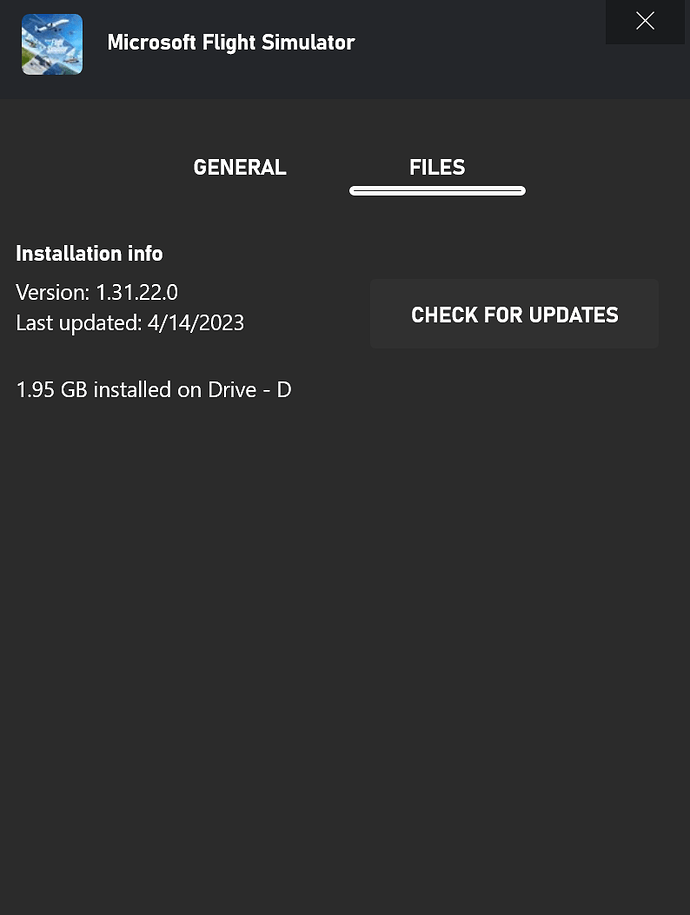What are the full paths? I have the store version on my G drive. Inside your Microsoft Flight Simulator folder there will be a Content folder. That’s where you put the dll’s. If the swapper doesn’t find the folder you can put them in by hand - but obviously you need to find the Content folder first
d:\MSFS but there’s no content folder in there. most likely the content is in d:\WindowsApps but I don’t have permission to access it. I’m worried if I muck with the permissions, I could blow things up?
You sure it is MSFS rather than Microsoft Flight Simulator? Can’t remember if I messed with the permissions or not
it’s been so long since I remember installing the app. But I believe D:\MSFS is primary location. Whenever there’s an update, it defaults to that path for the installation of the patches, etc.
inside of D:\MSFS is: Community, Official, and MODS (which is where I keep my JSGME managed mods). And as noted, I also have the D:\WindowsApps
Yes, it will be in the WIndowsApps folder.
If you can’t gain access to this folder directly then you will be able to do so via the Xbox app - open that up, right click on the MSFS icon and select Manage, select Files and then Browse. Nice and easy.
That’s strange, I get this:
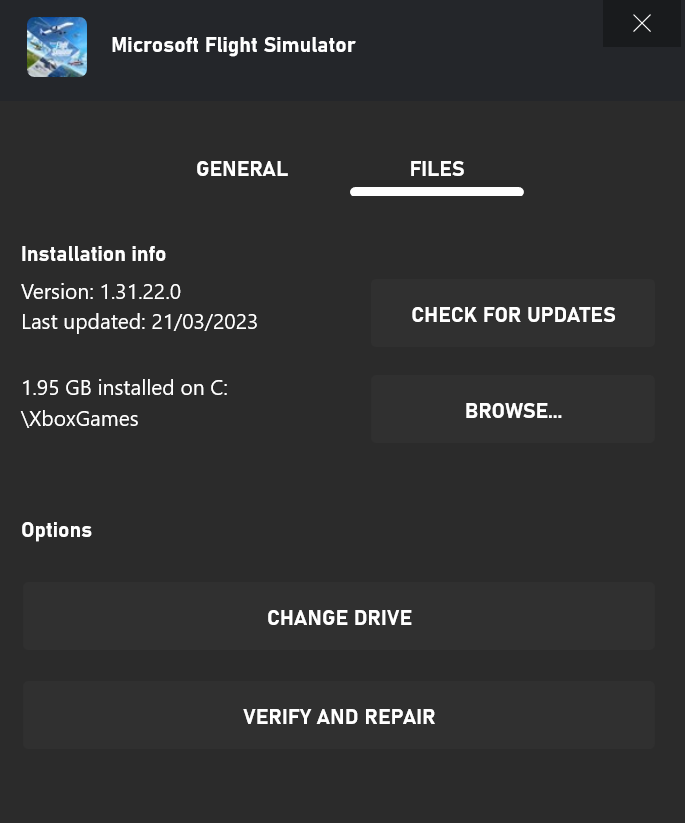
Perhaps it’s something to do with your UAC settings.
looks like you have folders/files within the \XboxGames folder. When I check mine, it’s empty.
I went ahead and punted.
Just to be safe, I made copies of my “official” and “community” folders in my D:\MSFS folder. I then uninstalled the flight sim, and then via the Xbox app, reinstalled everything into my D:\MSFS
It only installed the 1.95GB’s, and the picked up all of my remaining packages in the “official”, (all 200GB’s), and no issue.
Lo and behold, I had an Microsoft Flight Simulator\content sub-dir in my D:\MSFS. I was then able to use the DLSS swapper app. It picked up the location, and I was able to swap without issue.
So I’m cool, and now testing out flights with the newer 3.1.1.11…
This topic was automatically closed 30 days after the last reply. New replies are no longer allowed.