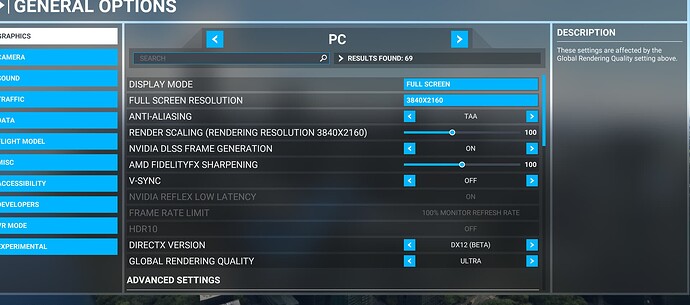Just built a new PC with i9 13900k (5.5ghz), rtx 4090, 32gb ram (6ghz). I’m running at 4k and ultra preset with traffic off. Flying over NYC in a DA42 for example, getting around 70fps. I’m looking at similar builds on youtube and the FPS is similar without DLSS, however, some builds are getting double FPS when switched on. My FPS is the exact same with it on. I am using the overlay from MSI afterburner on the top left and the builtin MSFS FPS counter, both are more or less the same with DLSS on.
HAGS is definitely on in system settings. Any other ideas?
Enable DX12, restart the sim, then enable frame generation, which works with TAA or DLSS.
Hi, that’s how I originally enabled it but I have repeated just in case, still no luck.
Thanks
You will only see the doubled FPS in an external performance monitoring app like Hwinfo.
Again other people are using msi afterburner and seeing the results. On top of this, I have tested DLSS in MW2 and it works completely fine. I know it’s a different game but I don’t get why it would work in one and not the other if it’s been turned on and the settings are correct. In the first screenshot above MSI afterburner is the top left frame rate and in game counter is the top right
@ResetXPDR nvm, new nvidia driver released on 24th, just installed it and that has sorted the issue. I now have nvidia dlss super resolution as an anti-aliasing option, as well as the nvidia dlss super resolution option, both of which were missing before. FPS doubled 
1 Like
Sorry, I didn’t see the little MSI AB overlay. In any case I’m happy you got it sorted.
1 Like