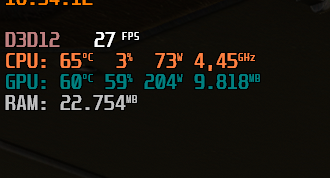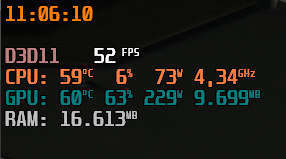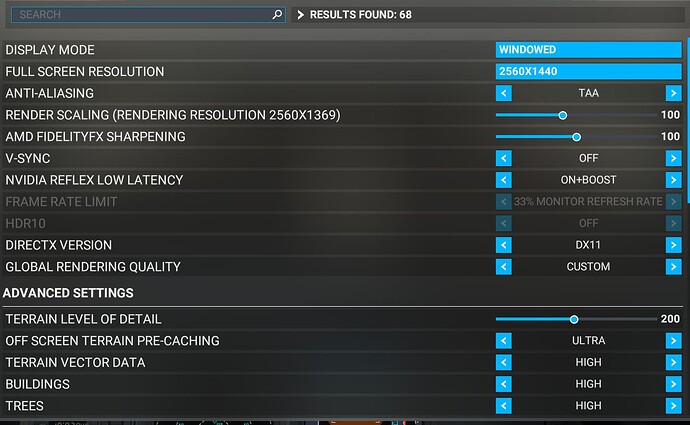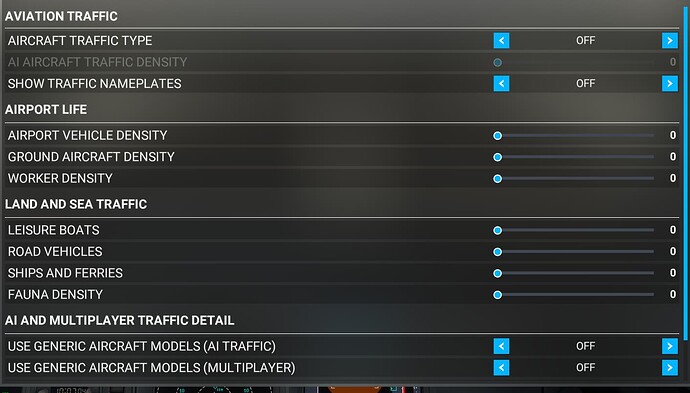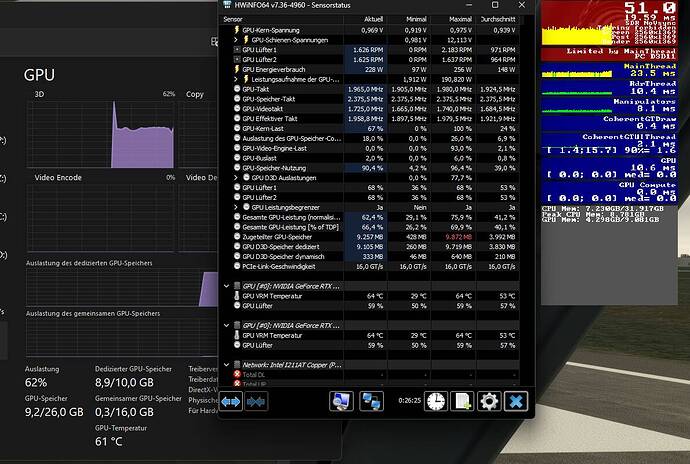Brief description of the issue:
Im running a 10GB RTX 3080 (CPU 5800X3D) and Im constantly running into VRAM limit especially when low to the ground or on an airport. Im running texture resolution on high on DX12. Is there something fundamentally wrong with my system or the sim or do I really have to run it on Medium with a 3080?
Also every time I go over 9.5GB I get horrible stuttering, eg. on approach
Provide Screenshot(s)/video(s) of the issue encountered:
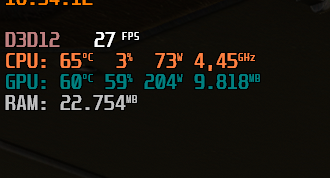
1 Like
I have the same video card, but I limit the fps in the Nvidia panel to 40 and I do not use HAGS or higher power usage as those two items, I suspect, cause heat in the video card and use extra ram. My system is way more stable now.
Texture resolution is only one component of VRAM usage. Check the size of your screenshots on disk to see how much a custom scenery adds to memory.
That doesn’t sound right, ok my 3060 has 12GB vram but I never reach even 9.5 - All graphics maxed including in NVCP. Make sure your page file is on a fast drive, preferably not that with your MSFS packages.
Thats not how it works, more fps does not result in more VRAM usage. Its dependent on how much textures are loaded into that VRAM, not how often it gets refreshed. So its more the other way around, a full VRAM effects fps
Of course I use addons like planes and sceneries, of course vanilla sim with a C172 is a better situation, BUT at the end of the day MSFS should be the part of the equation that manages VRAM. And I´ve found a full VRAM is causing my immense stutters, Look at the fps in the above screenshot. Thats 27fps on approach into EDDF with the FENIX, Im absolutely NOT maxed out on settings, Im on single 1440p with 100 render resolution, no DLSS (because my fps do NOT increase with DLSS, i rather have the clarity).
VRAM usage is higher on DX12. Use DX11 for now
2 Likes
Xboxes manage with 8GB, low end rigs can manage with just 2GB. That seems pretty well managed to me.
The best I can suggest is in NVCP set low latency mode to ultra
MSI Afterburner is reporting VRAM of 19 GB on my A770 GPU.
1 Like
How are your settings for aircraft traffic, aircraft on ground, airport vehicles and workers?
If these are high there is the possibility that textures of all the outside objects to be rendered may fill up the VRAM
You may try lowering them together with Objects LOD and see if that helps reducing the VRAM used, you may then keep the texture resolution high to improve resolution and clarity of the objects you see
Traffic is completely off, objects LOD already only 100
Oh really? I will try to use DX11 and see if there is a difference thanks
What the hell does low latency have to do with a full VRAM? 
Maybe take pressure off the gpu to allow faster processing of data i.e. garbage collection.
I still await to hear your virtual memory arrangements because it’s obviously not paging fast enough for your hardware.
I have the same card from Zotac and an i9-11900K. I am running the sim mostly on ultra (where it makes sense) and the rest on high. My Lods are set to 4.0 in the usercfg.opt.
My Ram used in the video card is nearly always at 8-9 GB . In the sim I never encountered any problems ,like stutters(actually, I never have stutters) or long scenery loading time. I am using DX11 and TAA . It might be a defect in your card.
Scott
1 Like
What is the difference when setting the LOD in the usercfg.opt or the in game general menu? Thanks!
So I went back to DX11, that definitely fixed my fps problem with high VRAM usage, BUT it still has high VRAM usage.
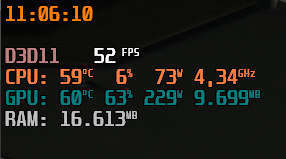
These are the settings im running
I have 2x M.2 and 2x normal SSDs, a pagefile of 8GB set on each storage. So what should I change here?
I just found something interesting, when using MSFS fps display it shows a GPU mem usage of 4.3GB while every other source says 9GB+ even the task manager
Whats that about?
Hi Martin,
ingame you can’t set Object level of detail to more than 2.0.
Scott