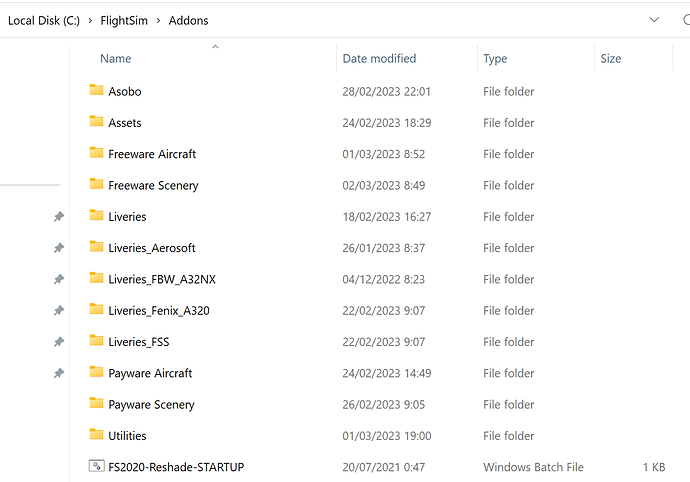This has started for me since the last update. Finish a flight, exit to the main menu but I get stuck on the loading screen for it, and the progress bar barely moves across the screen. Sometimes it will finally load the main menu…Sometimes right now, as I write this, it’s stuck about 80% across the screen and is stuck…The only way out is to CTRL/ALT/DEL and end FS completely and then reload…
Yes. It´s the same issue as the never ending loop on checking for updates at game launch. The game is not able to get the online updates. You can find the same situation in the following cases:
- Being stuck forever at the checking for updates screen
- Menu not loading after game launch and content loading have been completed
- Menu not loading after finishing a flight
There are only two ways I know to bypass this situation:
- Kill the process as you wrote
- Unplug network cable so that game switches to offline mode and plug it again once at the menu. Marketplace won´t be available but online services yes once the connection is restored.
I have no words. This has been reproducing under all SW versions since spring last year (so 1 year now) and makes game unusable as it won´t load at all or will hold you loading main menu forverer. I´m really really tired of this bug and I can´t understand why it´s not solved as it affects many people now as you can see a lot of posts recently explaining the same situation.
Cheers
Usually caused by a bad add-on.
For me it has always been a livery.
Too bad that the sim cannot check for bad add-ons and list them…
Yes. I’ve had the Sim take nearly as long to close as to start up which is at least 5 minutes. It’s an exception but it has happened a few times.
When this issue happens have you checked the Task Manager to see what your CPU levels are doing or the flightsimulator.exe process?
As @NixieLion said this is caused by bad add-on. My suggestion to you is to start using MSFS Addons Linker. Create a folder under you flight sim drive and subfolders by subject as I am doing:
Move your addons from the community folder to those subfolders, now when the community folder is empty you can link by groups back the addons. Each time run the sim and see if you’re still waiting for ages to get into the main menu.
If you have lots of addons it might take a while but for the future, troubleshooting a bad addon will be much easier.
Addon Linker was the solution for me regarding this issue as well.
In researching this issue, someone somewhere posted that there is limit to the number of addons: something like 1320 addons (total of Official Folder (Marketplace) addons and what’s in the Community Folder). Since I reinstalled MSFS for the 6+ time two weeks ago, I started using Addon Linker for both my Official Folder and Community folder addons.
Along with the issue regarding not being able to exit a flight or MSFS, I also couldn’t access the Content Manager. Again, configuring Addon Linker to only load the addons I want (per continent in my case) eliminated the hang on exit of flight/MSFS, hang on accessing Content Manager, and being forced to rename my Community folder when a SU or WU is pending. Although it was intermittent, I have also not had MSFS hang on startup at the “Checking for Updates” screen since my use of Addon Linker.
MSFS should partner or compensate the Developer of Addon Linker. For me at this point, It’s the only way I can enjoy all the addons I purchased, along with the wonderful freeware available. When you try to support MSFS and purchase almost everyhing (that’s not a scam / money grab) from the Marketplace, you get punished by a frustrating experience, and you start to unjustly blame 3rd party developers for a bad addon and ruining MSFS.
By using Addon Linker, I am now able to use just about every updated and current addon/mod that I thought was a “bad” addon before I deployed Addon Linker.
Not including what I leave in the active Official and Community folder (running on my NVMe to reduce addon file accessing studders):
- 1612 addons in Addon Linker symbolic linked Community Folder
- 853 addons in Addon Linker symbolic linked Official Folder
NOTE: As soon as this rukus on Flightsim.to has settled a bit more, I will be making donations to several developers and livery creators for making MSFS playable for me with everything I paid for and for the freeware that they provide that makes it all worth it.
Nope - PMDG 737-800
I’m interested to learn what that ReShade batch file does ![]()
I use RS extensively in all my games (MSFS too!) and once installed it starts up. But I haven’t seen a batch file for it before so I’m guessing you created it.
Is there a reason? Looking at the file name..
FS2020-Reshade-STARTUP
I’m going to guess its purpose to delay the startup of RS until the game is at the menu screen?
I’m using this addon:
FinalLight Reshade preset : Realistic colors and tone fixes » Microsoft Flight Simulator
The batch file will inject the reshade into the MSFS exe file… It’s a cool addon, gives the sim some nice look.
Oh I see ok!
Its the use of the batch file thats caught my attention. I’ve never used ReShade with a batch file, never seen that before. I just install it, it detects the game API, installs and thats it.
But I just saw a comment that said the batch file is only required for the MS store version (I’m on Steam), so that explains it!. Interesting!
This topic was automatically closed 30 days after the last reply. New replies are no longer allowed.