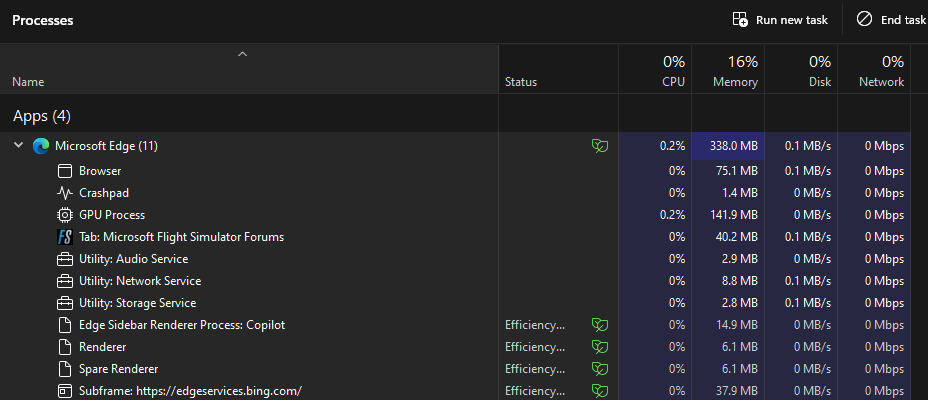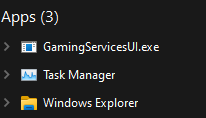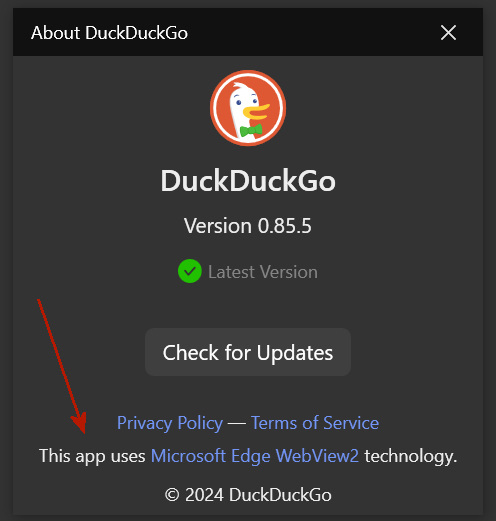I recently changed Virus checker. This is when this came to light. On opening the Flight Simulator the Virus checker popped in to tell me that there were additional extensions for THIS EDGE browser.
IF MSFS forces the use of Edge then it might explain a lot why from time to time I see this browser active.
Edge is NOT my default browser. If this is right why doesnt MSFS use my default browser and stop edge from downloading lots and lots of temporary files, the main reason why I wont use Edge. Too much additional rubbish.
Hi @CynicalLake3917 ,
Do you have any addons that are configured to auto-start when you start MSFS?
You can see what extensions are added in the Edge browser by, opening Microsoft Edge and, on the top right-hand side, clicking on the ellipses (…) | Extensions | Manage Extensions
When links are opened from in-game content, they open in your system default browser regardless of whether it’s Edge.
I think you need to contact customer support for your virus checker to ask them what the heck is wrong with their program that it’s spewing nonsense prompts. ![]()
As I explained, this only happened because I changed virus checker to norton 360. So for a while Norton will recommend or ask if I want to add extensions to certain programs I open or are opened. THAT is why I noticed the Sim had opened in Edge.
When you open the Sim, and all is fine how do you know it has opened in yoyr default browser and not Edge?
Unless you go hunting for the info, you wouldnt know.
But how do you know the Sim has opened in your default browser, do you check once the Sim is open?
This has nothing to do with the virus checker norton 360, it is only responding, just once to what has been opened. The point is DOES the Sim open in the default browser?
No. It can’t. There could be something triggering EDGE to start at the same time as the game, but not “in” the browser.
By default, starting MSFS, should not trigger ANY browser to open.
You must have other issues. Good luck.
I literally don’t understand this. The only time the sim opens a browser is if you click a link. Are you clicking a link? If not, contact your virus checker’s customer support.
A simple way to see if Edge is being opened when you start MSFS is to view the processes in task manager.
- Before starting MSFS, open task manager & confirm that Microsoft Edge is not running. If it is, end the task.
- Start MSFS & see if Microsoft Edge appears in the processes tab. It will look something like this (note: this pic was taken while I was in Edge typing this post. It was not taken after starting MSFS):
If it does not appear, then Norton is flagging a false positive. If it does appear, then I’d investigate further.
What I see in task manager when starting MSFS is this:
Followed by:
Microsoft Edge is not started.
I use Brave browser. But I have noticed sometimes when I click a link it opens in Edge, even though my default is Brave.
Possible solution.
Go to Win 11 settings
Go to Apps
Go to Default Apps
Find and click on your Default Browser App.
If you look down the list you may see some file types that are still associated with Edge. Maybe this is the reason why this happens. In my case Brave is set as default but there are still a few file types set to Edge. There is an option to change them if you wish.
As an aside I never use Nortons. The only time I tried it, I found it very intrusive and it seemed to change settings without my knowledge. It was confusing so I uninstalled it. Even that was a challenge, as it left its fingerprints all over the place.
I use Windows Defender and haven’t had any problems.
Hope this helps
As others have said, it is worth checking your ‘Default Apps’. There is another settings page for checking specific file extensions but I don’t remember what it is called.
This nicely sums up many third-party anti-virus suites. I swear they have become more like the adware/malware, and in some cases ransomware than the malicious code they claim to protect users from.
There’s no fixing “Edge” starting, it’s an MS game using XBox services and it will use Edge regardless of your preferred Browser. Most of you can check your taskmaster and find at least 5 instances of Edge running at boot up.
Thanks all for your technical advice but as an IT manager (ret) of 25 years I am aware of all this. Infact Edge services and Edge are disabled. I think possibly I am not making my thoughts clear. As you can see the Sim doesnt actually open any browser as such, but gaming services etc.
My thinking is that some aspects of the Sim are based on Edge technology and Norton recognises this as Edge.
You would probably not notice this unless you installed a new virus checker that was going still through its various setup questions like for example asking if it should be added as extension.
But thanks all for your thoughts. I have obviously dealt with it and it isnt a problem. It just interested me why Norton would see Edge.
I now think I know. Thanks all.
I wonder if it’s depending on functionality from webview for some reason. Not sure if that is bundled with Edge or as a standalone service.