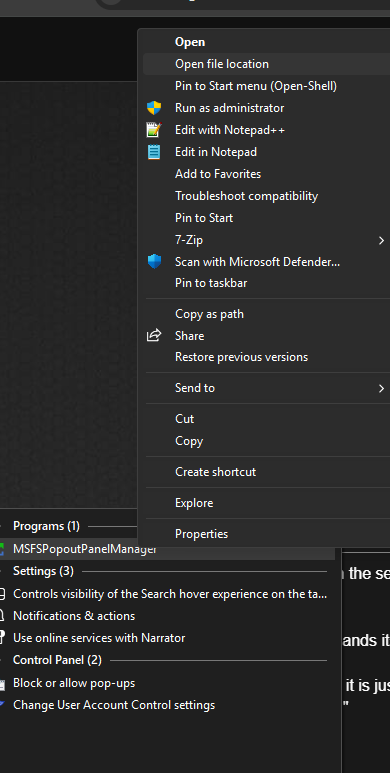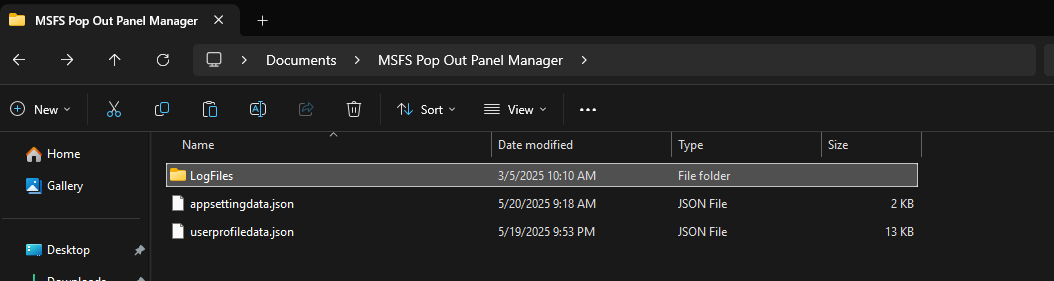I have started using the pop out panel manager for MSFS2024 and am having issues with double letter input.
On my touch screen (which I have calibrated) when I input letters in the flight plan (i.e. for departure or destination or any thing else) it enters the letter twice. I have re downloaded the program but to no avail.
I have both 2020 and 2024 versions installed. Do they install on my system, if so, where?
Can anybody shed some light on my issue please.
They don’t install in the sense they create registry entries and are available via the Add/Remove Programs option.
It basically just expands itself wherever you told it to during the install.
Easiest way to find it is just right click on the Application Icon (Desktop, Start menu, etc…) and “Open file Location”
Best to ensure you are running the correct one for your version of MSFS.
It will also create a folder in your Documents that contains the settings.
If you want to do a fresh install, delete that folder as well but beware it will delete your pop out profiles.
Thankyou, I did a bit more research and found what I needed and have solved the issue.
Thanks for your reply.
I just started using MSFS 2024 not too long ago and today I tried using POPM for the first time today and I’m encountering the double entry as well. I vaguely remember encountering this problem a long time ago in MSFS2020 but I can’t remember what I did to fix it then. I’m definitely using the right version of POPM and I’m running the PMS750 and 650 on a tablet via SpaceDesk. This solution worked great for me in 2020 but I could not find away to eliminate the double entry today in 2024. I noticed that the OP said that they did more research and solved the problem but never actually said what the research yielded and what the solution ended up being.
EDIT: Of course after I post this, I realized that .to doesn’t actually have the latest version of the program. I downloaded the latest off of the author’s gitHub and I will test that later.
Downloaded the latest version for 2024 and still have the double tap issue even though it was supposedly fixed.
I am using a Samsung Galaxy tab so am wondering if the tablet might be the issue. I am hoping to have access to an old ipad in a few days so I’ll see if there is any difference although I doubt it.
Will post again once I try the ipad.
I just had a chance to test out the newest version of POPM and I’m also still getting the double entry problem. I’m using a Kindle Fire w/ SpaceDesk and the PMS750/650 with the BKSQ Turbine Duke. I’m really hoping there’s a fix for this because besides just typing in characters for flight plans, the double entry issue really affects things like radios/frequency swapping, zooming in and out, entering sub menus and so on.
Edit again: I didn’t realize there was an somewhat official thread here for POPM. I posted my problem over there as well: MSFS Pop Out Panel Manager (with Touch Panel Support)