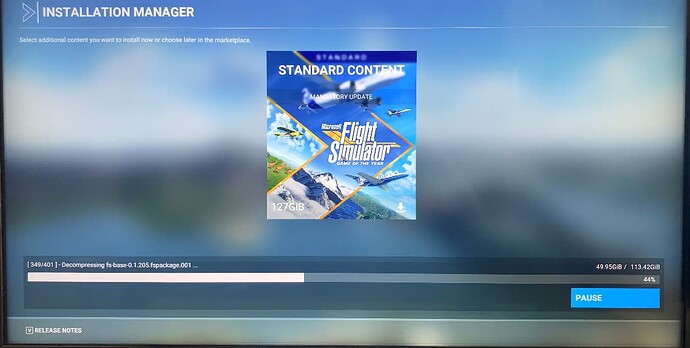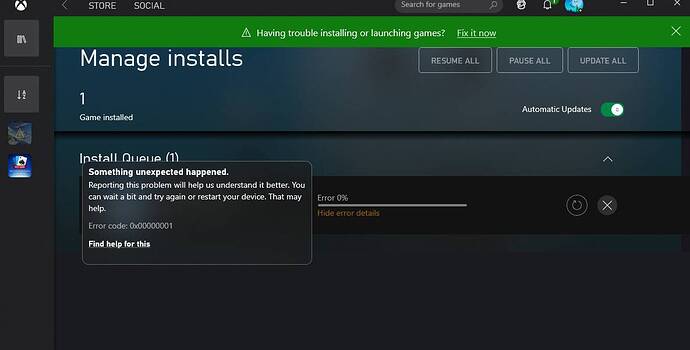Thks a lot for the info but as said I’m not used to all these craps. What does it change if we delete this file ? Is it automatically reloaded ? What is it related to ?
I really do appreciate your help and you seem to understand a lot at all this so better try to find out a solution and share. Not waste too much time with grandfather… 
Thks a lot for your kindness. Yes what I wanna do is fly and fly and…fly. But Asobo/Microsoft lead us to be computers mechanics i/o pilots… Anyway life’s always been tough…
No so far I did not uninstalle from scratch (That’s what I did with the previous updates when I met some troubles and it worked) as I’m not quite sure that it would be the solution this time.
Yes I opened the Powershell as administrator actually.
Let’s keep on we’ll make it.
HI. It seems that we are many having this problem so far. And apart with WU 5 I never had any problem with any update.
I could download this one up to the end and got the welcome page just before CTD. Then when trying to restart I got this prompt saying unable to load the sim pls check at the store. And that bloody store does not work at all. I open it click on the start button of the seem and back to the original prompt. That’s it.
Yes there are a few, compared to the million plus copies sold, it isn’t though, so it doesn’t seem to be a bug.
You settings are saved in the cloud.
If this is something to do with settings, it would be returned when you reinstall.
There are some relly good things that I don’t believe you have tried in this link.
Thks I will check at all this and report but I did this when I faced the problem of the blue looping line after SU 5 and eventually only a full re download from scratch was the solution. Let’s see but thks a lot anyway.
Thank’s FourCross2, it’s better by opening powershell as administrator! Unfortunately after executing this solution, I still can’t launch the update of MSFS2020, I have the answer “cannot launch this application”
If you delete this file MSFS build a new one when launched. Don’t worry about it. I do t Know exactly what this file contains but I suppose that contains the content data of the sim, by order etc…
But here in the forum a lot of young people knows more than us. I’m reaching 50 years old as well.
Hey just to say that the game finally installed correctly and I entered the game! I’m just nervous to try to install any WU, let’s try it now.
What did you do to make it work?
I did this video : MSFS WORLD UPDATE 7 - How to FIX UPDATE Issues?? - YouTube
It was posted by Makiwa9044. I did it after removing all files from MSFS from my computer, uninstalled Xbox app, and log out from MS store.
Hello FourCross2,
first of all, I’m very happy for you!
i have 2 questions:
you wrote “I did it after removing all files from MSFS”, does that mean you first completely uninstall MSFS?
you write “log out from MS store”. How do you do this?
Thank’s
My MSFS CTD when installer gets to the file “fs-base-0.1.205.fspackage” 100% download, then decompressing the file then it CTD.
Im soooooo tired of this ■■■■. Tried all the suggestions everyone was kind enough to post here.
Still no avail.
As per below picture, a second later it CTD.
Hi. My God almost 50…I wish I was…  Still it makes me feel less alone…
Still it makes me feel less alone…
Well after trying your tricks as well as TheSevenflyer’s one nothing was working. So I jumped out of the pan into the fire and decided to make a full re install. Uninstalled the current sim with Revo Uninstaller Pro in order to make sure that no file would remain hidden somewhere and reloaded from the Store. Everything went well and it seems to be ok. I have opened/closed/opened 3 times now and it worked without any problem each time as I could start a fly in WSSY normally.
I now have to reload all my sceneries into the Community and see if any further problem occurs but I’m confident . My FSUIPC has been reloaded as well. After re injecting my former ini. which I had spared all my yoke/quadrant are also working.
Many thks to you as well as FourCross2 and The SevenFlyer for your kind help.
The a.m might also help Salvapilot or LCADANY possibly.
Now I can see this morning that there is an update for the XBox and this is my next concern. In fact everytime this XBox has been updated I was facing a problem with the sim afterwards and had to make a full re install in order to have it working again. So let’s see if it’s gonna be the same this time.
Will keep you posted.
Happy flying to all of you.
OK just made the XBox update and started the sim again. So far so good this time. Let’s keep fingers crossed…
Hi, I had exactly the same problem.
As @FourCross2 suggested, I did what is explained in MSFS WORLD UPDATE 7 - How to FIX UPDATE Issues?? - YouTube. It also the first thing to do in the zendesk checklist All versions - Sim freezes or crashes before loading fully – Microsoft Flight Simulator Support (zendesk.com) : UNINSTALL AND REINSTALL GAMING SERVICES VIA POWERSHELL
After that I ran again MSFS without deleting the files already downloaded and the update was able to resume after fs-base-0.1.205.fspackage (in fact it stopped at 214 but kept only the files up to 205).
My update is not yet finished but if you read this post soon, it may help you.
Hi,
I have the same problems as you. I decided to reinstall MSFS. It crashed at 44%. Then I tried with the checklists you posted.
After that I deleted the sim and tried to install it from the Xbox app.
This has appeared
Thank s for help.
Hi How did you proceed the reinstallation ? Did you fully uninstalled the MSFS App first ? Did you emptied your Community file ?
Hi everybody,
Happy to announce that my MSFS is now repaired and updated  .
.
Here is a summary of my problem, the actions taken and the solution finally found.
During WU7 Australia Update, Installation Manager suddenly crashed to desktop. And then I was’nt able to launch the game : I got a popup saying “can’t load this application, see MS STORE”  I had never got any problem while updating and very few CTD while playing so far.
I had never got any problem while updating and very few CTD while playing so far.
I quickly found that repairing MSFS (settings / apps / apps and features / etc.) allowed me to launch again the simulator but that never changed anything.
After that I tried different things :
- delete my community directory (never did it before), with non MS addons.
- uninstall all my companion software (navigraph, fs2crew)
- uninstall MSFS
- clean my PC (disk, registry)
- repair STORE and XBOX, wsreset
- logout / login
- reboot
- search a solution : google, youtube, forums
- etc.
MeanWhile I tried twice a full reinstall and was still blocked. But I noticed that the installation manager was able to restart fromt the point it crashed (that’s a good thing !). Unfortunately with the same result. So I tried to better indentify this point and found that it was always after downloading “fs-base-0.1.215.fspatch” that it erased all the files after “fs-base-0.1.206.fspatch.001” and then crashed.
That was important because I read in this forum that other people had similar difficulties. It was a serious indication that it was not a hardware problem or even a driver problem (my PC is WIN11, fully updated).
Then I tried to stop my antivirus Avast and Windows Defender, with no other result that changing the successive CTD into an endless loop restarting download at “fs-base-0.1.206.fspatch.001”.
Finaly as I explained in my answer @HaanShangaan, I saw the post of @FourCross2 (thank tou for that !) and uninstalled and reinstalled gaming services via PowerShell.
What I learned :
- I should have taken more time before unstalling all my software.
- The correct solution was in the ZenDesk Checklist. I guess I should have applied it right away…
My conclusion is that something went wrong between Installation Manager and Gaming Services. I don’t know what. But since this is all MICROSOFT software, it would be nice to have accurate error reports!
. Neither MSFS and especially Gaming Services gave any warning that something was wrong. And this caused a great lost of time.
I hope everyone will be able to fly again soon.
Oops I forgot to emptied it. What should I do?
You can issue a new file into which you will transfer all the containt of your current community file located into your msfs. Then get it back into the new community which will be included empty into your new sim installation.
Even easier you just change the name of your current community file into your MSFS and spare it somewhere on your desktop or any other place outside the sim. Once the sim will be reinstalled you’ll just have to send back your spared file into the sim and replace the new empty one. Once done don’t forget to rename it properly.