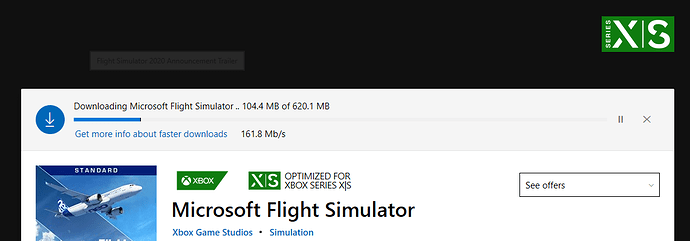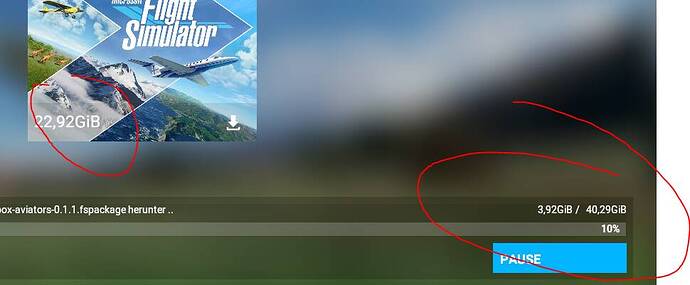Updated through store. FS now downloading 40GB.
Is there a patch list?
Yohoe if I am home will download it too oo 40GB not that much!!
Weird - mine is 22.3Gb. MS Store version.

Nothing in Texas yet 
How can I force the update? (Windows Store version)
38.3 GB here…
Slooooow… but well… that was to be expected…
I had nothing when i opened the game 
I dont get an update when starting the Sim!? How do i force the update?
Im on Windows11 with GamePass.
I relaunched the game and there’s a 4GB update now…weird
I downloaded the update from the store, that went fine. Now when I launch the game to complete the update, it loads for a bit as usual, shows a black screen for a few seconds, then dumps me back to desktop… ■■■. Anyone else getting this?
The FS process is visible in Task Manager for a while, then it switches to “not responding” for 1 second, then it just dissappears. Help?
EDIT: Emptied my Community Folder completely and now it’s working!!
Go to Downloads and Updates, and click the “Get Updates” button in the upper right corner of the window, if the update isn’t already there.
Here we go again trouble…
Go to the Microsoft store first & download the updated installer there. Then start FS2020 to download the updates.
Right at 5pm with Steam, downloading right now, good 
For me the picture shows 22 gb, but 40 gb shall be downloaded O.o
I think it will end up in a download loop as always…
Working now after emptying community folder… never had to do this before