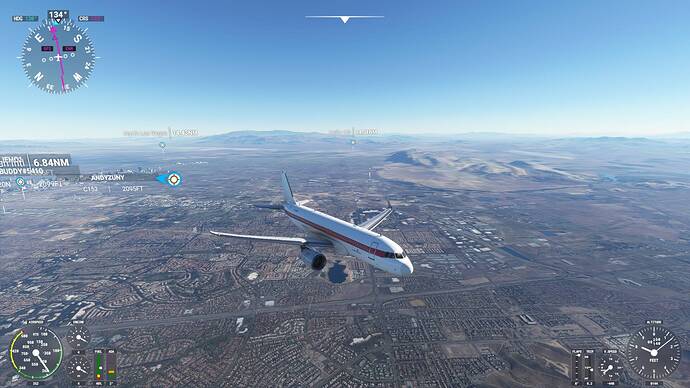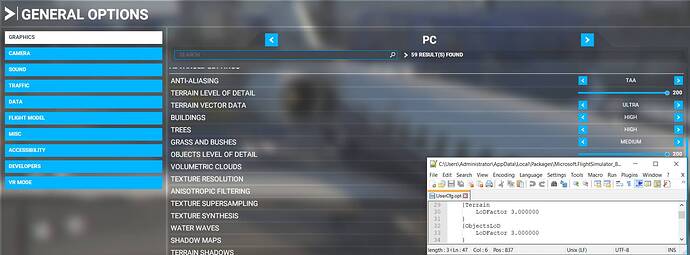So as you can all see since the SU the draw distance is pooooooor… this is with Ultra settings on. any one else had this issue?
Yep, that’s just how it is now.
Only by changing it to LOD Factor 3.0 at a minimum in the usercfg file brings it back to an acceptable distance.
Since SU5, approaching cities, the skyscrapers only show up when you are relatively close - maybe 7 miles or so, then they all horribly pop up.
Previously they were perfect. No pop up. They just existed as you to the point where it is actually possible to see them, maybe 25 miles out or more.
We also now have close scenery popup which is horrible.
So they finally fixed the tree draw distance for long distance, but we still have the close scenery popup as you look around, apparently a caching problem, and the longer distance major landmarks scenery draw distance has been ruined.
It always seems to be 3 steps forward and 2 back with this sim, sometimes 4 back.
I’m loving the new higher frame rates and smooth animation - truly excellent, but these other things now need to be brought back to the quality they were before without trashing the new smooth animation of SU5.
Thank you, I did change it to 5 but the frame drop was horrendous, when I change the config and save and close the file, I reopen it and it goes back to 2
Set the file as read only and that will sort out your issues. 
Close msfs.
Change LOD via usercfg.opt
and save changes
Run sim and do not touch LOD slider.
No need.
Do not touch LOD slider ![]()
{Terrain
LoDFactor 4.000000
}
{ObjectsLoD
LoDFactor 5.000000
After Sim5,this game gets into a bad developing.
This topic was automatically closed 30 days after the last reply. New replies are no longer allowed.