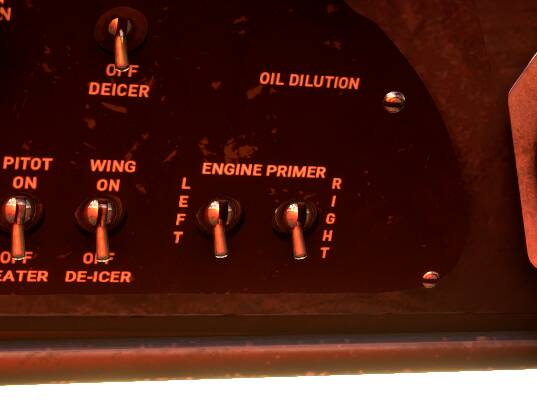I’m trying to learn how to start up the Duckworks DC-3. I’m following along with this tutorial: (2) New REALISTIC Engine Start Procedures! | Duckworks DC-3 Improvement Mod v0.1.8+ for MSFS - YouTube
I’m stuck on clicking the “engine primer”. I don’t have an up arrow when hovering over it, it’s just a mouse finger, and when I click nothing happens. any idea? Again, clicking the right engine primer button doesn’t do anything (the switch doesn’t move always, sometimes it flicks up and down)
Update: I got it to work, the click spot is very small and in the bottom-left corner, but once you find it you need to then click and HOLD with the mouse for like 10 seconds for the engine to catch. very tricky