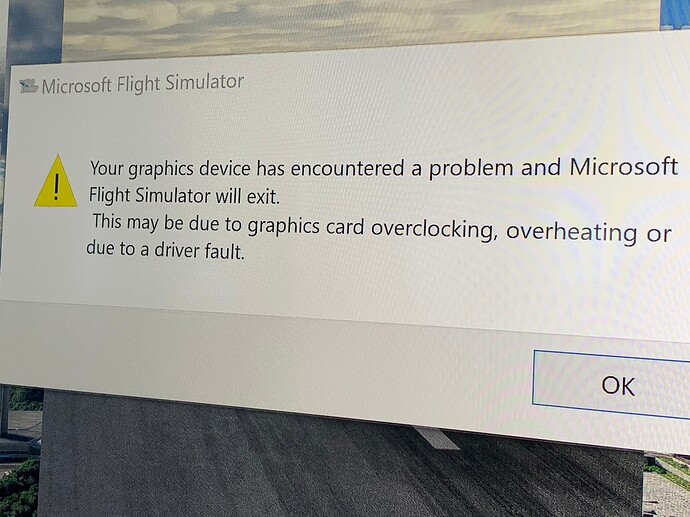My conclusions so far are that on my system - i9-10900, 32 GB RAM and an EVGA RTX3080 -
In general DX12 performs better in 2D, but are not there completely for VR.
Micro stutters are gone on 4K, with DLSS performance is perfect. I don’t care about hitting super high FPS, as long as its smooth and stable.
But on VR it is this way only on relatively empty areas. Near photogrammetry cities or busy airports, on DX12 it hits the GPU VRAM limit and starts to perform badly.
DX 11 isn’t like that, and performs better in these situations - but has the micro stutters.
I hope that this is something Asobo can address - further memory improvement in DX12.
Otherwise its only about throwing money at it and getting an 4090/4080.
I wonder if others see similar results? The consensus about SU10 + DX12 seems to be that it’s finally perfect - but on VR it is not - at least for me.
SU10 +DX12 + GTX1660 super + Quest 2 = CTD
When I switch to DX11 All is good.
Any ideas?
I haven’t tried DX-12 and VR in a couple of weeks but it was crashing to desktop every time I tried to launch a flight. I went back to 11 and it stopped. That is with a 3090 and Reverb G2.
Thanks, good to feel I am not alone LOL.
If you are using OpenXR Toolkit make sure to upgrade to the latest version (1.2.0), otherwise, CTD with DX12, you will get.
Same here. i911900kn 64gb ram rtx3090. Having the same challenges tried dx12 in vr quest 2 but not as good found a compromise with the only setting that makes ahug major difference is turning the Terrain level of detail to 10 as opposed to 200 or 400 as I had it set previously to the last update. The downside is the draw distance is terribly short but the flight is smooth. I find with that having the amd fidelity on max helps also.
I will try AMD Fidelity. I also lowered terrain LOD.
Another thing that I think helps, is if going VR, do just that. Reboot. start the sim. Go to VR and don’t leave it. Once I leave VR and come back, the performance is worse.
Thanks, did the OpenXR upgrade and it works great.
Yes thank you I found that to, in VR. Have also had a re-think and upgraded to windows 11 which is better. Have binned dlss and gone back to TAA at 100. Have scaled the AMD Fidelity back to 100 and turned off the reprojection, I found that it made photogrammetry a mess of green rocks and in doing so scaled the terrain LOD up to 50 in photogrammetry areas and 100 for the normal terrain. The one thing that is beneficial is being able to adjust the setting on the fly to continue receiving that smooth frame rate.
How do you set different LOD for photogrammetry and normal terrain?
I have an AMD GPU and CPU. I’m not sure if it’s the CPU or GPU, but on my system DX12 performs much better than DX11.
So because it performs better I have upped my OpenXR Toolkit resolution from 75% in DX11 to 90% in DX12. It’s also allowed me to up my TLOD settings. With DX11 I’m at TLOD 100 but with DX12 I’m at 250. DX12 has allowed me to have greater clarity all around plus the scenery is much better at these higher TLOD settings.
I’ve found that it helps performance noticeably that when switching between DX11 and DX12 to always clear the DirectX Shader Cache via windows Disk Cleanup. With my G2 and 3080 ti I’ve found the best overall result using DX12 and DLSS Quality, all render scale settings are at 100 and driver frame limit at 45. I no longer use/need the OpenXR scale/sharpen.
I have a button assigned on my cyclic which allows me to pop straight into general settings and simply move the slider in TLOD mid flight.
Just using the monitor in the sim is amazing with settings on ultra. The challange comes in VR using the occulus quest2. Am awaiting the different developments in VR devices with the advancement in oled and other benefits. Most VR headset platforms are in development with new equipment due soon. Every time Asobo updates the sim it seems the VR aspect gets worse, I guess VR will catch up eventually considering a few years ago it was not even Possible.
How do you setup DX 11 or 12 in the VR Tab? I don’t have the option at all. Only in the PC tab.
When you change it in the PC section it will affect VRmode too. Try it. In developer mode you can even check it.
This is what I was getting for 3 days after purchase on Steam when loading the game. Then I went into Nvidia app and started it from there and no more crashes ![]() For some reason now it works ok starting it from desktop. Weird
For some reason now it works ok starting it from desktop. Weird
This DX12 vs DX11 thing is so system-related that it really makes little sense to discuss about it… everyone must find out on his own, and rediscover that after each update ![]()
I had CTD whenever I tried DX12 but some here have suggested updating the OpenXR tool. I may give it a try. But right now things are silky smooth and perfect on 12900k/4090/G2. It was also smooth on the 3090. No micro stutters like you describe but I turn off motion smoothing. That causes stutters at least on the G2 with WMR.
Today I accidentally turned off TAA. So I had AA off and I was wondering why everything seemed even sharper than ever. The downside is some aliasing but the clarity boost is real. I’ll have to play with it to see what I prefer.
I dropped TAA once i saw how amazing it looked with OXR resolution at 150% and DLSS quality and FSR sharpening in toolkit. And performance is BETTER TOO. 4090 with a G2 here too. Cant believe it took me this long to try this.