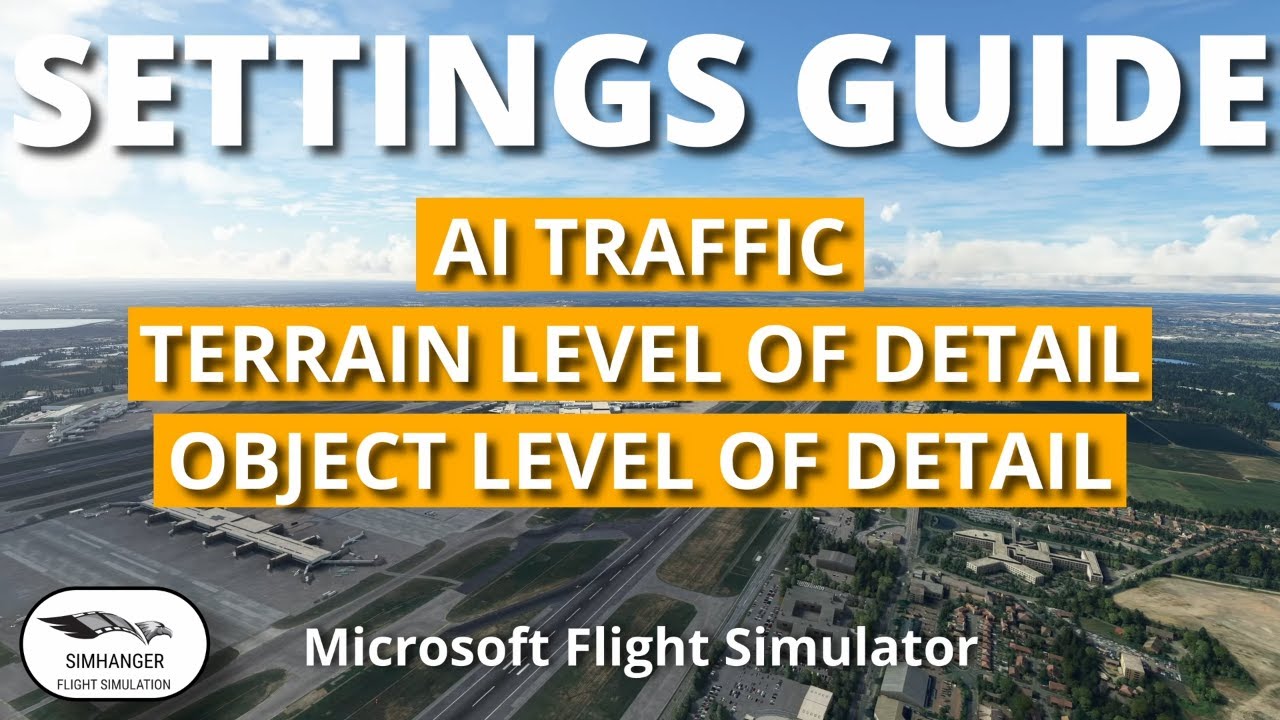Since it was openly spoken about during today’s dev Twitch stream, I think it’s worth exploring further public discussion about dynamic LOD on PC. At least Jorg and Seb seemed very open to the idea. But curiously, one of them mentioned that they had never thought of this on PC before. I remember reading about this in forum posts a long time ago (maybe even 2-3 years ago) and nothing was ever done about it. Now that the idea is out in the open again, let’s discuss instead of hiding in the shadows or having a pre-baked solution imposed on us.
Could we have OFFICIAL access to these variables on the fly via read/write Simconnect L:vars? It would allow customization of a user’s experience dependent upon the user’s preferences, PC capability and conscious quality/performance tradeoffs.
My concern is that if dynamic LOD is implemented natively in the sim for PC users, we will be limited by pre-determined ranges set by first party devs that may not have experimented with a full range of hardware, or with different subjective preferences.
For instance, of course setting TLOD to 800 at an airport is unreasonable but up at FL200+, with capable hardware, it’s glorious. But in order to achieve that in a semi-acceptable way, I have to manually tweak the Usercfg.opt file. It’s out of slider range in the user interface. But I’ve done it and it’s awesome! Similarly, if I set TLOD to 100 and OLOD to 600 on the ground at an airport, it’s similarly awesome. That too is out of range on the user interface.
And to preempt any criticism of my suggestions as being elitist or oblivious to folks with various levels of PC hardware, this solution would benefit EVERYONE. And furthermore, you could adjust to “taste”, just like we can with other graphics quality settings.
If we could have these variables exposed natively via L:vars, not only would the sky be the limit as to how an algorithm could be developed by the community (or even paid 3rd party devs), but it could be achieved in a way that adheres to the rules.
The results are just too compelling to ignore.
Thanks! And I look forward to an open discussion. ![]()