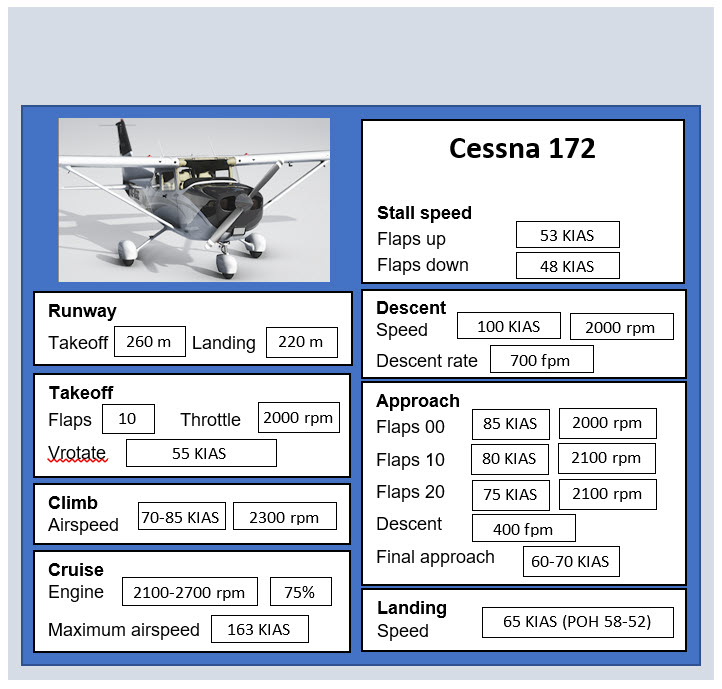I am a relatively new Flight Simulator user. I am learning fast thanks mainly to YouTube. But I am still having all manner of difficulty finding aircraft flight data so I know what the flight will look like before I start using a new plane. The checklist has some data and so does the flight assistant but these are only accessed once you are committed to the flight and take up a lot of screen space.
So I have embarked on putting together some key aircraft data that can be easily accessed. And I have built some add-ons for my VelocityOne that is connected to my XBox series X to make the data easily accessible. The attachments are designed to print on a 3D printer. They are all downloaded to Thingiverse and Printables and you can find them by searching on VelocityOne.
With the attachments my setup looks like this:
Included with the STL files on the two sites is a word document that can be printed, trimmed etc and put into the frame that can be printed from the STL files. It contains the data that I have been able to find from POH’s, Google, MSFS check lists and the Flight Assistant. But there are lots of gaps.
So, what I am looking for is help to get the data file more complete. It will help me plan better flights and I am happy to share it around once its finished. So, if you think you can help, download the word file and see what you can add. Perhaps post it back in a reply to this topic.
Thanks
P.S. This is what the Word template looks like: