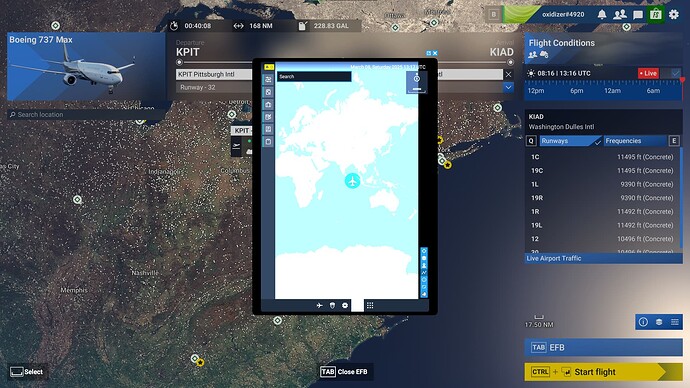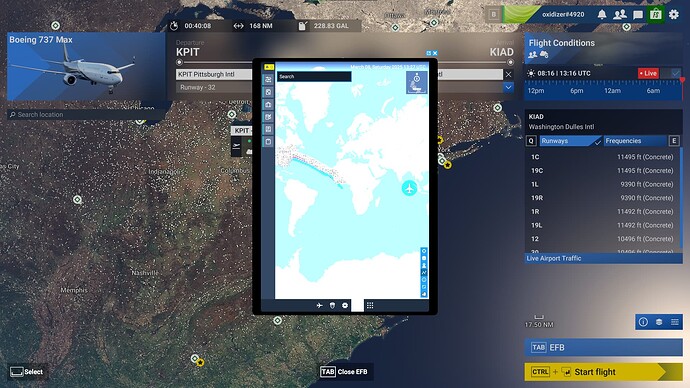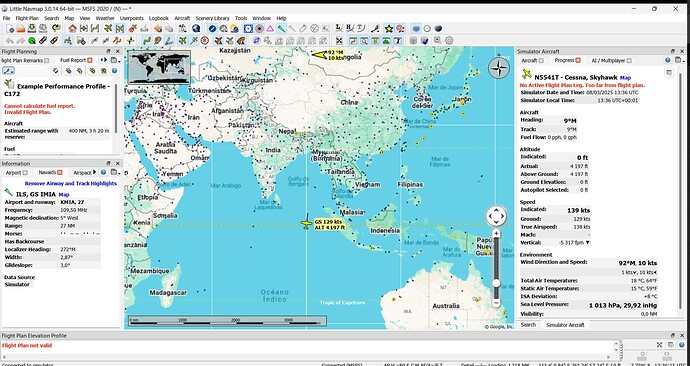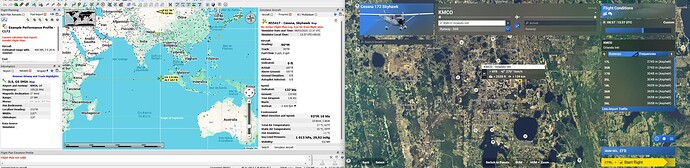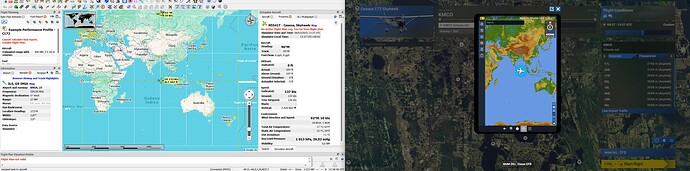I’m having an issue with the EFB that I’m not sure if I’m doing something wrong or it is a bug. The EFB GPS always shows my plane in the middle of either the Atlantic Ocean or, in the case of my screenshot, the Indian Ocean, regardless of which airport I chose as my departure. This is during the planning phase and not during gameplay.
One of the times it showed my location near Seattle and seemed to be attached to a moving plane, as it showed a heading and speed.
1 Like
After choosing my departure and arrival airports and click “find route,” it uses the planes location to add waypoints.
Good question, the aircraft is placed by default on the equator when you start the sim until you click “Start Flight”. Same happens with FS2020.
Plane location on LNM when you are on the sim main menu, plane is flying/moving
Even if you select an airport, plane stays at his initial position::
I’m having the same issue, the plane has been correctly placed in FCO, but on the efb it’s still in the Atlantic Ocean, making impossible to use the Efb to plan the flight; is there any workaround?
Edit: to make it clear, the flight plan you see has been generated after entering the plane in game, not earlier in the menu.
Seems your issue is different than the one reported in this topic that is only about the plane location on the EFB prior to start a flight.
Have a look at this report: EFB generating extremely out of the way flight plan