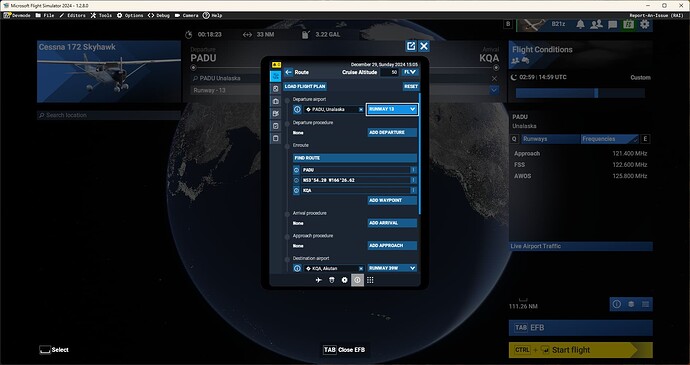ISSUE DESCRIPTION
EFB PLN Load is changing runway
including with “ATC enforce flight plan” = ON
With PLN (attached) setting runway 31, the plane will load into the airport at Runway 13.
The weather doesn’t matter but using Clear Skies in case this is a weather-related ATC runway reassignment, but my suggestion is it’s actually an EFB bug as it is NOT READING DeparturePosition FROM THE PLN FILE.
If applicable, which aircraft is experiencing this issue:
n/a but tested with multiple aircraft incl. Asobo 172
[PC Only] Did you remove all your community mods/add-ons? If yes, are you still experiencing the issue?
yes
FREQUENCY OF ISSUE
How often does this occur for you
Every time for a given airport.
REPRODUCTION STEPS
Please list clear steps you took in order to help our test team reproduce the same issue:
- Enter Sim, set weather to “Clear skies” preset, Load the attached PLN which is copied (& updated) from the SDK docs.
- Choose plane, open EFB. Click “Load PLN from file”
- If you now scroll UP in the EFB app you’ll see Departure Airport already seems to (wrongly) indicate “RUNWAY 13”, not the 31 in the PLN.
- Click “File plan with ATC” so the World Map departure gets updated, which shows “Runway - 13” (SHOULD BE 31)
If you try and change the runway on the World Map, the EFB (or whatever) will discard the ENTIRE flightplan loaded from the PLN, which IMHO is a bug also.
YOUR SETTINGS
Includes “ATC enforce flight plan” = ON
[PC Only] Are you using Developer Mode or have you made any changes to it?
Yes have the developer menu up but I really don’t think that affects this issue.
[PC Only] What GPU (Graphics Card) do you use?
3090 - not relevant IMHO.
[PC Only] What other relevant PC specs can you share?
64GB ram - not relevant IMHO
Here’s a SAMPLE PLN:
test_runway.pln (1.8 KB)
MEDIA
Please add a screenshot or video of the issue occurring.
[END OF FIRST USER REPORT]
![]() For anyone who wants to contribute on this issue, Click on the button below to use this template:
For anyone who wants to contribute on this issue, Click on the button below to use this template:
Do you have the same issue if you follow the OP’s steps to reproduce it?
•
Provide extra information to complete the original description of the issue:
•
If relevant, provide additional screenshots/video:
•