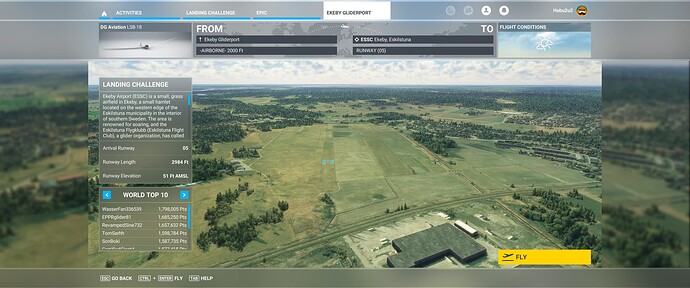PC, MS Store Version
V 1.3.26.0
Brief description of the issue:
Landing Challenge Narrative states landing at Ekeby ESSC is Runway 22.
The target market is situated on Runway 04 and if landing is attempted using 22 approach then wrong runway is reported and challenge failed.
Looking at a video posted 5 months ago the landing target marker was at 22 end of runway.
Observed today 23rd April 2024
 For anyone who wants to contribute on this issue, Click on the button below to use this template:
For anyone who wants to contribute on this issue, Click on the button below to use this template:
Do you have the same issue if you follow the OP’s steps to reproduce it?
Provide extra information to complete the original description of the issue:
If relevant, provide additional screenshots/video:
Do you have the same issue if you follow the OP’s steps to reproduce it?
The error can be reproduced and occurs as described above.
Provide extra information to complete the original description of the issue:
The error is described correctly. It should also be noted that the landing challenge worked correctly after the release. After an update of the airfield, there are no longer runways 04/22, but 05/23, so the landing challenge must be adapted to the new parameters of the airfield.
If relevant, provide additional screenshots/video:
Do you have the same issue if you follow the OP’s steps to reproduce it?
No. However this is ver 1.37.12 (SU15 latest beta on PC/store)
Provide extra information to complete the original description of the issue:
It appears this issue has been fixed in SU15 (beta). Marker is on rwy 05 and landing on it was correctly scored and recorded. The UI also shows 05 as the target runway. Unfortunately, it still says you start with rwy 22 ahead of you.
If relevant, provide additional screenshots/video:
1 Like
If you fly over the airfield and land on runway 5, it works. But that was not the plan. The description says otherwise.
There’s nowhere in the description on the UI page that it says “land on 22”. Rather, Runway 5 is clearly identified as the arrival point in two separate areas of the UI (just below the description and at the top where it shows the arrival airport and runway). All it ever says about 22, is that you’re pointed at it when you start. Maybe they need to clarify that you’re expected to fly a normal pattern as you approach the runway, but it already says which runway you’re expected to land on.
I’d agree the graphic that shows when you click “fly” could be misleading in that it could lead you to think you should land on 22 and would probably benefit from saying “5” vs “22”, but I don’t take a screen as directive when the opening UI directs a specific runway to land on.
That’s the way I’m reading it at least. I think changing the runway shown on the screen after clicking “fly” might resolve some ambiguity. But at the end, if you land on the runway shown as the arrival point, the mission works and scores correctly.
Regards
![]() For anyone who wants to contribute on this issue, Click on the button below to use this template:
For anyone who wants to contribute on this issue, Click on the button below to use this template: