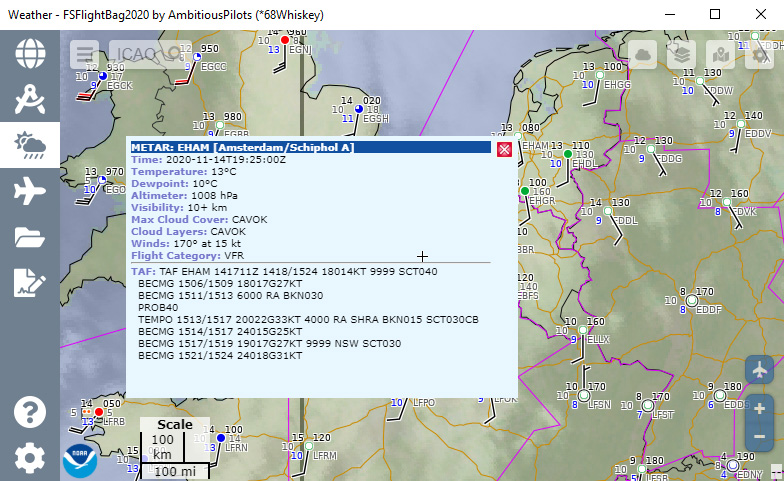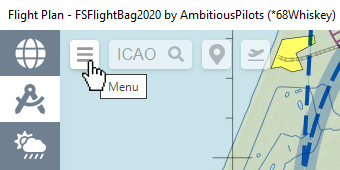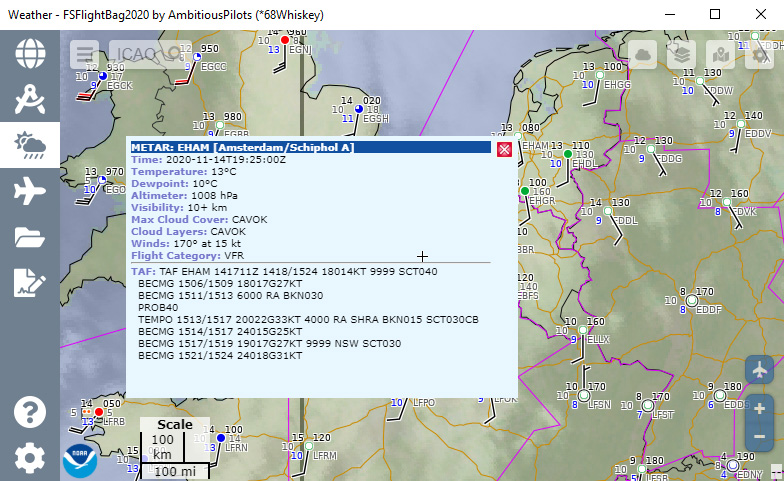
This is your flight companion! FSFlightBag2020 allows you to view local PDF files, show current weather conditions, view airport diagrams, create a flight plan, follow your aircraft on a map, easily set radio frequencies and autopilot parameters without fiddling with the mouse in the cockpit, take quick notes like tower frequencies, and browse the web, well organized in tabs in a resizable window.
 No installation required
No installation required
 View local PDF, image and text files
View local PDF, image and text files
 Global METAR / TAF weather with decoder
Global METAR / TAF weather with decoder
 Flight planning and tracking
Flight planning and tracking
 Built-in web browser with video support
Built-in web browser with video support
 Easily control your radio stack and autopilot
Easily control your radio stack and autopilot
 Set Baro in hPa or inHG with auto conversion
Set Baro in hPa or inHG with auto conversion
 Scratchpad for quick notes
Scratchpad for quick notes
 Borderless mode to save window space
Borderless mode to save window space
FSFlightBag2020 on GitHub:
GitHub - AmbitiousPilots/FSFlightBag2020: The Electronic Flight Bag (EFB) for Microsoft Flight Simulator 2020.
Instructions
- Download the latest FSFlightBag2020 release.
- Extract the zip file anywhere you like, but make sure the files stay together.
- Run FSFlightBag2020 along with Microsoft Flight Simulator. Enjoy!
Please note that this project is in beta phase. Keep an eye on the GitHub repo for updates.
Questions, bug reports and feature requests are more than welcome!
10 Likes
Great, gonna test it asap 
1 Like
Will check it out this afternoon!
1 Like
Oof awesome! Checking it out soon!
Would be nice if Navigraph integration is possible as well
1 Like
Any way to see charts other than viewing PDFs?
So, because I know the Dev and also made some advices regarding the use, it’s like a copy of your whole desktop and web browser. Every application on your computer can be mirrored as far as I know.
@Nerbulus Yes. Open the “Flight Plan” tab and click on the hamburger icon in the top left corner. There you have more options.
@EpicPrimus FSFlightBag2020 is a standalone app that does not mirror any other app. It has everything it needs built-in, like the web browser.
Flight plan tab? I don’t have one.
Here is a screenshot of the Flight Plan tab and the hamburger button:
@AwesomeBlack533 I’m looking forward to integrating the Navigraph API in FSFlightBag2020 
1 Like
Would you consider a future feature such that I could run it on a client machine, a la LNM.
If so, I too would be interested.
1 Like
Yes, depending on the interest in the app (amount of likes, downloads, comments), I’ll work on a platform agnostic version.
For anyone interested in this, please leave a like 
10 Likes
Yes. Completely understand the need to estimate the demand before you put the time in.
Appreciate the candid and expeditious feedback.
Regards.
1 Like
Just found this tool. Great work @AmbitiousPilots ! Is there a way to integrate this into the in-game toolbar so that I can use this in VR?
1 Like
Yes there is. However, I’m currently waiting for the Flight Sim SDK to major a little more in regards of WebAssembly (WASM), which is used to create the gauges, etc.
Currently, it’s not stable enough to display PDF files and browse the Web directly.
1 Like
Hmm, I was just about to buy Sim EFB from Just Flight’s shop - looking for info and reviews and stumbled upon this thread. Now I’m having second thoughts!
Have to give this a try first. Thanks.
1 Like
Will it be workable in VR?
And be independent of the toolbar ?
Toolbar boxes are shimmery and sometimes unreadable, where as cockpit PFD and MFD remain clear and readable.
Time until available - estimate?
If you can get the navigraph flight planner and charts in your program, and it works without shimmering in VR, you got your first user here.
![]() No installation required
No installation required![]() View local PDF, image and text files
View local PDF, image and text files![]() Global METAR / TAF weather with decoder
Global METAR / TAF weather with decoder![]() Flight planning and tracking
Flight planning and tracking![]() Built-in web browser with video support
Built-in web browser with video support![]() Easily control your radio stack and autopilot
Easily control your radio stack and autopilot![]() Set Baro in hPa or inHG with auto conversion
Set Baro in hPa or inHG with auto conversion![]() Scratchpad for quick notes
Scratchpad for quick notes![]() Borderless mode to save window space
Borderless mode to save window space