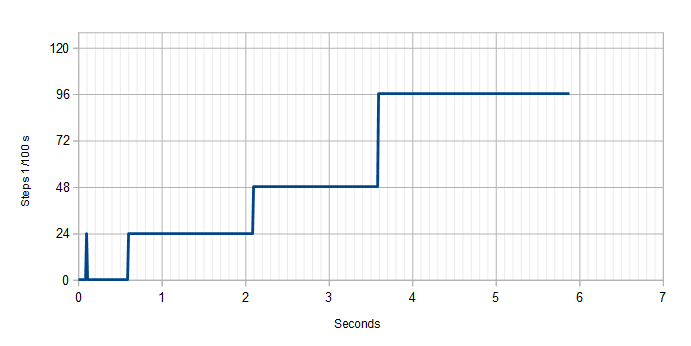Agreed!
The problem is that MSFS trim doesn’t work like a real world electrical trim. MSFS, after a short pause of holding the button, uses 3 levels of speed due to acceleration after holding the button for a certain amount of time.
In real life the electrical trim is linear with no pauses / accelerations, unlike MSFS (or FSX if it’s the same)
In the sim, elevator trim has a range between -16,384 to 16,384 (32,768 steps)
A single click adjusts the trim by 24 steps.
Holding the button, first sends a single 24 step, and then stops and does nothing for almost a half second. Then sends the 24step pulse about 100 times a second… After 1.5 seconds at that speed, it doubles that speed… And after another 1.5 seconds, it triples it.
Instead of a nice linear increase/decrease like in real life.
Here’s MSFS:
Click and hold trim button
First, a single 24 step change
0.5 s nothing happens, then:
2400 steps / second for 1.5 s, then:
4800 steps / second for 1.5 s, then:
9600 steps / second.
Holding the button for 0.1 s does the same as holding the button for 0.5 s. But holding the button 0.6 s if hugely different compared to holding the button for 0.5 s … You see the problem with non linearity?
Sure you can learn to trim properly with this by compensating for the “timing”, but in the end, this system doesn’t make sense compared to a linear increase/decrease like in real life.
Why make it this complicated in MSFS, when the real world systems are much simpler and easier to control…?