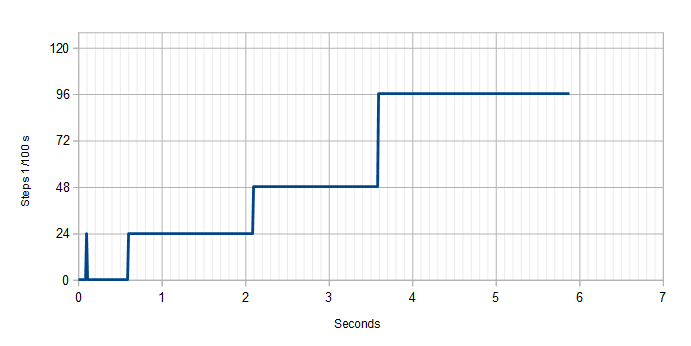What’s the reason for elevator trim accelerating when being held, for example on Saitek Pro Flight Yoke? It’s way too sensitive in the first place but the acceleration after a second is just crazy. No reason for it at all. Nobody wants to apply 60 degrees of trim in a second. Trimming is done graduately. Acceleration makes no sense and it’s really hard to use the trim on the yoke - one needs to tap it slowly to make it usable. Is this the way it’s done in real aircraft? Probably not.
Agreed!
The problem is that MSFS trim doesn’t work like a real world electrical trim. MSFS, after a short pause of holding the button, uses 3 levels of speed due to acceleration after holding the button for a certain amount of time.
In real life the electrical trim is linear with no pauses / accelerations, unlike MSFS (or FSX if it’s the same)
In the sim, elevator trim has a range between -16,384 to 16,384 (32,768 steps)
A single click adjusts the trim by 24 steps.
Holding the button, first sends a single 24 step, and then stops and does nothing for almost a half second. Then sends the 24step pulse about 100 times a second… After 1.5 seconds at that speed, it doubles that speed… And after another 1.5 seconds, it triples it.
Instead of a nice linear increase/decrease like in real life.
Here’s MSFS:
Click and hold trim button
First, a single 24 step change
0.5 s nothing happens, then:
2400 steps / second for 1.5 s, then:
4800 steps / second for 1.5 s, then:
9600 steps / second.
Holding the button for 0.1 s does the same as holding the button for 0.5 s. But holding the button 0.6 s if hugely different compared to holding the button for 0.5 s … You see the problem with non linearity?
Sure you can learn to trim properly with this by compensating for the “timing”, but in the end, this system doesn’t make sense compared to a linear increase/decrease like in real life.
Why make it this complicated in MSFS, when the real world systems are much simpler and easier to control…?
Couldn’t they just disable this “logic” for trimming commands and make it linear? Trim is a very important part of flying, especially GA, and to be that broken is just perplexing.
Precisely!
Also, this weird “logic” affects throttle and yoke/stick inputs in the same way when mapped to buttons or keyboard. A fine line between decreasing mixture just a little bit or all the way to cut-off, killing the engine.
The problem is that we do not have/feel FFB in this sim so far and there are no signs they think about this. With FFB this acceleration could be more than acceptable. Another thing is that we are not able to use the “Repeat” option for assignments (existed in FSX for buttons/keys) for our control settings as this option/box is simply missing for no clear reasons.
The trim acceleration is a leftover from (at least) FSX/P3D.
Apparently not that easy to completely get rid off.
It’s now way better than during the testing phase.
My work around is to simply trim in short bursts so as to stay clear of the acceleration range.
I use a trim wheel (G940) and that is a pity for me they do not have axes for aileron and rudder trim (a strange tradition:))) for MS) as well.
That’s what I do now but it’s definitely not the way to do it.
Well, they programed the thing, they should be able to make it at least optional for commands that don’t need acceleration - like trim.
Absolutely, thanks to the person posting this with the breakdown of trim rates. As a RW pilot, this is completely non-realistic for the reasons described above. What RW aircraft has non-linear trim?? If there is one, I can’t think of it. It’s not engineered this way because you could very easily have runaway control oscillations, compensating back and forth. The whole point of trim is small, linear, levels of input for fine corrections.
What file did you find this information in? More importantly, can these values be edited. If so, users can manually make a linear increase themselves.
No file, I made a C# program that logs trim position and time from when “Trim Down” is pressed and held down.
Then I used Excel to process the data and created that graph.
According to users with more knowledge than me, this is an old bug/remnant from FSX which was brought over to MSFS.
I’m unaware of any way to fix/modify this. (One of the reasons I built my own trim-wheel, it’s a world of difference being able to control trim both mechanically and without this senseless acceleration)
This trim behavior is really absurd. Maybe it makes sense for keyboard buttons but it makes no sense for Yoke and Joystick buttons, that’s for sure. The only way to have any control over trim is to tap it. Sometimes I need to tap it 20 times to set the proper trim - if I’d hold it down for even a second the plane would go from +1000 FPM to a proper dive at more than -2500 FPM. One second. Think about that.
I do not experience that. It is perfect for me. Using T16000, got used to it. I press trim for a sec or two and then a few taps to adjust exactly and it is done.
Haven’t looked it up in detail yet, but I do believe the “3-step acceleration” has been removed, great news!
Unfortunately Asobo only fixed half the problem:
We still have that weird “single click → 0.5 s pause → then continuous movement” behavior.
This affects both trim, throttles, prop and yoke inputs when using buttons as input.
dialing in trim with hat switch is PAINFUL. Trim acceleration is ridiculous. Also full nose doen trim on 172 send the plane in a nose up stall. Only planes I have found useable are the base 152 and the xcub.
Yes I second that. It’s very annoying.
I’m using the tumble switches on the honeycomb yoke. The default trim designation.
I have the honeycomb throttle quadrant on order which has a large trim wheel…I hope it’s much better.
Hi, I have the same problem, the acceleration is there on a lot of button controls, this makes trimming inconsistent. It needs to be linear presses, a little faster, but without the acceleration.
This is especially worse if you use key/xbox controller for throttles. The acceleration leaves you with poor throttle control. It feels unresponsive and you always have to account for the acceleration to get used it.
It also seems this acceleration is tied to your framerate in game, making the the acceleration on button presses even more unpredictable; I’ve seen this mentioned in another similar thread.
In other sims controls like trim and throttle are completely linear and responsive feeling. You always know how much trim or throttle control you’re putting in regardless of the situation.
For some reason sometimes it’s horrible, other times it’s fine. It seems most of the time it’s after I deploy flaps or gear that the acceleration kicks in.
100% agree.
You also need to be aware of the controller bug where excessive trim values are sent to sim from TM warthog and honeycomb controllers making the trim extremely difficult to use. I wanted to get rid of trim acceleration but when I resolved the controller bug it was no longer an issue.
https://forums.flightsimulator.com/t/coarse-fine-adjustment-on-obs-etc/129739/13