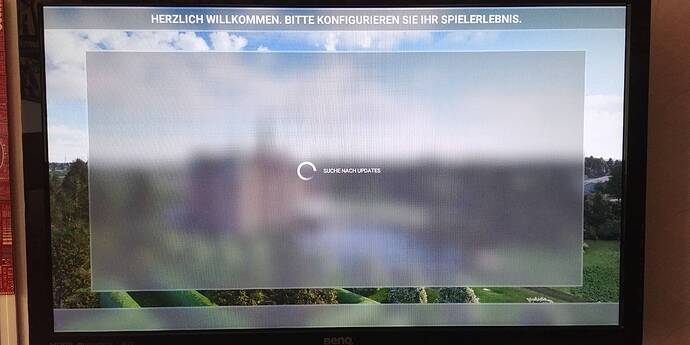Hello. Since a few days, my “searching for updates screen” after starting the sim is endless long… I am wainting 5 minutes or much more. This was not before. My community folder ist not really filled with much or big data. The spinning circle dont spin anymore. Why is this checking so long and what will be checked at every sim start?
Not sure what is going on, but mine has been doing the same for a couple of months. If I empty the community folder, the checking process is much quicker, so I guess it’s treating everything in your community folder as an update.
Once it goes through the process it works fine, but it is very slow.
Could msfs be re-indexing the community folder every time it is opened?
Yep, but that has been the case since the very beginning. Since it doesn’t know when and what you change in the Community folder (and the Official folder either), it scans both, builds dependency trees (each package contains dependencies in the manifest) and organizes the structure of the packages.
For the contents of the Offical folder, it also checks if there is a more recent version to be downloaded or if some package is missing (it is then downloaded).
Most likely at this stage the sim also decrypts all encrypted contents (like deluxe/premium stuff and marketplace purchases).
So there’s quite a lot going on, but I’ve read that SimUpdate 4 brought a significant increase in loading time at this stage, so seems like something was changed.
It might well be that they shifted work to this stage which was earlier done every time when pressing “fly”, which got a lot faster for me lately. And I rather wait longer on the initial load for shorter loading times later on than vice versa.
I recommend using MSFS AddonsLinker and run it every time before you start the sim and select only those addons that you’ll need.
It speeds up your loading times and also makes conflicts of addons less likely.
Also make sure to uninstall all the Marketplace stuff that you don’t need for a longer time, it saves space and loading times, but you’ll have to download it again once you need it.
I installed the latest MSFS 2020 with world update 5 (version 1.17,3.0) on Friday of last week and I noticed that the sim has to check for updates every time I start it. It would be nice if the sim had an option that allows us to configure the check for update at specific intervals, like once a week, once a month or every day if the user so desires.
This topic was automatically closed 30 days after the last reply. New replies are no longer allowed.