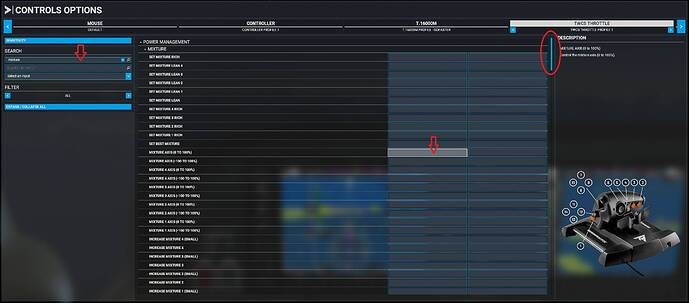Hi there, my first post and hoping someone can help. I love MSFS 20 and use a Thrustmaster HOTAS. A few months ago the engines on most planes started cutting out whenever the thrust went to 0. I mostly experience it with prop planes of all sizes but it happens with jets too. I’ve tried the different buttons on my stick but can’t figure out why this keeps happening, any help appreciated! James
Hi Barthes787 welcome to the forum. Could it be anything to do with:
- your mixture setting in the cockpit?
- your thrustmaster calibration?
Also does it happen when the engine/weather is cold or during a flight when the engine is warm?
Hi it’s only on the ground that this happens. I.e as soon as I land and if I then come to a stop. Or if I have to stop during taxi on at the runway. Thanks. I thought the mixture too but whatever setting put that to the same thing happens.
Interesting. The mystery deepens. 

Hello. Were you able to verify the the mixture axis wasn’t automatically bound to a controller axis on your HOTAS?
Edit: Just to be clear, only the Engine(s) shut down when you move the throttle control to zero? Avionics/Battery master stay on?
Hi @GoFasterS4 thanks for the reply. How would I check the axis thing, that sounds promising.
I’ll check the battery/avionics.
J
Oh and my HOTAS is Logitech not Thrustmaster - don’t know why I said that
In the Control Options menu. For each of your controllers, search for the word ‘mixture’. This will display all controllable values containing that term. See if any of them, particularly the two ‘mixture axis %’ items are bound to something on that controller. Note the scroll bar, there are a lot of items.
Hurrah this appears to have fixed it. Hero!
But now my keys have no power after engine start up. Urgh!
Do you have your fuel checked
Didn’t think of that  . Yes, there was fuel…
. Yes, there was fuel…
Have you tried the same as solution for your mixture settings
You can try the same for your throttles.
If played with keyboard than you program keys under the keyboard tab, usually its F1 full decrease and F4 full increase
While for F2 is for decrease slowly and F3 is for increase slowly.
If played with joystick than you program under the joystick tab, only now you want to assign it to an axis from 0 to 100%
Thank you, I’ll take a look. I suspect my two year old has been tapping keys.