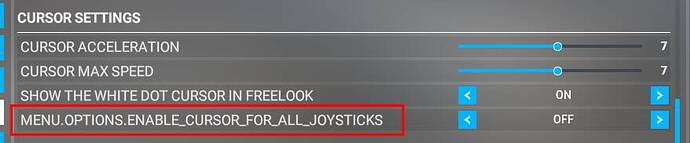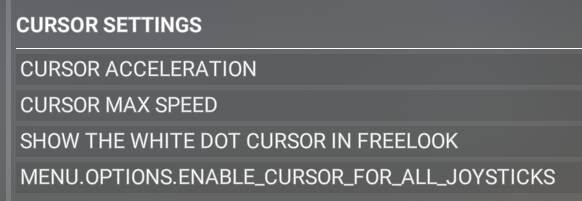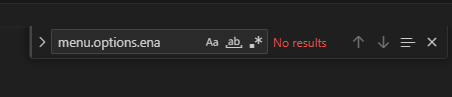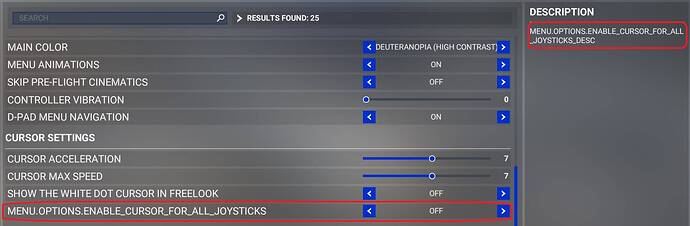Thank you using the Bug section, using templates provided will greatly help the team reproducing the issue and ease the process of fixing it.
Thank you using the Bug section, using templates provided will greatly help the team reproducing the issue and ease the process of fixing it.
Are you using Developer Mode or made changes in it?
No
Brief description of the issue:
English text variable missing in new menu option to enable/disable white dot cursor. I have not checked other localizations.
Provide Screenshot(s)/video(s) of the issue encountered:
Detailed steps to reproduce the issue encountered:
Go to Options > General Options > Accessibility > Cursor Settings
PC specs and peripheral set up:
Are you using DX11 or DX12?
DX11
Are you using DLSS?
No
 For anyone who wants to contribute to this issue, Click on the button below to use this template:
For anyone who wants to contribute to this issue, Click on the button below to use this template:
Do you have the same issue if you follow the OP’s steps to reproduce it?
Provide extra information to complete the original description of the issue:
Are you using DX11 or DX12?
Are you using DLSS?
If relevant, provide additional screenshots/video:
Do you have the same issue if you follow the OP’s steps to reproduce it?
Yes
Provide extra information to complete the original description of the issue:
When switched to another UI language, the original English text “Show the white dot cursor in freelook” is shown. It seems that this string is not localized.
Are you using DX11 or DX12?
DX11
Are you using DLSS?
No
If relevant, provide additional screenshots/video:
Do you have the same issue if you follow the OP’s steps to reproduce it?
Yes
Are you using DX11 or DX12?
DX11
Are you using DLSS?
No
If relevant, provide additional screenshots/video:
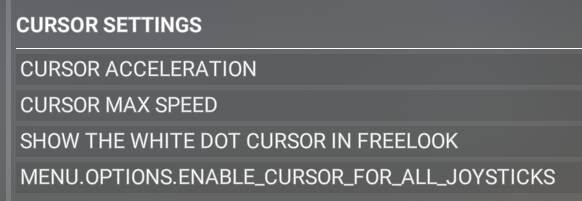
Do you have the same issue if you follow the OP’s steps to reproduce it?
Yes
Provide extra information to complete the original description of the issue:
Yep, something is off here. I tried to go into the en-US file in the fs-base file to see where I could find menu.options.enable_cursor_for_all_joysticks however there is none of that in the file. My guess is that a variable hasn’t been entered for this. And since I haven’t found this in any other language file I assume it is the same for them.
Are you using DX11 or DX12?
DX11
Are you using DLSS?
No
If relevant, provide additional screenshots/video:
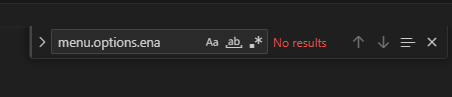
 Thank you for using the Bug section, using templates provided will greatly help the team reproducing the issue and ease the process of fixing it.
Thank you for using the Bug section, using templates provided will greatly help the team reproducing the issue and ease the process of fixing it.
Are you using Developer Mode or made changes in it?
No
Have you disabled/removed all your mods and addons? If the issue still occurs with no mods and add-ons, please continue to report your issue. If not, please move this post to the Community Support section.
No
Brief description of the issue:
Typo in menu settings.
Provide Screenshot(s)/video(s) of the issue encountered:
Detailed steps to reproduce the issue encountered:
Go to Settings/Accesibility and you will see this unfriendly and very non-detailed menu setting.
PC specs and/or peripheral set up if relevant:
na
Build Version # when you first started experiencing this issue:
Introduced in Beta 1.34.11.0 (there is no place to report this bug in the Beta threads)
 For anyone who wants to contribute on this issue, Click on the button below to use this template:
For anyone who wants to contribute on this issue, Click on the button below to use this template:
Do you have the same issue if you follow the OP’s steps to reproduce it?
Provide extra information to complete the original description of the issue:
If relevant, provide additional screenshots/video:
This has been fixed in latest Beta update.
2 Likes
![]() Thank you using the Bug section, using templates provided will greatly help the team reproducing the issue and ease the process of fixing it.
Thank you using the Bug section, using templates provided will greatly help the team reproducing the issue and ease the process of fixing it.![]() For anyone who wants to contribute to this issue, Click on the button below to use this template:
For anyone who wants to contribute to this issue, Click on the button below to use this template: