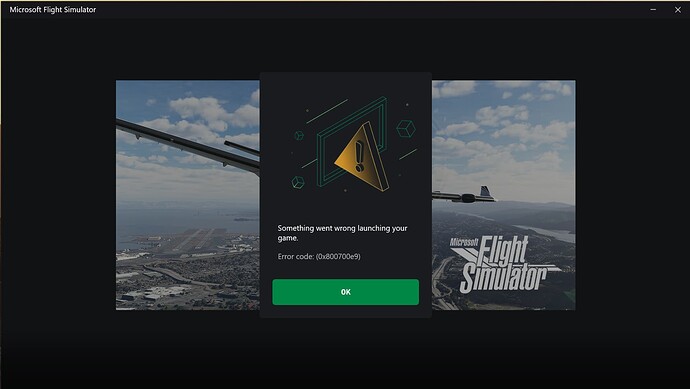Thank you using the Bug section, using templates provided will greatly help the team reproducing the issue and ease the process of fixing it.
Thank you using the Bug section, using templates provided will greatly help the team reproducing the issue and ease the process of fixing it.
Are you using Developer Mode or made changes in it?
No
Have you disabled/removed all your mods and addons?
Yes
Brief description of the issue:
When I start up Flight Simulator 2020 I get Error Code: (0x800700e9). I was able to play last night just fine. But with the new Sim Update 11 I can’t access the game.
Provide Screenshot(s)/video(s) of the issue encountered:
Detailed steps to reproduce the issue encountered:
Start up the game
PC specs and/or peripheral set up if relevant:
NVIDIA 4090, Ryzen 9 7950x, Thrustmaster T16000
Build Version # when you first started experiencing this issue:
SU10 going to SU11
 For anyone who wants to contribute on this issue, Click on the button below to use this template:
For anyone who wants to contribute on this issue, Click on the button below to use this template:
Do you have the same issue if you follow the OP’s steps to reproduce it?
Yes
Provide extra information to complete the original description of the issue:
NA
If relevant, provide additional screenshots/video:
I should mention, I have reinstalled the Microsoft Store App & Reset it. I have also rebooted my PC a handful of times.
Try this:
Try deleting the Game Services registry keys and reinstalling the Game Services app:
Right-click the Start button in the lower left corner of the main screen and select Windows PowerShell (Administrator).
From the Administrator: At the Windows PowerShell screen type the following command and press Enter:
Get-AppxPackage gamingservices -allusers | remove-appxpackage -allusers
In the same window, type the following commands and press Enter:
Remove-Item -Path “HKLM:\System\CurrentControlSet\Services\GamingServices” -recurse
Remove-Item -Path “HKLM:\System\CurrentControlSet\Services\GamingServicesNet” -recurse
Restart the device.
Right-click the Start button in the lower left corner of the main screen and select Windows PowerShell (Administrator).
From the Administrator: At the Windows PowerShell screen type the following command and press Enter:
start ms-windows-store://pdp/?productid=9MWPM2CQNLHN
Install the application on this page and select Yes when prompted for User Account Control (CCU).
Try installing or starting the game again."
SAME probl with update world 16
![]() Thank you using the Bug section, using templates provided will greatly help the team reproducing the issue and ease the process of fixing it.
Thank you using the Bug section, using templates provided will greatly help the team reproducing the issue and ease the process of fixing it.![]() For anyone who wants to contribute on this issue, Click on the button below to use this template:
For anyone who wants to contribute on this issue, Click on the button below to use this template: