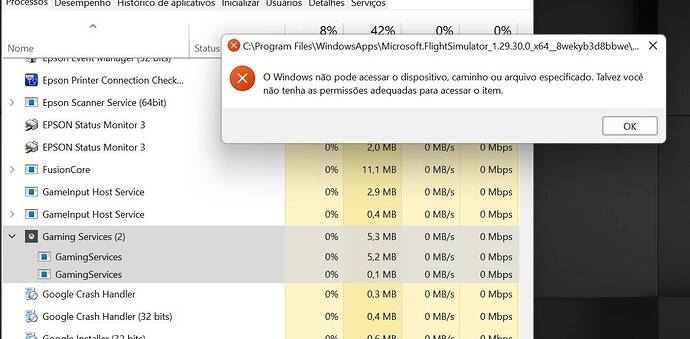Good Morning. I’m having trouble starting MSFS. I get an error message stating that I don’t have access to the startup folder. To solve the problem restart the computer. Then I searched in Task Manager and watched XBOX “Gaming Services” with duplicate task and clicked “end task” and MSFS starts normally. Does anyone have a solution for this problem that started after I installed a new SSD and did the complete installation of the simulator on this new unit?
I would try uninstalling Gaming Services from the Window’s Apps & Features menu, reboot and then check to see is if any entries are still in Task Manager.
If all is good, reinstall Gaming Services.