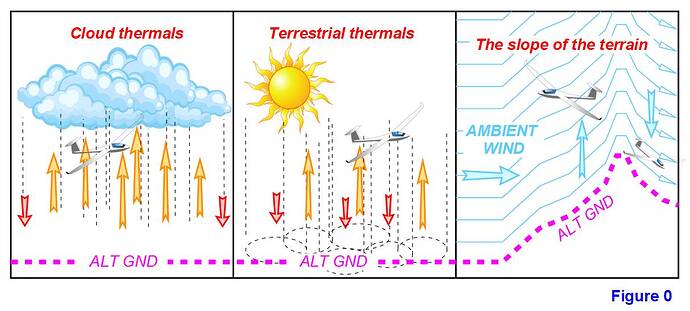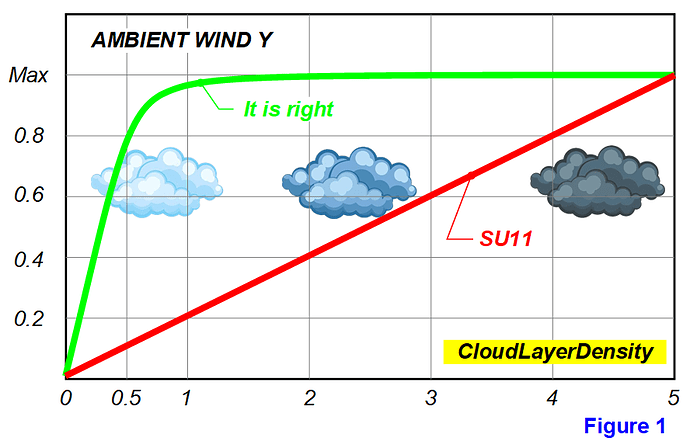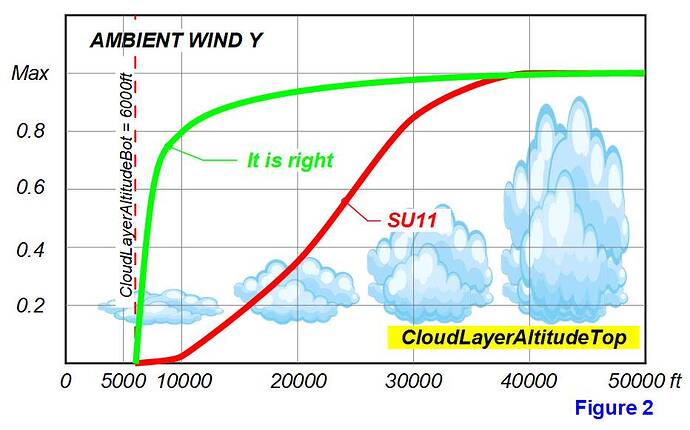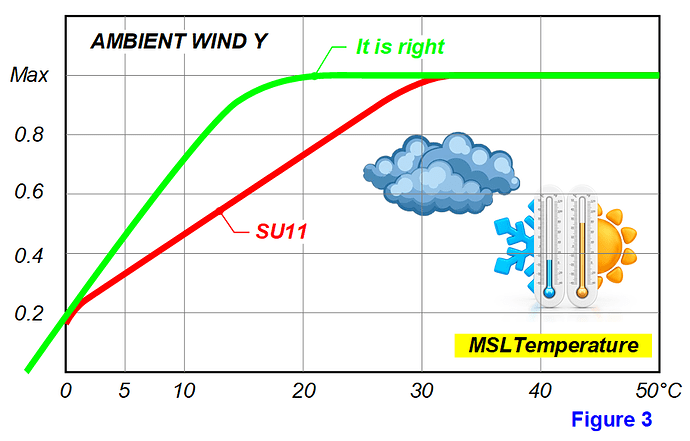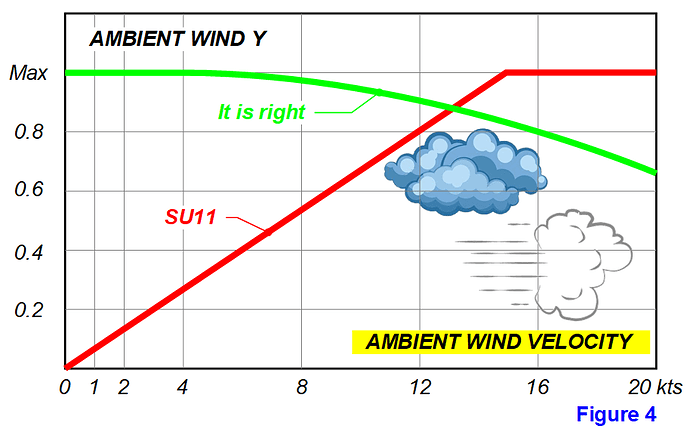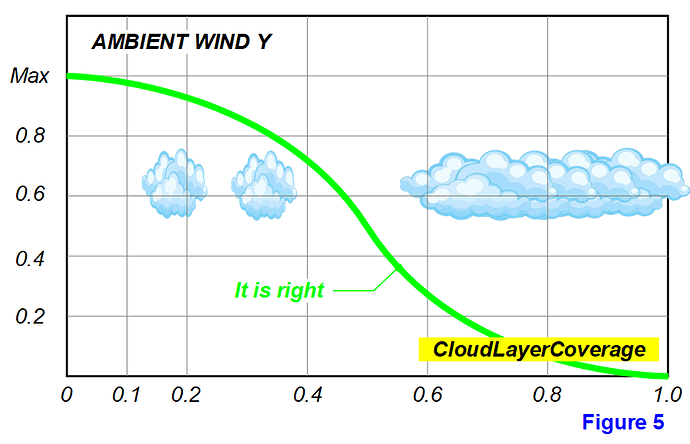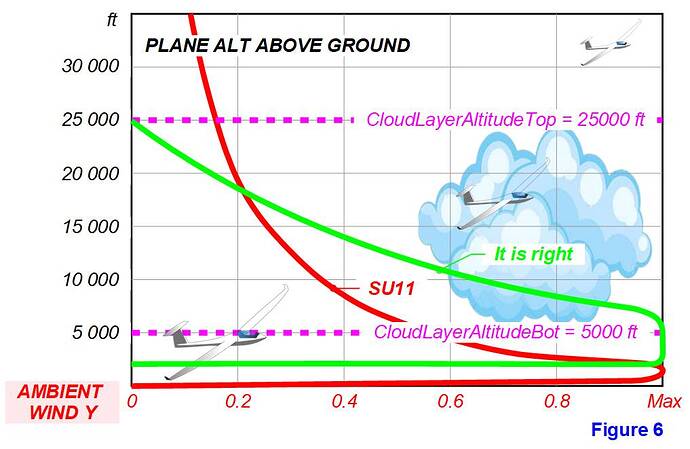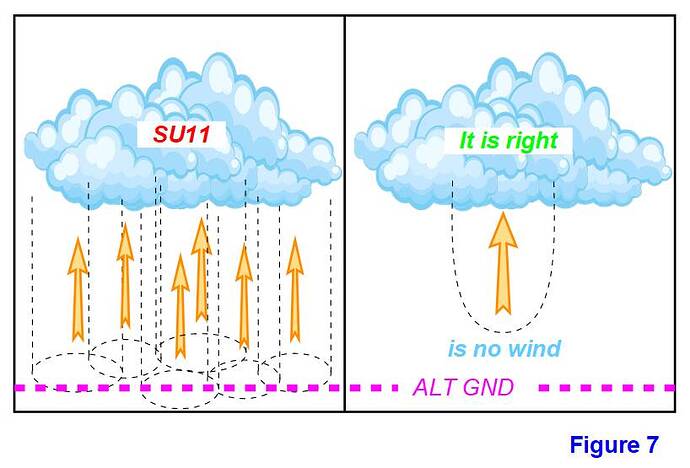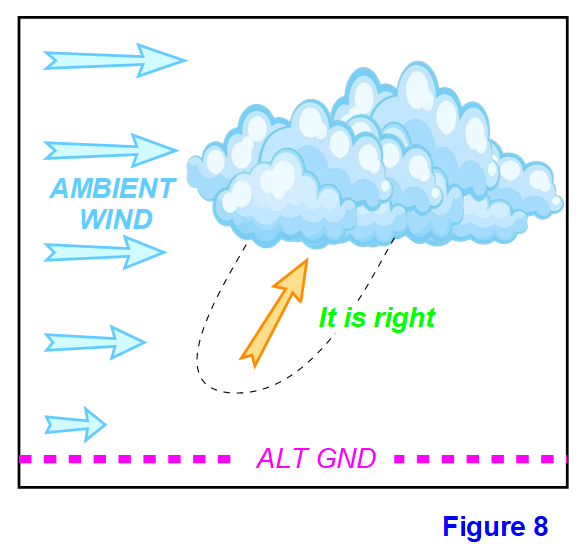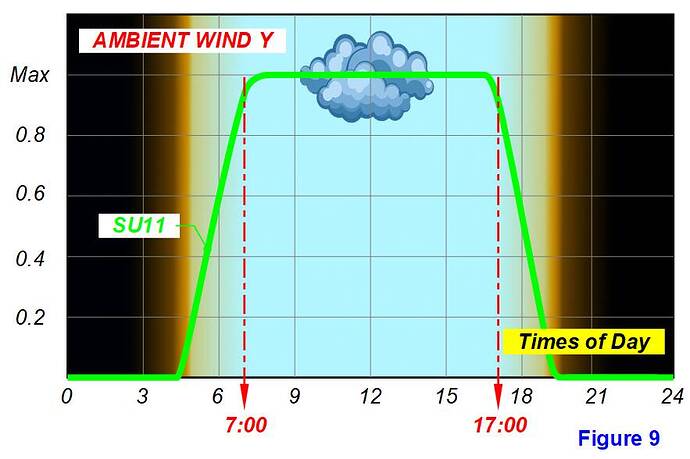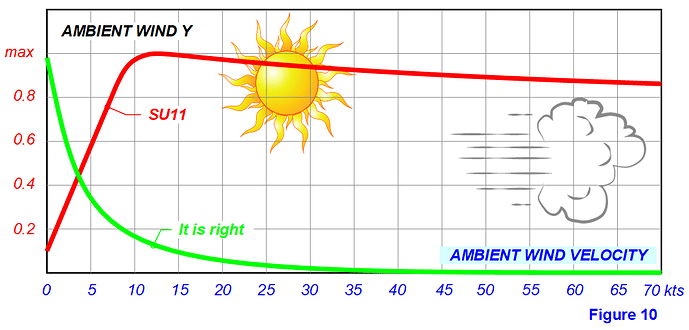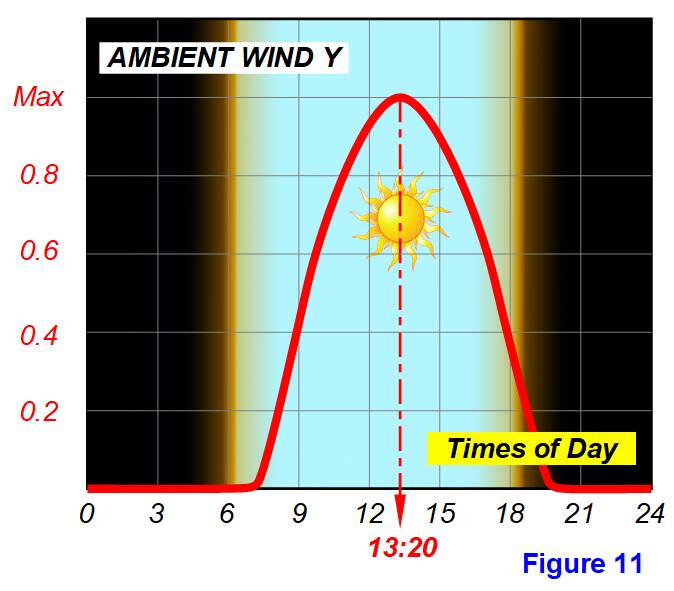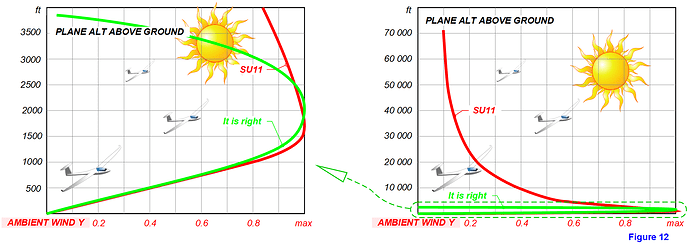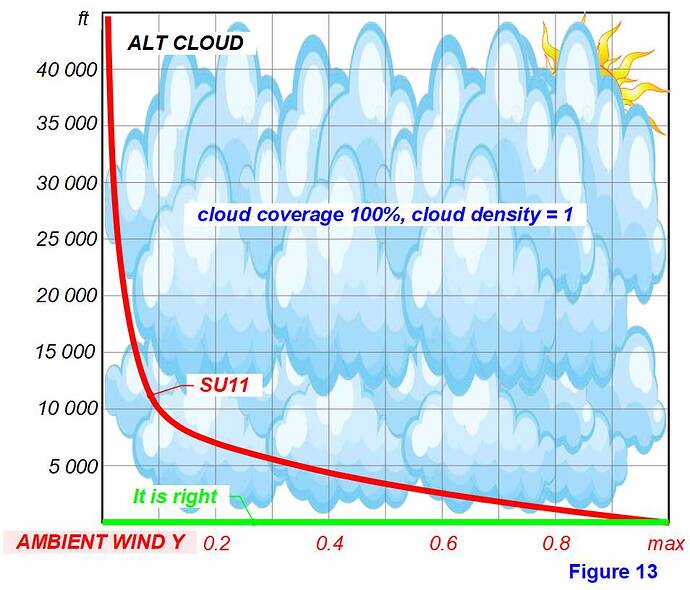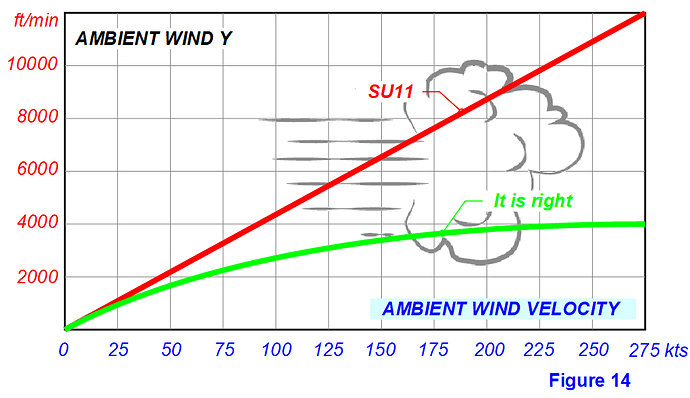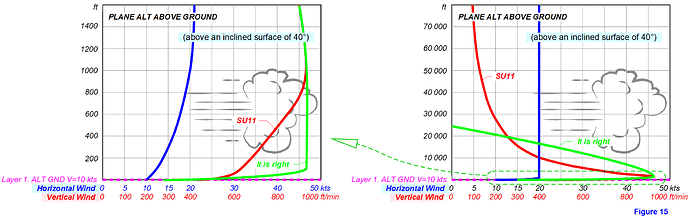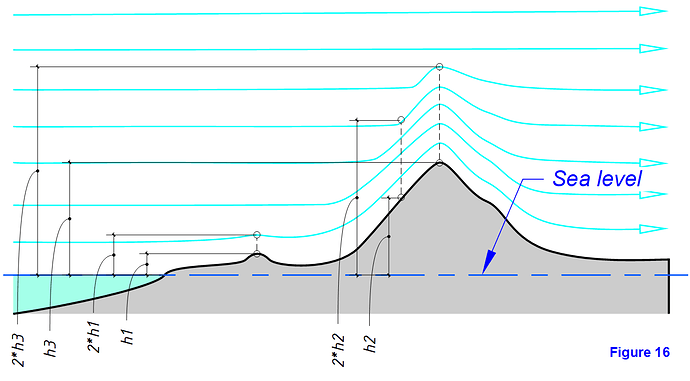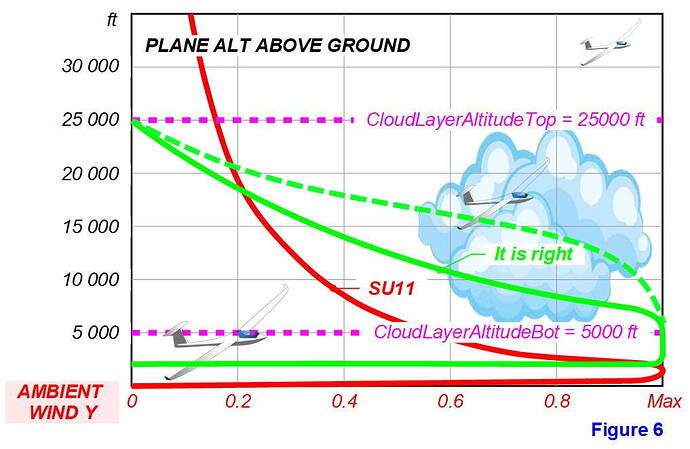SimVar AMBIENT WIND Y is a derivative of simvar AMBIENT WIND VELOCITY and depends collectively on several variable weather settings and flight terrain. In MSFS2020, after SU11, there are three types of simvar AMBIENT WIND Y value formation, which are: Cloud thermals, Terrestrial thermals and Terrain Slope (see Figure 0.).
Cloud thermals form the values of simvar AMBIENT WIND Y in the presence of clouds of the lower layer such as Cumulus clouds (Cumulus, Cu) and Cumulonimbus (Cumulonimbus, Cb).
Terrestrial thermals form the values of simvar AMBIENT WIND Y in the presence of solar heating of the surface.
The slope of the terrain is formed by the values of simvar AMBIENT WIND Y in the presence of wind over inclined surfaces.
1. Cloud thermals
Error 1. AMBIENT WIND Y for cloud thermals depends on Cloud Density, but in SU11 this dependence is incorrect (see Figure 1.). The maximum value of AMBIENT WIND Y should be obtained already with normal Cloud Density equal to 1.
Error 2. AMBIENT WIND Y for cloud thermals depends on Cloud Layer Altitude Top-Bot (the thickness of the cloud layer), but in SU11 this dependence is incorrect (see Figure 2.). With the thickness of the cloud layer from 0 to 4000 ft, the value should increase sharply and proportionally to 80%, further increase in the thickness of the cloud layer the layer only slightly increases the value of simvar AMBIENT WIND Y.
Error 3. AMBIENT WIND Y for cloud thermals depends on MSLTemperature, but in SU11 this dependence is incorrect (see Figure 3.). The maximum value should be reached at a temperature of about 10-15 ° C.
Error 4. AMBIENT WIND Y for cloud thermals depends on AMBIENT WIND VELOCITY, but in SU11 this dependence is very incorrect (see Figure 4.). In the absence of wind, the value should be maximum. When the wind increases more than 4 kts, the value decreases.
Error 5. In SU11, there is no dependence of AMBIENT WIND Y for cloud thermals on CloudLayerCoverage, but it should be (see Figure 5.). With a minimum percentage of cloud cover, each individual cloud has the maximum effect on AMBIENT WIND Y. With an increase in the percentage of clouds, the value decreases.
Error 6. The value of AMBIENT WIND VELOCITY in cloud thermals varies depending on PLANE ALT ABOVE GROUND (see Figure 6.). This value is 0 at the height of the surface. The value should appear only starting from 1/3 - 1/2 of the CloudLayerAltitudeBot height and almost immediately at the maximum value. Further, this value remains at the maximum up to the height of CloudLayerAltitudeBot. Above CloudLayerAltitudeBot, this value should be reset to the top of the cloud. There should be no cloud thermals above Cloud Layer Altitude Bot!
Error 7. Now in MSFS, large clouds are essentially a cluster of smaller clouds and each of these small clouds generates its own cloud thermal (see Figure 7.). It seems that there are several thermal cylinders under one large cloud, or there is one “wide” thermal under this cloud, in the body of which there are several pronounced areas with different speeds of vertical air flow. This shouldn’t be happening! The cylinder of the cloud thermal is always clearly formed and has a much smaller diameter than the size of the cloud itself.
Error 8. In the presence of wind, clouds move with the wind along with the cloud thermals (see Figure 8.). But, at the same time, the cylinder of the cloud thermal must have a slope from the vertical in accordance with the wind speed. The lower area of the thermal is almost always “behind” the cloud. This needs to be implemented in MSFS.
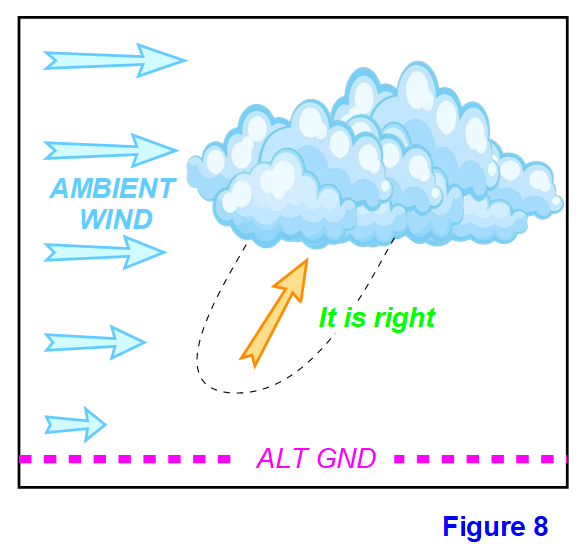
Error 9. There is no turbulence inside the clouds in SU11! She has to be there! Its presence and activity can be associated with the thickness (height) of the cloud layer and its density.
AMBIENT WIND Y for cloud thermals depends on the time of day. In SU11, this dependence is correct (see Figure 9.). AMBIENT WIND Y is absent at night, appears and gains a maximum during morning twilight, stays at a maximum all sunny day, decreases to a minimum during evening twilight and resets.
2. Earth thermals
Error 10. AMBIENT WIND Y for terrestrial thermals depends on AMBIENT WIND VELOCITY, but in SU11 this dependence is very incorrect (see Figure 10.). The complete absence of wind should correspond to the maximum flow velocity and with increasing wind speed should progressively decrease the flow velocity. At a wind speed of more than 20 kts, the flow velocity is almost zero, heated air due to turbulence above the ground is mixed with cold air and does not rise above the heating site.
AMBIENT WIND Y for terrestrial thermals depends on the time of day. In SU11, this dependency is correct and it must be saved in the following SU (see Figure 11.).
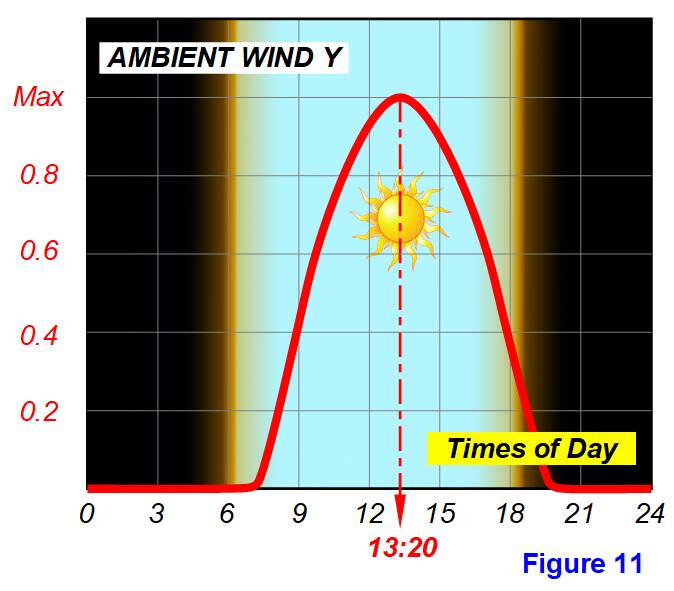
Error 11. AMBIENT WIND Y for terrestrial thermals correctly depends on PLANE ALT ABOVE GROUND to a height of approximately 800-1000 ft, then with increasing altitude it decreases. But, this is correct only up to a height of about 3000-4000 ft, after which it stops. Why does it continue to remain in force 10-20% at altitudes from 20,000 ft and in “space”?! (see Figure 12.). I understand that in the absence of wind (anticyclone), the heated air really warms up the entire height of the troposphere, but the speed of its rise is negligible. I propose to limit the presence of AMBIENT WIND Y for terrestrial thermals with a height of 4000 ft above the surface.
Error 12. AMBIENT WIND Y for terrestrial thermals depends on Cloud Layer Altitude Top-Bot (cloud layer thickness), but with CloudLayerCoverage=100% and Cloud Density=1, the entire surface is covered by cloud shadow and there should be no thermal activity (see Figure 13.).
Error 13. AMBIENT WIND Y for terrestrial thermals does NOT depend on the presence of snow. If there is snow on the surface, there should be no thermal activity.
Error 14. AMBIENT WIND Y for terrestrial thermals does NOT depend on precipitation (rain). If there is precipitation, there should be no thermal activity.
Error 15. AMBIENT WIND Y for terrestrial thermals depends on the type of surface (pond, sand, stone, land and their color, grass, shrubs, forest, etc.). But, an airplane (glider) determines the type of surface only under itself and cannot determine the type of surface in its environment. Therefore, flying over different types of surface, the value of AMBIENT WIND Y for terrestrial thermals is constantly and sharply changing, there is a continuous “turbulence”, sometimes very strong. To reduce “turbulence”, I suggest Applying smoothing of the flow rate of ground thermals.
3. The slope of the terrain
Error 16. AMBIENT WIND Y for terrain slope depends on AMBIENT WIND VELOCITY, but in SU11 this dependence is very incorrect (see Figure 14.). We cannot imagine an AMBIENT WIND Y value of more than 4000 ft/min (20 m/sec).
Error 17. AMBIENT WIND Y for the slope of the terrain depends on PLANE ALT ABOVE GROUND, but in SU11 this dependence is very wrong (see Figure 15.). The problem is that the glider (airplane) “sees” the surface only exclusively in the coordinates of its location and in no way “sees” the surrounding area. He cannot determine the height of the elevation of the slope, cannot distinguish the slope of a small embankment from the slope of high mountains. Therefore, the velocity of the vertical air flow over the elephant does not depend on the height of the slope elevation and can be the same when flying over the slope of the embankment and when flying in the mountains.
Error 18. The velocity of the vertical air flow over the elephant is incorrectly determined, depending on the altitude of the flight over this slope. Now, even with a wind speed of only 10kts, at an altitude above 40,000 ft, you can get a good flow rate. And at high wind speeds, you can easily climb into “space” even flying over a small embankment! I understand that this “trick” allows you to simulate turbulence at any altitude, but this is the wrong decision. Turbulence should be modeled by random variables of wind direction.
Error 19. At the very surface of the slope, the wind slows down, which is now 50%. At an altitude of 800-1000 ft, the wind speed is gaining full force. Accordingly, the velocity of the vertical air flow changes proportionally to the wind speed. I think that this does not quite correspond to reality, it is desirable to change the braking at the ground to 30% and set the full wind speed at an altitude of 100-150 ft.
I suggest that developers limit the effect of the lifting layer over inclined surfaces to a height equal to two heights above sea level of the underlying surface. At the same time, the velocity of the vertical air flow (both ascending and descending) above the slope within the height of the layer fades from the maximum to the minimum at the top of the layer. Above the top of this layer there should be no vertical air movements associated with the slope of the earth’s surfaces (see Figure 16.).
AMBIENT WIND Y studies were conducted using the program Simvars.exe (see MSFS SDK\Samples\SimvarWatcher\bin\x64\Release)
When exploring AMBIENT WIND Y for terrain slope:
- The influence of cloud terms is reset to zero by the values of CloudLayerDensity and CloudLayerCoverage equal to zero.
- The influence of solar heating of the surface is reset by the choice of the place and day of the year for the flight and the minimum solar activity. For example, for the northern hemisphere of the earth, this is the day of December 22. The flight time can be dawn or sunset. Choose a place above the northern slope with a north wind.
In the study of AMBIENT WIND Y for cloud thermals:
- The influence of the wind over inclined surfaces is reset by the choice of the flight location over flat horizontal surfaces, for this flight over the sea or a large lake is ideal.
- The influence of solar heating of the surface is reset by the choice of the place and day of the year for the flight and the minimum solar activity.
In the study of AMBIENT WIND Y for terrestrial thermals:
- The influence of cloud terms is reset to zero by the values of CloudLayerDensity and CloudLayerCoverage equal to zero.
- The influence of the wind over inclined surfaces is reset by the choice of the flight location over flat horizontal surfaces, for this flight over plains without irregularities is ideal.
![]() Thank you using the Bug section, using templates provided will greatly help the team reproducing the issue and ease the process of fixing it.
Thank you using the Bug section, using templates provided will greatly help the team reproducing the issue and ease the process of fixing it.![]() For anyone who wants to contribute on this issue, Click on the button below to use this template:
For anyone who wants to contribute on this issue, Click on the button below to use this template: