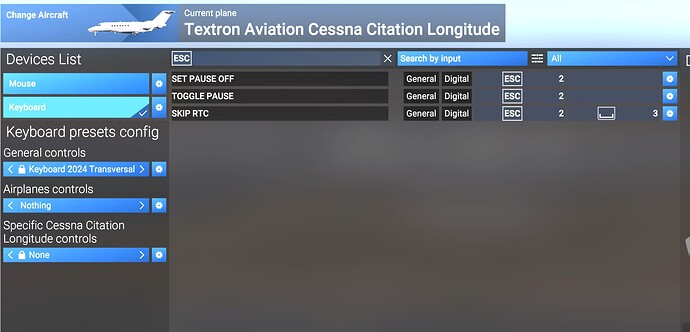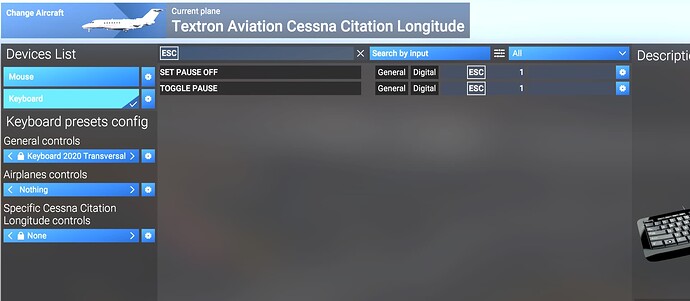Description of the issue:
Esc key isn’t read so no sim halt and no access to settings etc or to end a flight. Only way to end a flight is Ctrl-Alt- Del, and end process in Task manager. Menus are accessible before starting a flight so I tried reset of keyboard in menu (it is wired USB by the way) and looking for a menus item to assign Esc (can’t find) and redo P for pause so I could get menus that way. None of that worked. Next restart I entered settings and keyboard then unplugged my keyboard and replugged it. problem solved! Esc worked for 2 times I ended a flight and selected another one (all free flights). then on 3rd flight back to no response from Esc and pause commands.
[PC Only] Did you remove all your community mods/add-ons? If yes, are you still experiencing the issue?
Regardless of community folder status
FREQUENCY OF ISSUE
How often does this occur for you (Example: Just once, every time on sim load, intermittently)?
Every time
REPRODUCTION STEPS
Please list clear steps you took in order to help our test team reproduce the same issue:
1.Start '24 select free flight,
2.fly anything anywhere and then press Esc (which normally halts the sim and allows menus or quit).
3.Since the May 15 update no response from Esc key
YOUR SETTINGS
If the issue still occurs with no mods and add-ons, please continue to report your issue. If not, please move this post to the User Support Hub.
What peripherals are you using, if relevant:
Thrustmaster T1600 stick, throttle and pedals
[PC Only] Are you using Developer Mode or have you made any changes to it?
No changes - occurs in normal mode
[PC Only] What GPU (Graphics Card) do you use?
NVidia Ge-Force RTX 2018Ti 27Gb 11Gb VRAM
[PC Only] What other relevant PC specs can you share?
Intel I9 9940X 3.3Ghz 28 cores
64Gb Corsair Vengeance RAM
DirectX12
Windows 10 Home Premium
MEDIA
Please add a screenshot or video of the issue occurring. That would be a screenshot of nothing happening and can’t include a shot of the key being pressed
[END OF FIRST USER REPORT]
![]() For anyone who wants to contribute on this issue, Click on the button below to use this template:
For anyone who wants to contribute on this issue, Click on the button below to use this template:
Do you have the same issue if you follow the OP’s steps to reproduce it?
•
Provide extra information to complete the original description of the issue:
•
If relevant, provide additional screenshots/video:
•