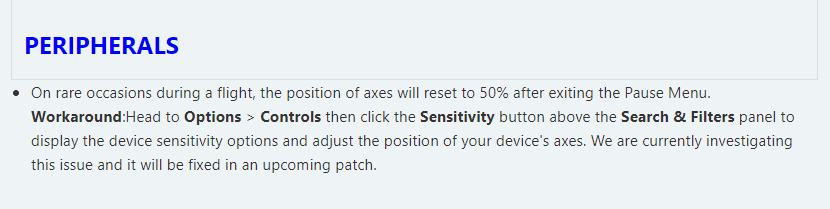You must be using TCA quadrant without the Addon, make sure you don’t have the spoilers and flaps axis being bound to a hardware that you don’t have. Just remove them, and you should be good.
I’ve got fuel mixture mapped to a rotary dial on my throttle but occasionally use the in-cockpit controls to adjust it- if I pause the game the mixture will revert to whatever position the dial is set to.
Are your flaps mapped to an analogue control input?
I do have both airbus pieces (joystick/throttle) so do I have to do something else?
Just open your Control Settings. Go to the TCA Quadrant. And look for the Spoilers and Flaps Axis under Secondary Flight Control. Click on the axis, and click on Clear. And save it. You should be good after that.
I’m having an issue somewhat similar to the OP. I do have the TCA add-on though, and every time I press Escape then Resume, the position of both the Flaps and Throttles gets reset to “middle”, i.e. Flaps 2 and Throttles at CLB. Same was happening to the Speed Brake (1/2) until I switched that axis off and re-mapped using virtual buttons as per Neo’s recommendation in another thread (thanks Neo!).
Now, I’m using latest of the experimental FBW, and it seems like the model fails to maintain its pre-pause position of the controls or re-read them from the hardware upon resuming, and just defaults everything to 50% (almost as if that was a yoke’s on-center position). A slightest touch of the throttles snaps them right back to where they should be, and so does moving the Flaps lever. Which tells me that once the device pushes in a new reading by itself, the model does pick it up fine, but simply forgets to proactively re-read all those axis positions when resuming a paused game.
Have you experienced anything like that, and if so - what was your solution if any?
Got the same problem since WU4…
Same issue since world update 4. It also affects my throttle which goes to full idle after pausing. I have the Virpil ecosystem. (T-50 cm2 throttle and stick, warbird base, and the landing gear panel) I’m stuck using pause break key to just freeze the plane in the air when I have to step away
I did have a test on my system when people seem to report that issue. But no. I didn’t experience it myself.
To add a bit of context,y keyboard binding is set to a new profile with no keys bound. Except for ESC. I dunno if that might be related.
Well, I have a hunch: both the throttles and the flaps lever are getting reset to a value of 0.0 on Resume, which resolves to CLB and Flaps 2 respectively, and to 1/2 for the Speed Brake when it was still mapped to the axis. As a software eng., I have a gut feel that these variables are being read where they still have their default unassigned values of 0, and only when I touch the controls does the respective variable get set and the model updated accordingly.
I ran another test, started the engines, shut down the APU and did Esc/Esc while positioned outside the aircraft, and I could hear the engines immediately spool up to 80% and could see the flaps deploy.
I don’t know if it’s FBW or Asobo that resets those to their zero position, but trying to adjust the “Neutral” in Sensitivity settings didn’t help and screwed up detent calibration, so I reset it back to the linear defaults.
Are you sure you’re running the very latest revision (f52894b) of the experimental build?
I’m baffled as to what might be so different about my system or setup as to exhibit such a consistent behavior when the only thing I press is the Esc button, - once for Pause and then once more to return to the flight deck.
Do you have any other hardware attached into the controls? Did you try this cold and dark in the gate without anything on and look at the lever?
Ideally you MSFS should only register 4 hardware only, keyboard, mouse, joystick and throttle quadrant. Where each of them don’t have overlapping commands. If you have other hardware plugged in, even if they’re not used, may affect these commands.
Cold and dark is exactly how I was testing it, and restarted FS2020 a few times.
The other controls I have: the Honeycomb Alpha yoke and Saitek/Logitech rudder pedals.
Those had been working without an issue for months prior to the arrival of the TCA quadrant.
If I unplug the TCA from USB, the glitch doesn’t occur.
I’m going to unplug the yoke and pedals now, and will report back if that makes any difference.
So… unplugging both the yoke and the pedals does the trick!
But as soon as I plug back in either one of those devices, the problem comes back.
I have also confirmed my previous theory about variables getting reset to 0.0. - Used developer tools and saw a few throttle-related variables under Model Behaviors get modified when resuming.
Couldn’t find anything in those controllers’ mappings that might affect throttles.
Will continue my investigation tomorrow night.
Okay see if you flaps or spoilers being bound to either your yoke or pedals.
So, I left my pedals unplugged and only had the yoke plugged in. - There are zero mappings to either flaps or throttles from the yoke. I even removed the mappings for ailerons and elevator, - didn’t help either.
What’s interesting is when I unplug the yoke, everything goes back to 100% normal, and even the engine switches no longer do the visible double-tripping I mentioned in the other thread.
Then I can Esc/Esc all day long and all the control positions remain solid.
But as I’m plugging the yoke back in, throttles will sometimes jerk momentarily for a split second, then go back to their true position. And I’ve seen at least once how the flaps lever jumped from its true position to Flaps 2, yet this was not while plugging in the yoke, but within a few seconds.
Man, what a royal mess! ![]()
What’s the Double Tripping mean?
When I switch either one of the two engine switches to ON, or turn the Parking Brake knob/switch to ON/SET position, the respective switch in the cockpit exhibits one hiccup while moving to the ON position.
Basically, it moves to ON and immediately travels 50% back towards OFF, then to ON again, - all of this occurs pretty quickly within 1/2 second, but definitely noticeable. Again, this stops happening as soon as I unplug all the controllers except the TCA quadrant. And neither of those others has anything mapped to those switches. Well, the pedals clearly couldn’t have anything mapped to the switches as they umm… have no switches on them.
I’m probably gonna have to try uninstalling A32NX and go back to the built-in vanilla A320NEO and see if I get the same sort of behavior there (minus all the detent configuration obviously).
If it stops happening, A32NX would be the suspect. Otherwise, it’s the built-in Asobo stuff.
huh… interesting…
I have confirmed that this is also happening in the original A320NEO, so the FBW A32NX is not to blame. While at it, I also connected an XBox controller instead of the pedals and yoke, and it was not causing any issues whatsoever.
Turns out Microsoft/Asobo are aware of this axis reset glitch: