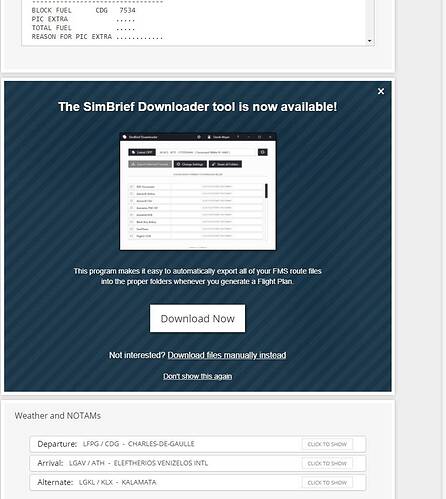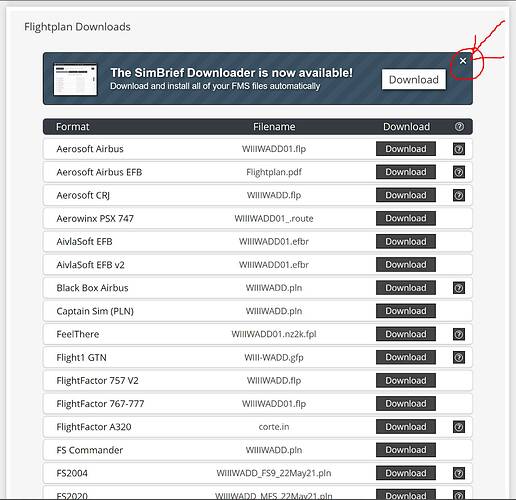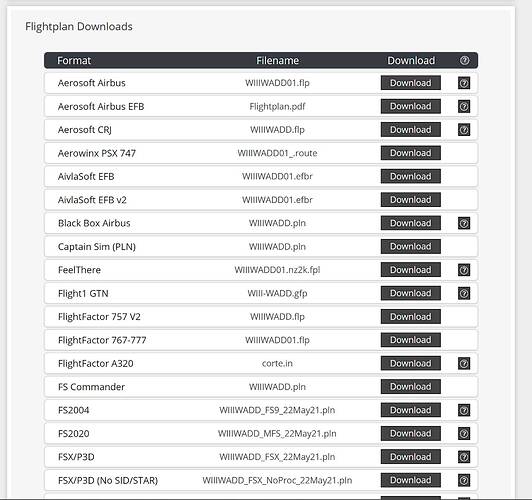excuse me yet; you speak about 'to transfer with the corrects weighs", are they those registered on the paper or any other weighs ?
I don’t know, I think the engineers who worked on the A32NX Mod already set those correct weight range for the SimBrief. So they must have been validated to be as realistic to the correct weights as possible.
On my generated flight plan, at the bottom of the map, I have a long list of sites in a frame marked download which hides in particular, the routing; have you that, I join a photo ?
In that document, all refer at flight plans LFPG-LGAV. J have prepared a flight plan for the same destination : LFPG-LGAV and generate it. All these plans are to be downloaded to diverse sites. Would it be not to download in the Sim ?One of them seems to be destined to MS 2020 and figures in the list.
There’s one called FS2020 that you can choose to download the flight plan and loaded into the sim.
But if you’re already using the A32NX mod, you can just retrieve the flight plan automatically from SimBrief without the need to download it. Just make sure you type in your SimBrief username, into the MCDU, and retrieve the flight plan.
There’s a lot of tutorial videos on YouTube on how to retrieve the SimBrief flight plan directly on the A32NX MCDU. I’m sure the video you watched would have already explained how to do them.
no, in that video, Djo don’t speak about that list of FP; he use his own flight plan that he does in the tuto.
That list of flight plans is embarrassing, it prevents to see the chapter that treats about weights and I don’t know how to take it off. It is appeared with the FP and before, I had not that. Is there a way of take it off ?
I think that I am not obliged to use that SimBrief downloader. If I prefer to enter manually the values of weights for exemple on my FP ,
have you an idea to suppress that page downloader of the page of the flight plan ?
You don’t have to use the downloader. I know I don’t. I just keep pressing the “X” to close the downloader advertisement, then pick the FS2020 to download the flight plan.
What do you want to say ? I don’t understand when you write: I just keep pressing the “X” to close the downloader. In fact press X, doesn’t do nothing, the downloader is always here.
OK thank you, but in the meantime, I’ve found the way to suppress the page of the downloader.