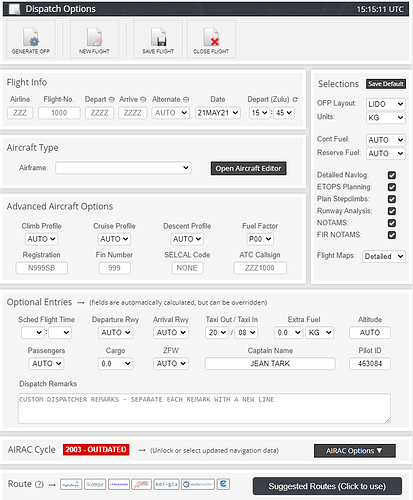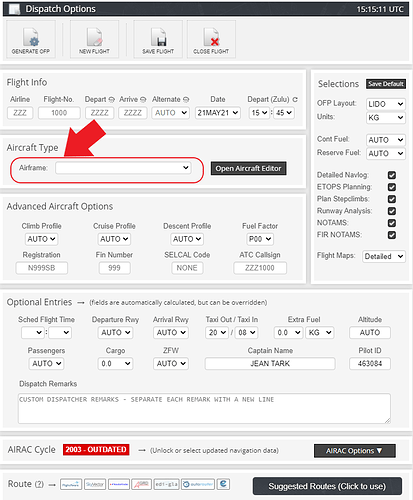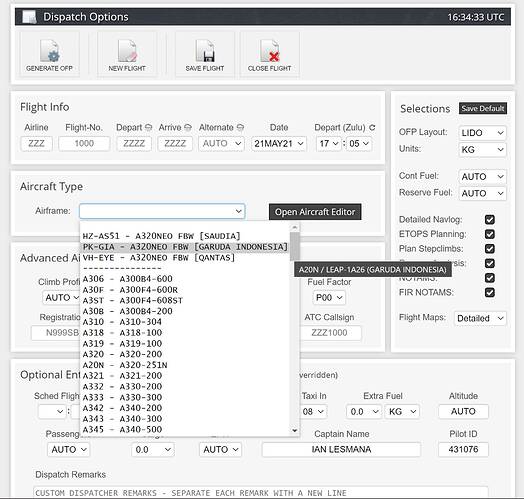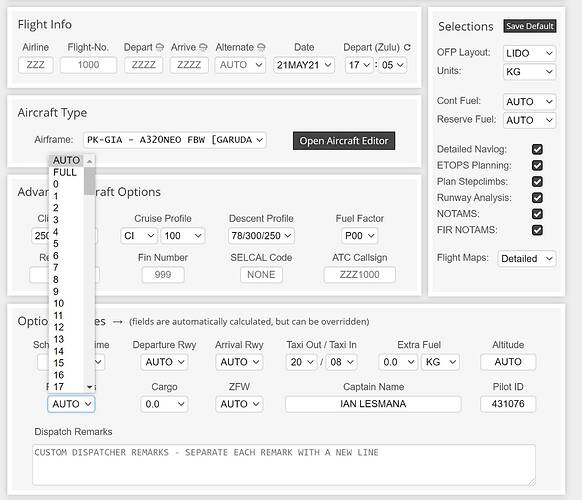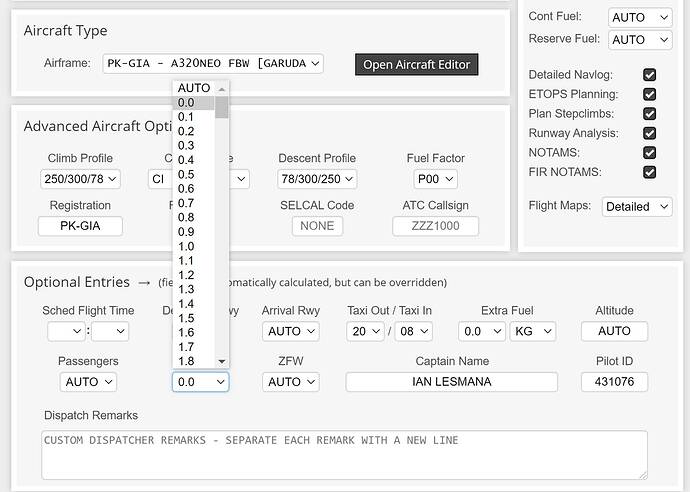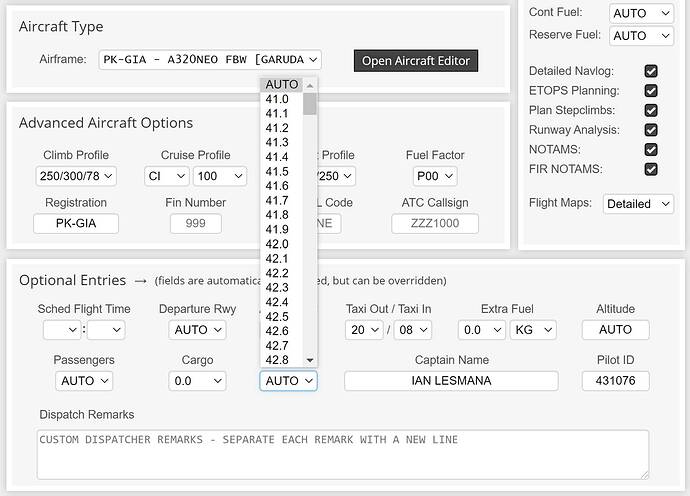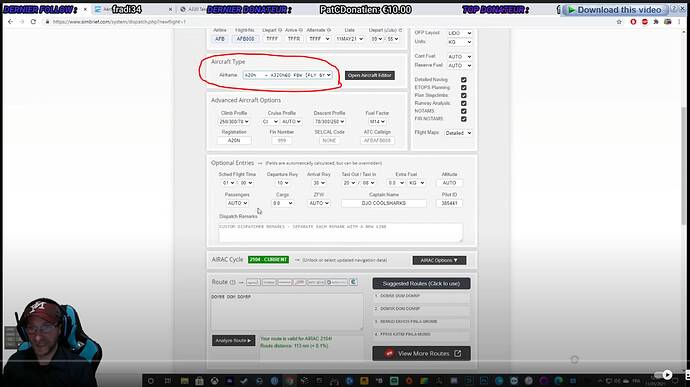You dispose of which Flight plan from SimBrief ?
In encounter a problem. If I want establish a correct flight plan , hos can I it, because this what I have found on Internet, when I have asked “SimBrief”
It’s a bit hard to understand your question, could you please be more specific?
Excuse me, I did an error of button, I pressed the button “send” before I finish my mail.
O what plan grid do you dispose ? In fact, the mine, loade on the site of Simbrief, includes three boxes: passengers, cargo and zfw, where it can be read: auto and 0. It is impossible to write something.
Have you that also. If no, can you tell me where it is possible for having the grid whose it is question in the tutos ?
Hi trying to help, but please do not take this the wrong way…could you please write your question down in your native language first and then run through google translate or something so that we might be able to help you
No offence
Ex Tenebris
My question is simple ? I just notice that in certain boxes of the flight plan from Simbrief, It is impossible to write something these boxes are: PASSENGERS, CARGO and ZFW, that’s clear ! there is noted only: 0 and AUTO. It is not possible for exemple to enter 60 passengers in the first box. Etc… Heve you the same plan or another ?
Yes, it is possible.
By default some fields are already filled in. But you can change the values if you choose to.
precisely not, it is impossible write anything in the three boxes whose I speak
Have you received my piece, What do you think of it ?
These values are specific to the aircraft. You can’t enter “any” number, because it’s impossible to have an aircraft that weighs only 3 kg. That’s why the Airframe in SimBrief has a “set” number of range that you can choose.
Before you can choose the “Passengers, Cargo, and ZFW” you have to pick the Airframe under the Aircraft Type. Select it, and these passengers and Cargo and ZFW values can be picked according to the aircraft.
Where have you seen an aircraft weighing 3 kg. ? What thing do you call airframe ? I don’t see from what you speak
This “Airframe” I add a red arrow and a red rectangle to make it easy for you to find it. Select the Airframe, and the flight plan will use the aircraft that you selected, and the passengers, and the Cargo, and the ZFW will be selectable.
Click on it to show you the dropdown of any airframe that you have added.
Once you pick it, the Passengers, Cargo, and ZFW can be selected:
Thank you for that precision. I don’t us it for an aircraft. If you have time, see the tuto on you tube: “Maxi tuto flight from A to Z way Djo A320 Neo A32NX” . It is in french. But, know that I always complete the type of aircraft before, what I advance is true, because I have seen it several times..
At 11 mn 34, he clics the number of passengers in the scrolling menu of “passengers”; at 12 mn 35, he does the same thing in the scrolling menu of “cargo”. And after, he generates the plan.
Yeah, even in that video.. He has the Airframe selected to the A320Neo FBW… That’s why he can pick the Passengers, Cargo, and ZFW from the list.
If you haven’t added the A320Neo Fly By Wire Airframe, before. You can do so by clicking this link.
![]() SimBrief A20N Airframe with the correct weights.
SimBrief A20N Airframe with the correct weights.
By clicking that link, you should be able to Save that Airframe into your list, and you can pick the aircraft from the list when you generate the flight plan.
I’m extremely astonished , I cannot to have a scrolling menu in those two items.
Would you tell me where you can get that type of plan. Mine doesn’t present that ? .
Would you tell me how you have included the mention of the aircraft :A20N A320NEO FBY [ FLY BY; in the plan ? That I have sent you is a virgin plan. Excuse me yet.
You have to add this Airframe first by clicking this link: ![]() SimBrief A20N Airframe with the correct weights. Once you save this airframe into your SimBrief. When you create a new flight plan, Select this A320NEO FBW from the Airframe list. And your passenger, Cargo, and ZFW will show the values that you can pick.
SimBrief A20N Airframe with the correct weights. Once you save this airframe into your SimBrief. When you create a new flight plan, Select this A320NEO FBW from the Airframe list. And your passenger, Cargo, and ZFW will show the values that you can pick.
Anyways, isn’t it easier for you to reach out to fellow French speaking flight simmers, like the person in the video? I’ve read a few posts coming from you, and I can see you have started A LOT of topics. And I can also see that language is a challenge for you. It’s a challenge for you to translate to English and the information gets lost in translation, making it difficult for us to read and understand your translated English. And by the time we write a response in English, you have to go through the same translation tool into French and that gets even more lost in translation, making it a challenge for you to understand the information we’re trying to share. This is just a thought from me, that’s all.
You’r reason concerning the language, in fact, I no more use the English language since almost 35 years
and since that time, it has happened to me certain accident which obstructs my health and doesn’t arrange my memory.
Have I simply to clic on the mention: please click “save aircraft”, for having this on listed in Simbrief? this mention return to the bottom of the page at:“save aircraft” where I click ?
I Have no problem to translate directly your language, it’s only to compose the text in English, that I have now, some difficulties.
Thank you for advance.
OK, the transfer has succeeded, thank you.