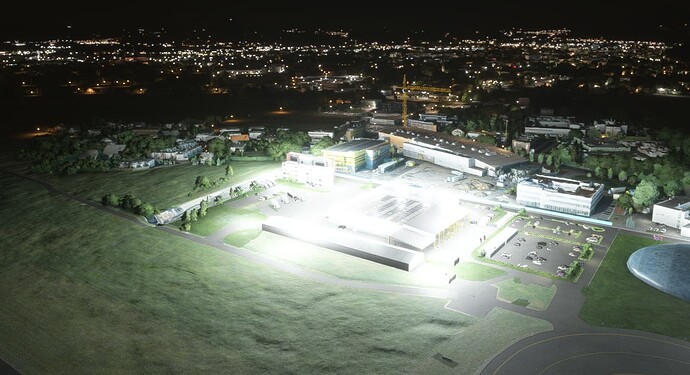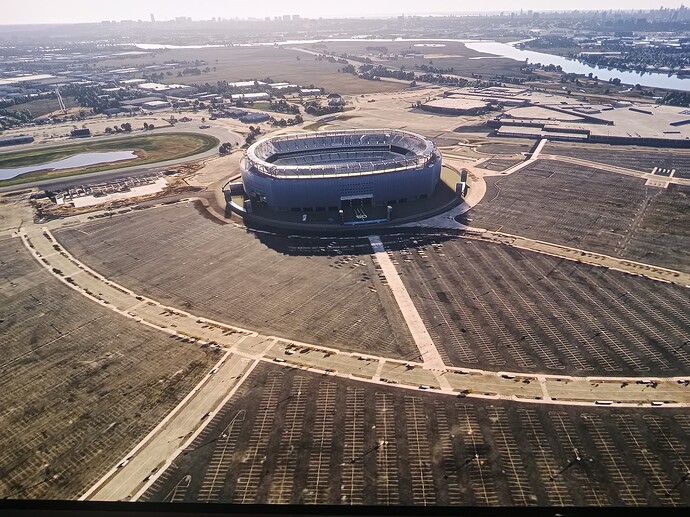ISSUE DESCRIPTION
Description of the issue:
While many MSFS airports have been too dark at night, LOWS has the opposite issue and instead ends up being too bright. This is the WU18 version of the airport.
Beautiful airport but blinding when taxiing towards the terminal. When you get in close to lit objects it can look somewhat acceptable, but at any distance the exposure system can’t handle it. This is not a complaint at the exposure system in general as it can handle lights at other airports okay. Something must be quite different in the way these lights are defined.
ICAO, coordinates, or specific location: LOWS
[PC Only] Did you remove all your community mods/add-ons? If yes, are you still experiencing the issue?
No. Believe it is not necessary as I have no add-ons affecting lighting or the scenery near LOWS.
FREQUENCY OF ISSUE
How often does this occur for you (Example: Just once, every time on sim load, intermittently)?
At night.
REPRODUCTION STEPS
Please list clear steps you took in order to help our test team reproduce the same issue:
- Spawn at LOWS at night
- Observe the lights at different distances
YOUR SETTINGS
If the issue still occurs with no mods and add-ons, please continue to report your issue. If not, please move this post to the User Support Hub.
What peripherals are you using, if relevant:
[PC Only] Are you using Developer Mode or have you made any changes to it?
Not using developer mode but on SU2 beta. Noticed this problem before entering the beta.
[PC, MSFS 2020 Only] Are you using DX11 or DX12?
[PC Only] What GPU (Graphics Card) do you use?
RX 9070
[PC Only] What other relevant PC specs can you share?
MEDIA
[END OF FIRST USER REPORT]
![]() For anyone who wants to contribute on this issue, Click on the button below to use this template:
For anyone who wants to contribute on this issue, Click on the button below to use this template:
Do you have the same issue if you follow the OP’s steps to reproduce it?
•
Provide extra information to complete the original description of the issue:
•
If relevant, provide additional screenshots/video:
•