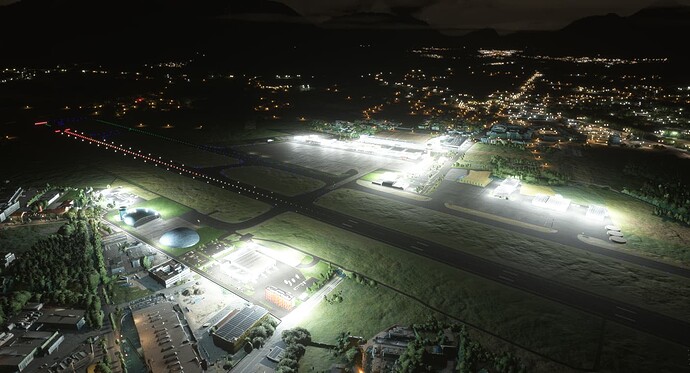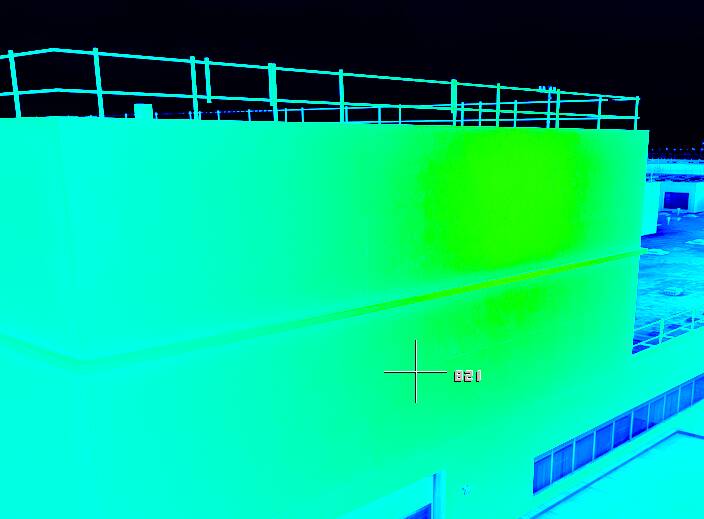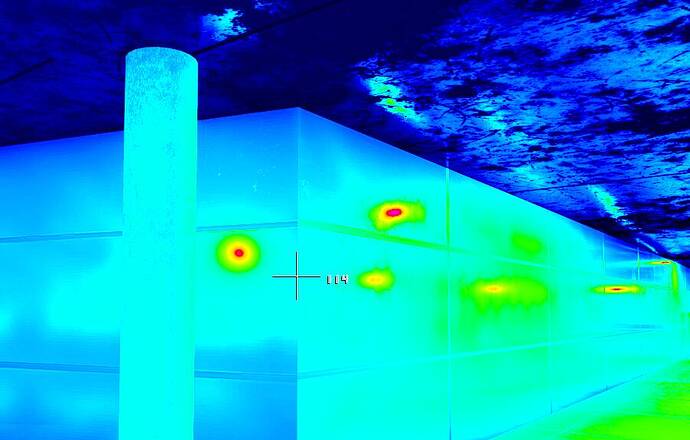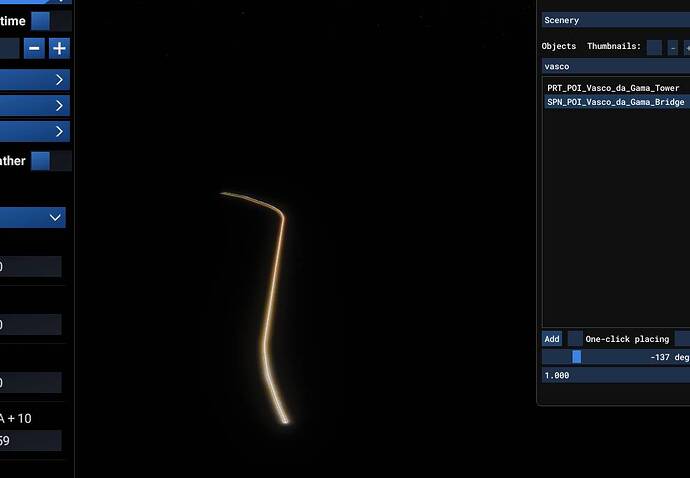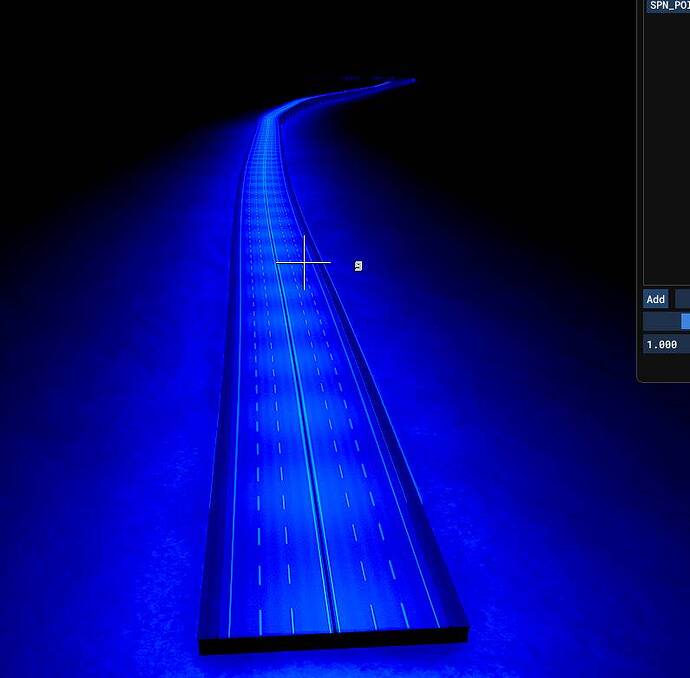Do you do VR? The orbs and volumetric lighting issues seem way worse in VR. The flashlight is a good example. In VR it’s so bright it blows out all detail.
POIs remain overly bright, overexposed, with blown-out highlights.
Location: 11° 7’ 30.04" N 63° 55’ 56.45" W
North of ICAO: SVMG
POIs in photo: Punta Zaragoza Lighthouse & Hotel Hesperia Isla Margarita
Please fix the world updates POI lights and other light issues, so I can go back to flying at night. Please thanks ![]()
I ended up disabling the world updates to get rid of this issue for now.
Using the template below will greatly help the team reproduce the issue and ease the process of fixing it. Before posting, search for an existing report. If you are not sure it’s a bug, please first report in User Support Hub.
2s.
ISSUE DESCRIPTION
Description of the issue:
when i load in the airport at night time the overexpose of lightning made the fps gone wrose
[PC Only] Did you remove all your community mods/add-ons? If yes, are you still experiencing the issue?
yes
FREQUENCY OF ISSUE
How often does this occur for you (Example: Just once, every time on sim load, intermittently)?
REPRODUCTION STEPS
Please list clear steps you took in order to help our test team reproduce the same issue:
1.load in any airplane
2.load in third party airport
3.open dev tool for measuring fps
YOUR SETTINGS
If the issue still occurs with no mods and add-ons, please continue to report your issue. If not, please move this post to the User Support Hub.
What peripherals are you using, if relevant:
[PC Only] Are you using Developer Mode or have you made any changes to it?
i am using developer mode for measuring my fps
[PC, MSFS 2020 Only] Are you using DX11 or DX12?
[PC Only] Many issues may be due to an outdated graphics card. Please state your Graphics Card Driver Manufacturer (NVIDIA, Intel, AMD) and Version:
576.88 nivida driver
[PC Only] What other relevant PC specs can you share?
i7-12700F - 3060-32GB ram
MEDIA
Please add a screenshot or video of the issue occurring.
my fps when i look into the airport at night time
my fps when im not looking at the airport
[END OF FIRST USER REPORT]
![]() For anyone who wants to contribute on this issue, Click on the button below to use this template:
For anyone who wants to contribute on this issue, Click on the button below to use this template:
Do you have the same issue if you follow the OP’s steps to reproduce it?
•
Provide extra information to complete the original description of the issue:
•
If relevant, provide additional screenshots/video:
•
Good news night pilots…
Seems the PoI light issue with the world updates has been fixed in this latest add on update.
I can confirm for Xbox.
Thank you!
My work here is done !!
For now.
It was my understanding that it was only happening on POIs carried over from 2020.
I haven’t tested this at any of the POIs from the newest World Update or the two new City Updates though it’s very likely those were developed in 2020 as well.
That is right. At least my PoI issues are not showing up anymore on Xbox with the 2020 world updates.
ISSUE DESCRIPTION
Description of the issue:
→ Over exagerated night lights in city and bridges.
ICAO, coordinates, or specific location:
→ LPPT - Lisbon Area
[PC Only] Did you remove all your community mods/add-ons? If yes, are you still experiencing the issue?
→ For a long time. Probably since MSFS2024 release.
FREQUENCY OF ISSUE
How often does this occur for you (Example: Just once, every time on sim load, intermittently)?
→ Every flight.
REPRODUCTION STEPS
Please list clear steps you took in order to help our test team reproduce the same issue:
- Fly around lisbon
MEDIA
Please add a screenshot or video of the issue occurring.
Flying out of Vienna last night and can confirm that the POI lights in the PG are still nothing else but bright white blobs and nothing close to reality.
Considering it even on default “out-of-the-box” content, this definitely needs to be adressed.
Do you have the same issue if you follow the OP’s steps to reproduce it?
Yes!! Lighting in general is just too bight and needs to be toned back down to 2020s level of lighting
Provide extra information to complete the original description of the issue:
If relevant, provide additional screenshots/video:
Seen in the attached above ^
I just don’t understand how this overlit POI issue has occured. Because before SU2 it was not a problem. And now it suddenly is. And it’s still not fixed in SU3 beta. Flying at night and seeing all these overly bright spots scattered around the scenery ruins it all.
I’ve just been looking at this. Spawned into LOWS to grab some screenshots.
I never used this before, but there is a way to display lighting as Luminance in NITS, which I’ve now dubbed the predator mode.
![]()
What I observed was buildings that have an unspecified light source on or near them. For example:
These light sources are not attached to the object, but suspended above it, and you are looking at the lights reflection from above.
While messing around with the SDK, trying to override the airport, it would remove all of the airport buildings, and all those bright lights disappeared along with the airport buildings. Either the light sources are attached to the building models themselves, or the lights are just part of the airport data. I couldn’t find a way to identify, and spawn, any of the individual airport buildings though, to test this.
Does anyone know if this is fixed in SU4 beta?
No, unfortunately still not fixed in SU4 Beta 1.6.5.0.
Not globally, but I have begun to notice some POIs with fixed/improved night lighting - the one I can name off the top of my head is the MetLife stadium in the New York/New Jersey area which, last I checked, has returned to normal lighting from its previously-nuclear form.
I just went looking for some of the objects that feature in a number of threads about excessive night lighting. The post above that mentions bridges in Lisbon was a good start. I found the Vasco de Gama bridge, and spawned it in the middle of a desert.
While it doesn’t look like the neon soaked object in the images near the top of the thread, it is very bright at night, and with no apparent light sources.
Switching to Predator mode, and you can make out what look like individual light sources, that are invisible objects.