I have ordinary cable. My update completed in a little under an hour. Don’t recall exactly, it was 23 or 33 Gb. Other updates have taken longer. It matters not to me, I’m not going to be using the machine for anything else, I can wait. Besides, I can remember having to load ‘state of the art’ applications from a stack of 5 1/2 inch discs. Now, that took patience, yet we thought nothing of it. As the saying goes, ‘it is what it is’. No patience today, ‘it is a puzzlement’.
And I have gigabit fibre. It took me a little over 5 hours. But the core update through Steam took seconds at 800 Mbits.I was basically using 1/40 of my potential bandwidth.
It’s pretty bad.
Seemed pretty fast here in New Zealand. Maybe there’s a bottleneck somewhere between their servers and your home connection.
“MS/Asobo really needs to stop fixing and adding things because it takes too long to download” is what it sounds like you’re saying.
Are you on LAN or wireless? I downloaded at an average of 80mbps which took a little over 35 minutes.
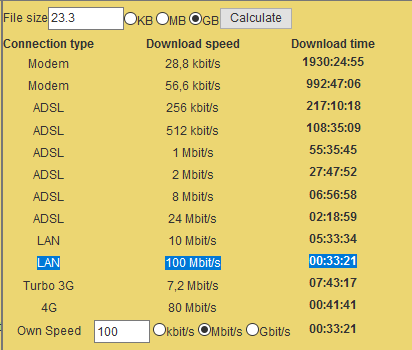
My download was super fast. No issues installing. REX weather force crashes. ATIS is still broken as is real weather. But the rest seems to works ok
Thanks for being the light at the end of the tunnel SageExpert… i’m one of those 7mbps folk who endure the same battle. I completely boiled over earlier dealing with the microsoft store sign out/reboot that I had to get up and walk away. Still haven’t gotten it. I really messed things up during world update 2 requiring windows repair and a complete reinstall. Took me 5 days. Learned a lot like always but the frustration is overwhelming. Knowing you were successful with repeated attempts will keep me from trying anything too crazy.
I’m decent with computers but definitely not the experience like most here. Took a huge break in sims after msfs2004 and bought my current rig just for this release. This sim is unreal and I am totally blown away by how far we’ve come… but my god can it be frustrating.
I’ve been foolishly doing all this over wifi, so connecting via lan will happen before I attempt again. And it will eventually work out, always does… but ■■■■ it’s frustrating.
Anyways, thanks for posting that it took you hours to get it. That gives me hope. I agree with your entire post completely.
Western Colorado here (rural)
Edit: just to be clear, my issue is that i’m stuck in the ‘gaming services loop’. Which eventually drove me to reinstall Windows10 and MSFS after the last update. The sim is stored on it’s own 1TB SSD. The only fix that works is a complete reinstall of the sim, and given my painfully slow internet speeds this isn’t a solution with every update. A fiber line will be connected to my town this summer and then the complete reinstalls won’t be as big of a deal with every update. But until then I can’t justify the time required to put it all back together after every update.
But I will say, I was one of the lucky ones. With an I-9 & 2080 Super on a computer strictly devoted to only MSFS… I got great performance results and have loved every minute of the sim experience. Thanks to everyone who contributes to the forum in a positive way, i’ve learned a ton here. Smooth flying!
Yeah it was probably ok after the peak number of downloads had finished.
The issue is when the servers are under full load surely they should have the capability to cope it’s ridiculous downloading at less than a mb at some points.
I downloaded the whole sim quicker on release.
Mine came down at a rock solid 96 - 97 Mbps here in Canberra and i have never had any issue with the Asobo servers or cloud. I get pitiful speeds though downloading anything for DCS World and always have, while others get rock solid fast downloads. Its not just down to Asobo, host of reasons for slow downloads.
I hate to say it but i don’t understand how so many of us can have such a different experience with this game.
Updating… Some have nothing but problems… My update went well I was connected wirelessly and it was fast.
CTD’s… Once again some have them continuously… I’ve had 2 and they were directly related to my messing with graphics settings.
I really feel for those that struggle with this program because it has so much potential.
How is Asobo responsible for your internet download speed? If they are how do they fix it? Do they not give fix as many thing so people can complain about what is broke? Do they not add content so people can complain that content is lacking? You live in what is probably a beautiful area of the country. Unfortunately that also means that you will have connectivity that is both slower and more expensive than other places. Nothing Asobo can or should do about that.
One thing shouldn’t be forgotten. The Flight Simulator is not just any ordinary software that can be downloaded.
There are millions of us around the world who bought it and it should all be clear to us that when a new update comes out, we all want it.
So if we all suddenly go into download fever, it is inevitable that the download speed will suffer (no matter how strong the servers are)
That is why patience is the recipe.
Mine was looping the loop repeatedly. Got a free VPN, but reduced speed from the pay one, Proton VPN. Speed was better but still looped the loop around my head and eyes (kidding, on screen). So then I did what was suggested here;
Now most files/folders work at speed. Only the base files take a longgggggg time! But guess what? No more loopy gloopy stuff. Not ultra fast but hey it works for me at least. Only 3 countries to choose from with the free version, but they offered a free 7 days with the pay one, I declined as the one I used needed no credit/debit card. Currently on 120/121 but it’s a slow one and still the 5GB UK stuff to do yet.
Mine literally went to 12gb straight back to 9.
Thanks for the heads up.
Here in Cebu, Philippines I get a whopping 6 to 7 mbps download speed for MSFS. Mind you, I have a 100 mbps fiber optics, which usually get me nearly the full speed. Azure is probably somewhat castrated here in Asia…
Of course MS/Asobo are not responsible for our internet. But they are responsible for optimizing things. Frankly when I see the tiny list of improvements in the release notes I’m speechless seeing that so many GBs need to be downloaded once again for this update (even without the new UK scenery).
Southern France (rural, 6MB/s)
Same here, Also in the Philippines with 100mbps connection but update is only at 5-6mbps
the fact that in my case it doesn’t stuck but after a little progress it will get back to that point again WHICH IS VERY FRUSTRATING… for example: my update size is 26.36 gb something, since I’ve reached 14.58 gb of progress which is where this file is being installed, the download will go further like 15gb or 16 gb, the additional downloaded size will magically disappear and the go back to 14.58 and it has been in this loop for more than 9 hours now.
No problems here, except what would be nice is a one-click download and install. Clicking continue doesn’t make sense.
Funny thing is unless they changed it, the download servers are served by AWS. I’ve not checked recently but at launch they were lol