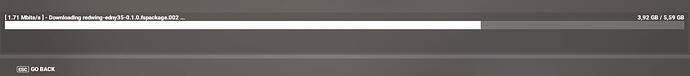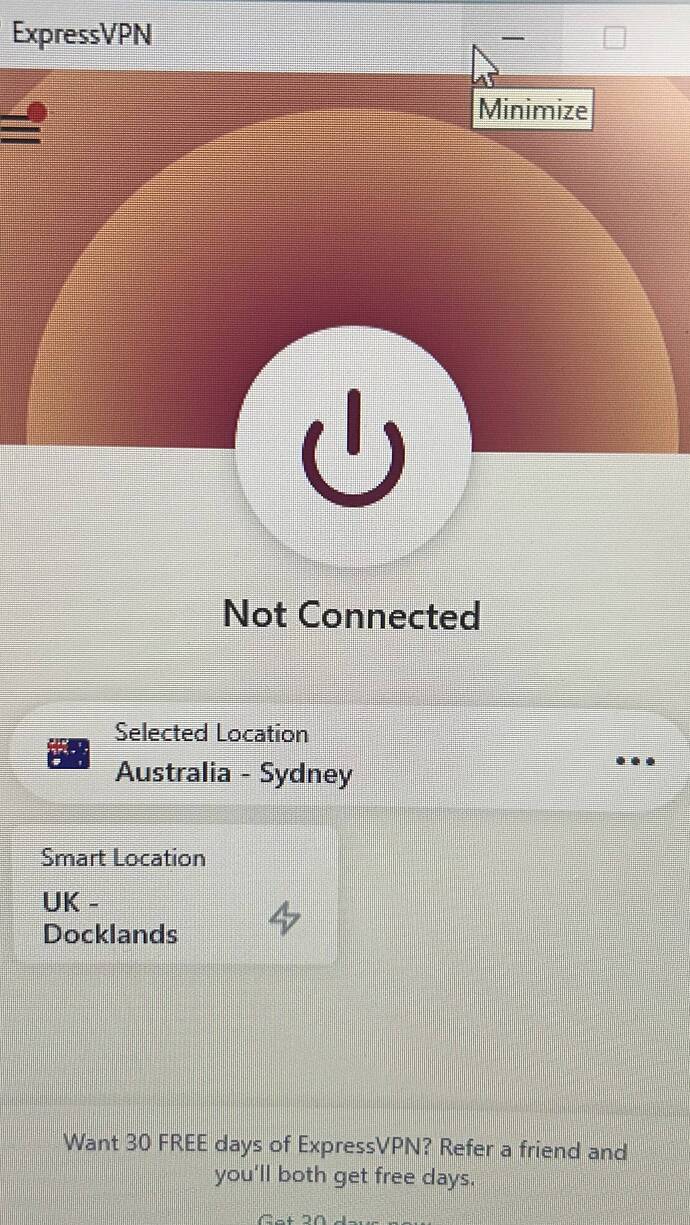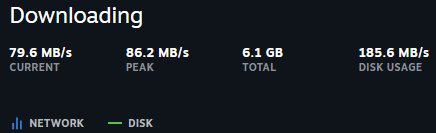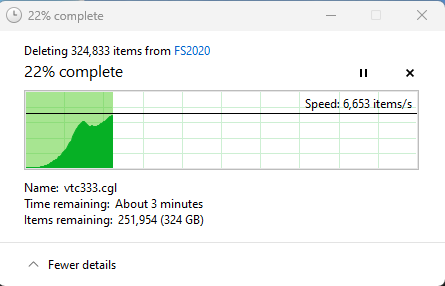Yes, I have the same problem, my 500meg connection looks like a dial-up (only when downloading for MSFS.
I posted about this 2 or 3 weeks ago and the mods deleted my post.
What is this???!?!?!??!? I have a 1000/1000 fiber connection. Speedtest results are fine. 870 download, still getting less that 1mbps in msfs, and it’s always like this.
Downloading mandatory update with 0.3mMbit/s on gigabit line. I’m realy sick of this
Same, it is a massive PITA.
Just wanted to do a quick flight in today‘s stormy weather and I‘m stuck with 0.00 - 1.2 MBit „downloading“ those 327.94 MB.
500 Mbit fiber, located in Germany.
This is such a joke. Will this ever get solved?
EDIT: Tried with Express VPN - Marseille server. Speed went up to 200 MBits.
for me the last update was oll fashioned quick. Well, the last 2 updates really. The large first one all withing an hour
Not solved still !!! The same and issue is present still.
I have 1Gb/s cable connections.
In MSFS ![]() its a joke simply, 1/3 a day, are we in 2000 and phone connection?
its a joke simply, 1/3 a day, are we in 2000 and phone connection?
Poland, East Europe.
Normally this should take 10-15 minutes maximum. What wrong with your servers? ![]()
Hello all,
I am based in the UK and have the same issue as everybody else when trying to download marketplace content.
The only work around I have found myself to speed the download up from say 2 mbit/s to around 50-60 is to use Expeess VPN and connect to ‘Australia - Sydney’ as in the screen shot:
This consistently works for me and speeds the download up
Try Marseille FR.
Gave me 200+ Mbit. ![]()
I have a new PC arriving today or tomorrow. I’m genuinely dreading having to install the sim from scratch. My anxiety levels are already climbing from just thinking about it.
Meanwhile, a little company called Valve continue to offer very good download speeds.
This is with my VPN connected to my workplace, and streaming Twitch on my tablet.
Anyones who’s having this issue, could you please go into your xbox/PC network serttings and see if you have QoS (DSCP and/or WMM tagging) active or not.
On Xbox its in:
Settings - Network - Advanced Settings - Settings for QoS tagging
If they are on, please try DISABLE both QoS tags.
I activated these two settings shortly before I got the slow DL (2-3mbps) in MSFS in october/november.
In January i did a long fail search and concluded my 50mpbs connection was working 100% on all my network devices/clients and everything on xbox too, except msfs only.
During the search i remembered having activated QoS, and therefore deactivated it again.
Since then my dl works maybe 75% at full speed. Before, it was stuck completely at 2-3mbps, with only a few seconds or minutes of occational full speed boosts.
I’ve done a two day test in febryary by re-activating QoS, which seemed to bring back the permanent 2-3mbps cap. After ending the test I dont always get full speed, but about 75% of the time it either starts at full speed or reaches full speed after a slow start.
This isnt a scientific result, and might even be a complete plasebo illusion caused by server fluctuation.
But maybe, maybe it’s a clue to solving this pesky menace which so many users are suffering. So please try out disabling QoS in your xbox/PC.
The VPN trick works.
I see. Then it’s up to the xbox community to save the day. It’s a very easy change + reboot on xbox.
The theory would be that MSFS network traffic either gets a low or faulty QoS priority tag, causing either server, client or any station in between to cap the traffic at 2-3mbps.
Please respond with test results rather than opinions without having tried.
Hi
My apologies to you, it seems that registry tinkering may not be required, as there is a QoS setting within the advanced settings of my network.
However, disabling this made no difference to my downloads speeds, as I rather suspected it wouldn’t.
As I said in my previous post (which I deleted once I had realised I have given incorrect information about the registry), I believe that this issue is something that only MSD/Asobo can fix, and no amount of tinkering with network settings or VPNs is the real answer, but just a wishful clutching at straws. Unfortunately.
Thanks for trying it out, @BBoaBrim !
Please give it a couple days before ruling it out completely.
It’s very possibly just wishful thinking… but with the low effort it cant hurt to try.
Have there been any responses from the devs regarding this issue? I think it was fine up until around the middle of 2023 but things went sideways after that. I have to literally wait up to an hour just to download a 4gb or so update…
This is getting ridiculous! Please resolve this once and for all Misobo!
FOLKS!!! I Finally fixed it!!
It was clear that not Microsoft, Asobo, not a salesman, support, not a dev on the PLANET would give a monkeys about our problems.
Then it hit me!!! I’ve got a 900Mbps full duplex connection, VPN doesn’t work experimentally, believe me! I’ve travelled the world and best I got was 15Mbit/s, there’s no way ISP’s are doing this specifically and NOT throttling any other streaming or games with the folks reporting in this forum, many other forums, reddit etc. etc. etc. This is a WORLDWIDE problem. I’m not saying everyone in the world has it, there are very rare reports of hitting a WHOPPING TWENTY Mbit/s, but I am saying there are like a high 70-90% of the customer base who actively cannot download this game. If you are up to date and enjoying it, DO NOT UNINSTALL, not even for troubleshooting, you won’t get it back!! I am also saying that this high percentage of sufferers is SPREAD across the world, so again, not ISP and when you’re impacted, hopping on a full VPN to every city on the planet won’t help you.
Besides, using anything other than your own RAW connection is only guaranteed to give you overheads and SLOW YOU DOWN. (I am so sick of hearing that quack advice!!).
I also have a solid NVMe drive capable of immense speeds. It’s all starting to come together now!!!
So there IS a way to make the MS FS2020 files move around your computer MUCH FASTER!!! I knew it!
Oh my god! I feel SO much better now!
And where is the point of your message, e.g. the solution?
Deleting MSFS is your suggested solution? Cute. ![]()
May I suggest everyone try my suggestion with disabling the QoS first, before trying @AllanForbes’ suggestion.