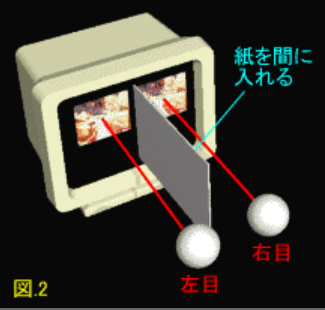![]() Thank you using the Bug section, using templates provided will greatly help the team reproducing the issue and ease the process of fixing it.
Thank you using the Bug section, using templates provided will greatly help the team reproducing the issue and ease the process of fixing it.
Are you using Developer Mode or made changes in it?
No
Have you disabled/removed all your mods and addons?
Yes
Brief description of the issue:
The current (SU10) implementation of the Helmet Mounted Display (HMD) in the F/A-18E/F Super Hornet currently displays the symbology in VR at a distance of approximately 1 meter away from the user’s eyepoint, rather than at infinity like the HUD, which is relevant because the purpose of the HMD is to allow the aircrew to look at an object at a distance, such as another aircraft or an object on the ground, at a significant off angle from the HUD while still receiving visual information from the aircraft (and providing cueing information to the aircraft).
The real-world Joint Helmet Mounted Cueing System (JHMCS) hardware on which the HMD is based avoids this alignment issue by being a monocular display that only shows for the right eye (see manufacturer product page http://www.collinsaerospace.com/what-we-do/industries/military-and-defense/displays-and-controls/airborne/helmet-mounted-displays/joint-helmet-mounted-cueing-system ). Given that information, one potential fix implementation would be to blank the HMD symbology for the left eye display or only display the symbology for the right eye, though it is unknown to me how complex or difficult this would be to program; apparently, this is how they represent the HMD in some other simulators, but it should be noted that this has apparently caused some confusion to users who do not realize this is an accurate presentation of the real-world display.
An alternate potential fix implementation would be to adjust the interocular distance of the symbology between the left eye and right eye displays, which could be a simpler programming task; while not accurate to the JHMCS, it would solve the operational issue without causing potential confusion to the player base, while also being extensible to representations of other HMDs that are stereoscopic, like the ones used in the F-35 helmet. It would appear to me that there is already some sort of stereoscopic depth programming in the current HMD implementation, as the HMD symbology when not in VR is rendered as a simple flat overlay at the center of the monitor. If my understanding of optics is accurate, my impression was that, if the symbology was simply displayed at the center of the left and right eye displays, it would already appear at infinity, and therefore one would have to additionally add parallax (i.e. making the symbology right of center for the left eye and making it left of center for the right eye) to make it appear closer than infinity.
Provide Screenshot(s)/video(s) of the issue encountered:
A screenshot of the issue is naturally going to be difficult due to it being specifically related to stereoscopic vision, so I ask for your patience here. The screenshot below is using the default Steam screenshot function while using the Windows Mixed Reality portal for VR, which captures a stereogram of both eye displays in one image (unfortunately of fairly low resolution), and this image can be viewed stereoscopically using the parallel-eye viewing method. For references on viewing stereograms, see the following:
How to view with parallel viewing
https://triaxes.com/docs/3DTheory-en/522ParallelCrosseyedviewingmetho.html
Resizing the window or image will probably be necessary to make this comfortable, and using a thin opaque object like a piece of cardboard may help to view this but may still be difficult for some people not used to doing this (see diagram from the first reference):
In this image, you can see both the HUD and HMD symbology. In this case, I’m basically flying in a loose cruise formation with the “Ghost” of myself in the Riffe Lake low-level challenge. The HUD is collimated and has the symbology at infinity; note the position of the velocity vector is clear and on the end of the land sticking out into the lake from the right. I am looking at the Ghost aircraft using the HMD (like you would be if trying to stay in formation with it), but you should be able to observe that I can’t center the HMD crosshairs on the aircraft because the symbology appears much closer, at only about arm’s length away; if you try to focus your eyes on the Ghost, you get a double image of the HMD crosshairs, or, if you try to focus on the HMD crosshairs, you get a double image of the Ghost. (The nameplate may be more easily visible than the aircraft itself.)
Detailed steps to reproduce the issue encountered:
To reproduce the issue, some variance in the procedure will probably be necessary due to different hardware and VR software used by different users, Steam vs. MS Store, etc., but I’m listing the procedures I normally use here as a point of reference; please adjust as required for your setup.
1. Ensure Steam application is running
2. Plug in all cables to VR headset as required (HP Reverb G2: Display Port cable, USB-C cable, power cable)
3. Allow Windows Mixed Reality (WMR) portal to open and recognize VR headset is ready
4. Start MSFS by selecting “Play” in Steam interface and allow application to start
5. Once at MSFS main menu, select VR mode by clicking Enter/Exit VR command at the bottom of the screen or pressing Ctrl-Tab
6. Don VR headset
7. Clear center view prompt by pressing Spacebar
8. Enter a flight with F/A-18E/F selected as aircraft (world map, Top Gun challenges, etc.)
9. After entering the sim with yellow “Fly”/“Ready to Fly” button as required, ensure avionics power is on if not already
10. Rotate “HMD” knob to the right of the Right DDI clockwise to position other than off to turn on HMD symbology
11. Look at a distant object (outside of the HMD blanking area)
PC specs and/or peripheral set up if relevant:
Windows 10 x64
Intel i9-8950HK
NVIDIA Geforce RTX 2080
Windows Mixed Reality Portal
HP Reverb G2
Build Version # when you first started experiencing this issue:
SU10
![]() For anyone who wants to contribute on this issue, Click on the button below to use this template:
For anyone who wants to contribute on this issue, Click on the button below to use this template:
Do you have the same issue if you follow the OP’s steps to reproduce it?
Provide extra information to complete the original description of the issue:
If relevant, provide additional screenshots/video: