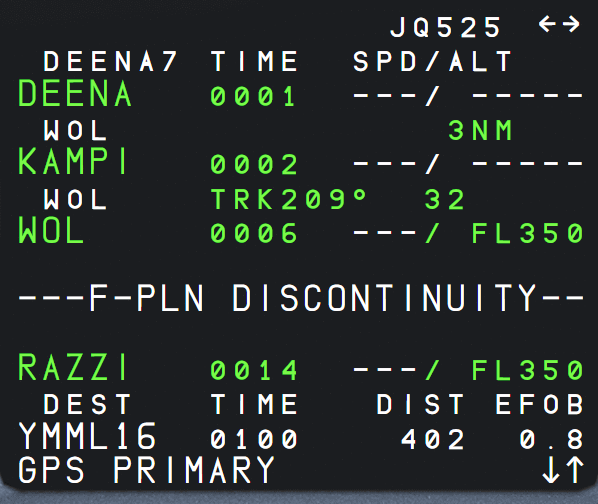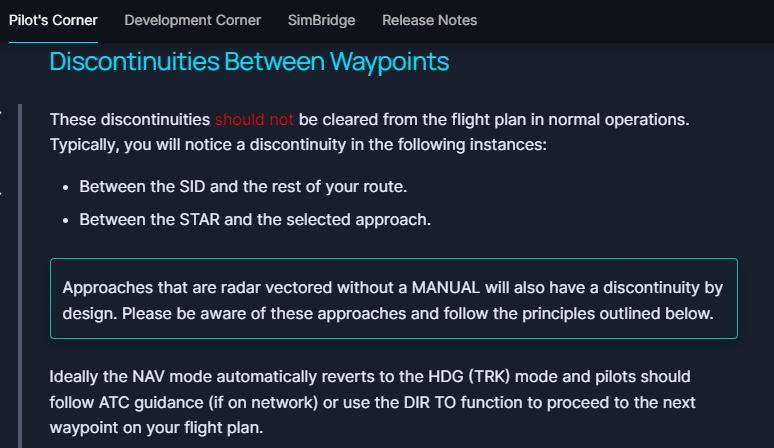I planned a route in Simbrief and loaded it in Navigraph to plan my SID and STAR etc..
I loaded the flight plan into the MCDU and re-checked the flight plan then and a F-PLN DISCONTINUITY appeared between two waypoints.
If Simbrief and Navigraph are showing correctly, what does the MCDU show F-PLN DISCONTINUITY between WOL and RAZZI? Is it because it’s showing DCT (ie. take a Direct Route)?
If I clear F-PLN DISCONTINUITY, I can go on as normal.
Moved to #third-party-addon-discussion:tools-utilities as Simbrief generated the plan and not the stock World Map planner in the sim.
That being said, it’s probably the direct to that’s throwing it off. Technically that 51 NM leg is bypassing eight to ten mandatory Navpoints on the jetway between Canberra and Melbourne, and would ideally terminate around LIZZI, setting you up for the STAR into R16. I don’t know why that routing is in effect.
Which aircraft? Did you type in your flight plan manually?
I’m using the FBW A32NX Development build and used the MCDU to import the flight plan from SimBrief.
Thank you. This is good to know that they are mandatory Navpoints, as I wouldn’t have known this as I’m not a pilot IRL.
I’m using the latest AIRAC cycle navdata. If those are mandatory Navpoints, one would expect them listed in the routing and not use DCT?
Thanks I did read that. Could you please explain in layman’s terms.
So for the example above, basically don’t clear the discontinuity.
After reaching WOL, do a Direct to RAZZI in the MCDU?
UPDATE: So to answer my questions, YES, use Direct to…
1 Like