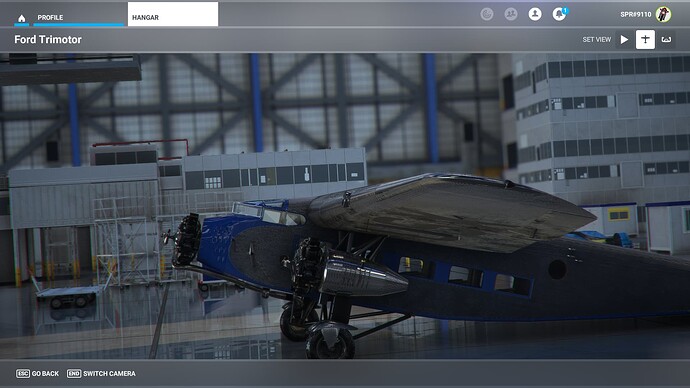Update to the Ford Trimotor:
Ah…have not flown the flout version yet. Thanks.
Garry
- The aircraft is no longer an option for towing gliders.
Welcome to the no fun zone.
This isn’t supposed to be gray. It should match the black. It looks terrible. Do developers even check their work anymore? ![]()
Compared to the old version. This mistake ruins this livery unfortunately. It was my favorite livery, too ![]() At least the model is fixed.
At least the model is fixed.
Interesting observation today in the Trimotor. If you use TAA or AMD FSR 2 around water, the water/shoreline as seen through the prop wash bobs up and down.
Also, after cycling through all the AA options a couple of times my framerate dropped down to 22fps and would not come back no matter the settings. That could be a sim-wide issue though.
Wow, that’s a huge difference. Now it looks like a tri motor ![]()
All of their plane’s textures are too shiny/glossy
Exactly.
I never expect the visual model to be changed, at least not so dramatically. Huge props to Aeroplane Heaven, it looks great now =) I really hope we’ll see Jankees and a few other work their magic with some nice repaints.
No where near as important as the nose or cockpit shape, but one detail I would love to see updated someday would be the bathroom window, it could probably be reduced to 1/3 of its current size. But I’m already very happy with the update. Thank you Asobo, Microsoft and AH =)
Excellent update, and finally the autopilot works in the modern configuration as well. ![]()
So no one wants to address the ridiculous cockpit view?
Come on now, you guys have us sitting right on top of the dash-board. Can’t see any gauges.
You can make a custom ‘default’ view for any aircraft. That’s what I do for most aircraft because many default positions don’t feel right. Many are too high, too low, or too fish-eyed.
For me, the bigger issue is the left and right quickviews. They’re too low, and the right quickview for whatever reason is over in the copilot seat. But, I guess at least they look in the correct directions.
Sorry if you already know this but if not it is a life-saver so worth repeating.
In the MSFS control configuration you can find a command called “save VFR view” (or similar). Bind this to some key in your keyboard like ctrl-alt-v or something like that.
Once in the plane, move the position to one you like and then hit that key, then the default cockpit view is changed to your view. You can then press “F” (reset cockpit view) to get back to that view from any other.
If you don’t know how to move the view in the cockpit let us know and we can help with that too as the name of commands is slightly cryptic.
I guess that the ridiculous default view for this plane is a product of the dev having some weird screen configuration like a curved monitor in 7000x768 or something weirder than that. Then it might look fine to him and absurd for everybody else.
Since it is very very easy to change the default cockpit view (see my post above) you won’t find a lot of complains about that here, simmers are resourceful people, we tend to complain only about the things we can’t change or about not being able to change things. The rest we fix ourselves.
I’m fully aware how to use custom views. We shouldn’t have to do that.
The defaults should be pretty close. I understand we may need to fine-tune them a bit.
@ExplorerJB Please don’t get me started on the QuickViews that should be programmed correctly. I mean how hard is it to look left/right/back? There are default planes that I try to look left and I end up zoomed in on the instrument panel.
You guys want to talk about model matching too, or do you have an excuse for that as well?
Coogan I’m not saying you can create a custom view, you can change the default plane cockpit view which is a lot better because if you create a custom view you are still back to the horrible default one if you press the key twice or reset the cockpit view.
If you know how to do it then that issue is fixed.
Quickviews are a big problem, I guess the dev didn’t even try those. Maybe worth reporting.
If you want to rant about the plane be my guest ![]() I just tried to help in case you needed it.
I just tried to help in case you needed it.
The QuickViews issue has been reported so many times, by me and other users.
Flew it for the 1st time finally a few days ago. It flew well. I’ve seen comments the engines are too quiet. I could barely hear anything. I flew it using a custom profile i made for the DC-3 which has a propeller speed lever. Just out of curiosity i moved my peripherals. The prop speed lever is bound to something but i dont see anything moving in the cockpit. However a strange metal on metal grinding sound is audible when i move the lever. I looked thru the manual, no idea what could be making the noise. Or what the lever is acutually doing.
July 20 updated autopilot is still trash. It keels over hard no matter if you select HDG or NAV. So disappointing. Glad I got it when it was free.
autopilot works
is debatable. I gave this one a spin after the update and the autopilot would turn on, but it sent my plane out of control. Did you get a successful flight? If so, how did you get the autopilot to behave?