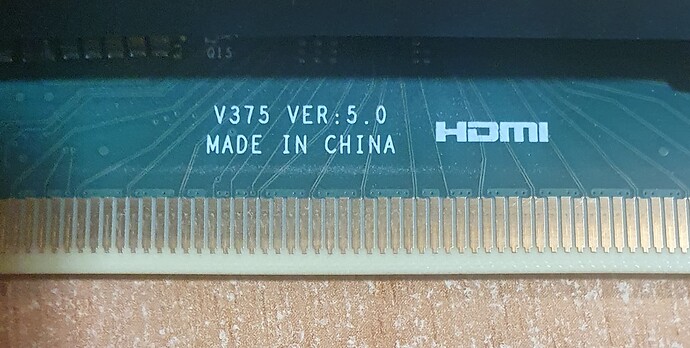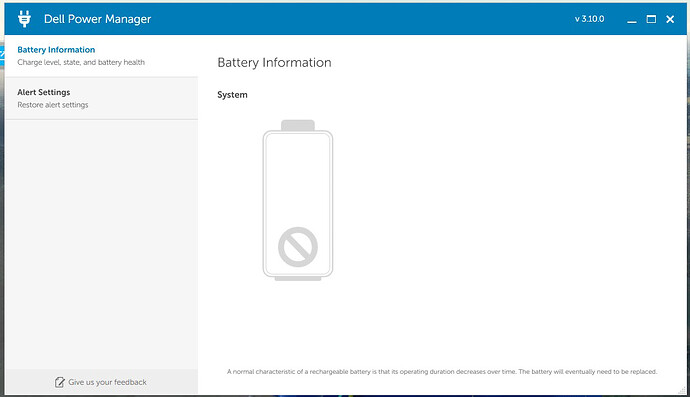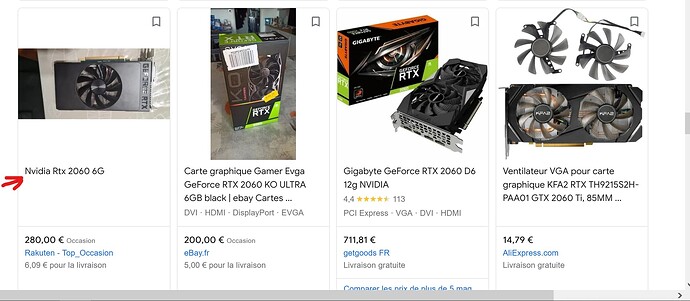I am trying to find a fan control software that can work with my RTX 2060 graphics card.
Does the GPU manufacturer offer some software for fan and performance control? That’s probably the easiest method, although some general software like MSI afterburner may also be able to control other manufacturers GPU’s.
No because it was part of the DELL G5 5090 PC. I have tried the MSI afterburner but no luck.
What is the brand of your GPU?
Nvidia graphics card
But there is no manufacturer??
ASUS, MSI, GIGABYTE, EVGA Or other ![]()
Dell, probably
Use MSI Afterburner software. Works with all Nvidia cards. It’s not only overclocking software but also works great into controlling your fans…
Yes it does, click on “on” and adjust the sliders
I did all of that a,d I also clicked on “on” but still the Fan speed is greyed out. maybe this particular graphics card is not compatible with the afterburner.
My problem is that when I play MSFS every 20–30 seconds the graphics fan goes high for a few seconds and then stops.
Ok, didn’t work… search google for more info… succes!
Ah yes, not bad this software ![]()
(Personal thought) I find it a bit weird that for an RTX 2060 there is only 1 fan…
By looking a little on the net, I found GPUs with 1 fan, but they are +/- recent GPUs, and they are all a manufacturer’s brand: Gigabyte, Evga, Asus and others…
Before I had 2 different RTX 2060, and they had 2 fans, even my old GTX 1070 had 2 fans…
Maybe others can provide some info.
I find it strange that on the official sites of Dell, this card does not exist, on the web no info either, the only one I found and this one, but no info on the product.
But yes try the proposed software before ![]()
Now I found out that when I have the MSI Afterburner ON in the backround the Fan speed of my GPU is steady and doen not going on and off as before, much better now.