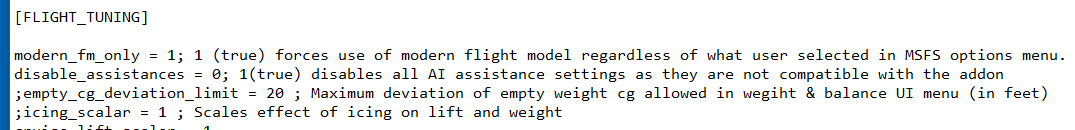just loaded the new 0.8 stable. I read that assistance options should be turned off. I fly mostly IFR offline with atc through importing simbrief flight plan to world map. however, after after takeoff clearance, I have always switched AI Assisance for atc to on, so that I dont have to care about answering atc. this is now not possible anymore ? when loaded in fbw a320, no assistance options are shown. I understand that some assistance options could cause problems with the build but how is atc involved in that? hope that we can get this feature back in a future update, what do you think ?
have a nice weekend
You can, you just have to do it from the Assistance Options.
You can also do as this post suggests:
There probably should be a sticky message for this topic since it’s caused a lot of confusion.
As far as I know, there are two options for you.
You can still go into the ESC menu and go to assistance and turn ATC back on there. You just can’t turn it on in the pull-down menu in-flight, which was a bummer.
Your other option is to disable the “disable” feature altogether by changing “disable_assistances” in the flight_model.cfg file. If you never had issues with the assistance settings impacting your flights (I never seemed to have this issue) this is the best option. You will need to do this each time you update the plane I think. This is currently what I do.
Change the 1 to a 0 here:
I wonder if there’s something we’re missing here. Why is there a need to disable the entire AI assistance? I mean, as long as we set the assistance to True to Life or everything hard, except for the things that is still compatible (like taxi ribbon or ATC), that’s not going to cause issues, right?
I think if that works, instead of disabling all assists entirely, it would be better to be communicated on the “best practice” of how we set assistance, which is everything off.
You’re right. It should work this way. It seems like several people asking for help on the FBW Discord still had flight control issues even with all settings correct in the menus. The FBW team had to hit the issue with a hammer and force them off via the sim in order to get those people flying again. I think the working hypothesis is that for some people, after SU9, even having the settings in the UI correct doesn’t mean that they are actually correct in the flight. Luckily I never seemed to have that problem, so I can change the setting in the .cfg file and then fly as I usually do.
Yeah, I think with those assistance settings there’s some “hidden” assistance that’s not visible on the menu. If most people are setting the assistance using “reset to default” button. It will revert the assistance to “All assistance” which can include some of these hidden assistance from conflicting with the aircraft. And if people are manually changing or customising the assistance menu using the default or All assist as a base, then it would make sense that the hidden assistance would still linger and continue to conflict the aircraft
I also never had any issue because I always set my assistance to True To Life as a base and save that setting first, which seems to also turn off any hidden assistance that’s in there. And then I only turn on and modify any assistance that I see fit using that base. That way, all the hidden assistance are still off and no longer interfering. And think this is what most people seem to misunderstood or miss from the config.
Thanks for the sharing the field to edit. I’ll apply it on my own. But it would be a hassle having to edit it every time there is an update. And I’m using the experimental version that I update daily. Hahaha. But that’s no different process that I had to do to make my copilot visible next to me back in the day.
thats exactly what I thought.
The story goes like this: There are many things with the flight assistance causing problems with our engines and some other systems (especially since SU9, don’t know what was changed by Asobo). Our support started to get mad with all the issues caused by it.
We then implemented a popup, which was shown to the user automatically, as soon as any assistance setting was enabled, which interferes with our system. The popup message explained the problem, and told the user what to do (pls deactivate the respective setting).
This resulted in many support requests by users, showing us screenshots with the popup on them (<explaining them what to do), and asking us: what should I do?
Our support guys went even more mad.
So we decided to use this rather radical solution.
We are looking for a way, to keep at least the ingame top assistance menu activated. Until we find a way, you need to activate settings like taxi ribbons or Co-ATC via the MSFS options menu.
Sorry for the inconvenience. ![]()
Thank you for clearing that up.
And now people are confused/mad about this solution, too. I don’t envy you guys. If you’re a Star Trek fan, it’s like you are in the Kobayashi Maru simulation ![]()
Good luck, I know you guys are working hard at it.
Aren’t there plans, to modify the Kobayashi Maru Test? I think I heard Picard saying something about it.