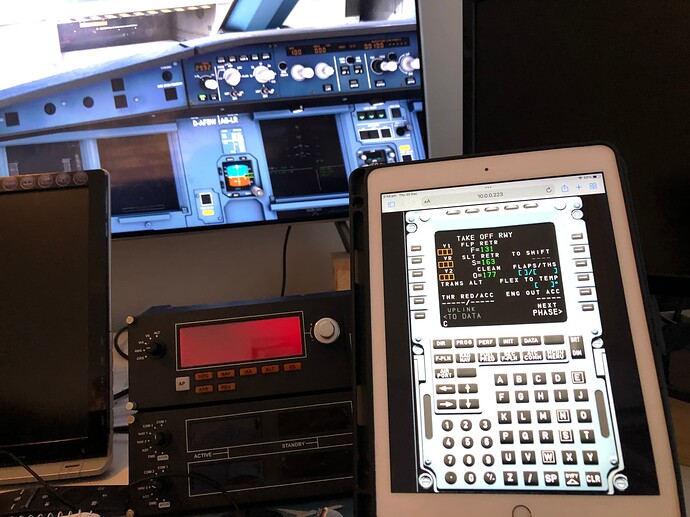Just tried this and it works great. With the developer version you can control the MCDU with an iPad etc. found the instructions via easyjetsimpilot on Utube.
This link to the documentation on this new feature may be of interest:
https://docs.flybywiresim.com/fbw-a32nx/feature-guides/web-mcdu/
It is absolut fantastic. What a great job. I dont have to be in the room anymore and can check the progress of the flight. Well done.
I have just ordered a cheap thermal receipt printer to see if it works with the printing function… fingers crossed, though I’m not sure how the MCDU server formats it for printing…
Just tested it, it’s awesome!
Please report back!
I’ve just tried it.
It is great. No more jumping between the cockpit and the MCDU.
I can really only say one thing, the guys from FBW are awesome.
If you think it can’t get any better, they’ll do one better on top of it
Confirmed working here too.
It´s wonderful, congratulations!!! Tablet / Smartphone / PC.
I have installed the last development version but can’t find the MCDU Server folder in my community folder
There is a folder named MCDU SERVER in the flybywire-aircraft-a320-neo folder.
I cant find it in the folder
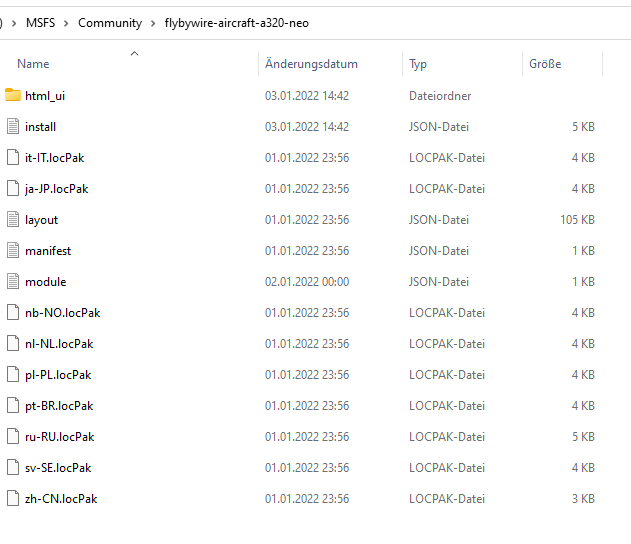
I got even more folders. Best: Delete everything from fbw inside and on the same level of the community folder and reinstall. Mostly this works.
Be sure that you got no old fbw folders from the MS Store in the sim or intallations.
got it work now, thank you and happy new year!
It works fine for me to if I turn off Guest or public networks windows defender firewall, I believe I have followed FBW guide to the letter and set open ports for 8125,8080 inbound and outbound rules with the new rule option, and they show as all in the profile. When I turn windows defender firewall back on I once again cant connect my Ipad or phone to use the remote MCDU, I must be missing something, any help would be appreciated.
I think I’ve found my problem, In windows defender firewall my private network showed as not connected and guest or public showed as connected, I changed that around and now with the firewall on, remote MCDU works.
How do you do that? I have the same problem hepre
Thanks so much for this awesome advice!! I’ve been struggling all day trying to connect the Simbridge MCDU to my pad. I created every possible firewall rule but nothing worked and was about to give up (at least for today). And then I found this post. Changed from public to private network and EUREKA! Now it works ![]()