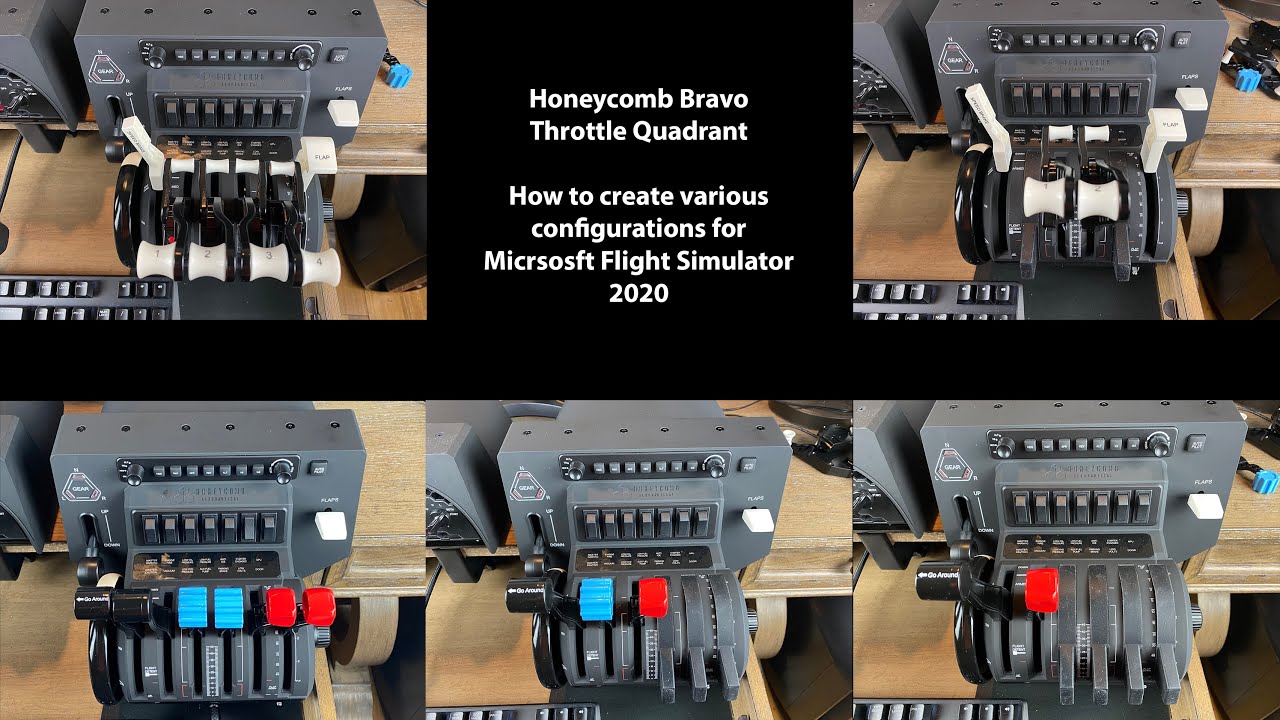I’ve used the Bravo with the FBW without problems in the past and then I took a break from it. Now I started using it again and I noticed the throttle setup is all messed up. It seems like the throttle range include the reverse thrust so I have to put my physical throttle levers a couple of centimeters above the detent for idle power. This makes it impossible to land without engaging reverse thrust before touchdown because it’s hard to find that idle spot without the detent.
I tried the stock A320 and it works as it should with idle at the detent etc..
Does anybody have the same problem and knows how to fix it?