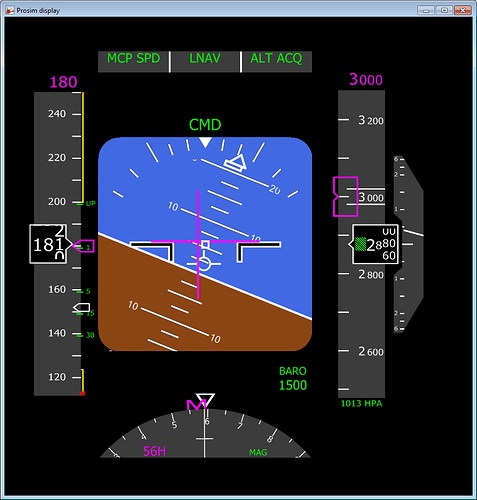Is this normal for the FD indicator to be like this? It was taken from onw of the Bush trips.
But if you are flying straight (horizonal) why is it in an angle?
Because it’s commanding you (or the AP) where to go to stay on horizontal and vertical track. So in this case, it’s saying you need to pitch 5° nose up, and bank about 15° to the left (line up your yellow V with the magenta V)
As already said, this is normal. You are NOT on the course you set in your flightplan. It tells you to turn left and to climb. You see the pink needle in the compass? the line in the middle is on the left of the arrow, so that means you are too far right of the course/track you setup in the flightplan. If you would turn to the left as the FD tells you, you can see that the line in the middle of the compass needle will go closer to the middle. As soon as its centered you are on the planned track again.
Thank you guys for the information given.
No worries. ![]() Also you can see the “BRG” on top of the display, it shows you the course of your flightplan, it says “190 degrees” in your compass on the display, this is the course the pink arrow is pointing to, but you are flying a HDG (Heading) of 214. So you have to turn left.
Also you can see the “BRG” on top of the display, it shows you the course of your flightplan, it says “190 degrees” in your compass on the display, this is the course the pink arrow is pointing to, but you are flying a HDG (Heading) of 214. So you have to turn left. ![]()
Of course you can go off-course for any reason, but these instruments will help you to go back on the planned course/track when you need to.
@TemperedPaper48
No this is not normal in my opinion.
That the F/D is rotated is normal, it is telling you to roll.
That the F/D is also up the horizon is also normal, it is telling you pull the yoke.
However this F/D in my opinion has been coded not according to how it displays in an EFIS screen because the rotation + translation is wrong and error inducing* and it is not how the G1000 is displaying it IRL.
*think pre-mul vs post-mul matrix
Thank you Sandro. What are the letters BRG mean?
BRG means Bearing. Bearing is the compass direction from you to the next Navigation-Point in the flightplan.
When it comes to navigation in aviation you will come arcoss different such terms.
For exaple:
HDG (Heading) - The compass direction the nose of the aircraft is pointing to.
For exapl; ATC tells you to “turn right Heading (HDG) 280”.
So you can turn on the Heading Bug (the blue marking in your compass, in your picture) to 280 degrees and thats the direction you have to fly. either manually or you can activate HDG in the Autopilot and your plane will fly a straight line holding 280 degrees heading.
There is way more to navigation, its a pretty complex topic. but i guess most flightsimmer these days will not go trough a manual flightplan that also considers winds etc, usually they use a software for flightplanning like the integrated flightplanner in MSFS and your Autopilot and GPS will take care of all that.
But a basic understanding will help of course. ![]()